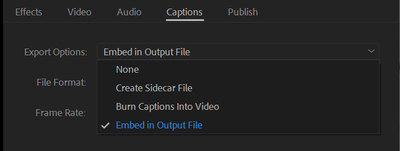Adobe Community
Adobe Community
- Home
- Premiere Pro
- Discussions
- Re: Open captions disappear when rendering timelin...
- Re: Open captions disappear when rendering timelin...
Open captions disappear when rendering timeline...still
Copy link to clipboard
Copied
My open captions disappear when rendering my timeline. After spending a few hours searching online, the only “solution” that I could find is this older post which suggests updating. https://community.adobe.com/t5/premiere-pro/open-captions-not-visible-after-rendering-cc-2017/m-p/88...
I updated (and consequently lost ALL my renderings which often happens when updating…a few more hours wasted re-rendering) and it still happens when re-rending the sequence. Any suggestions? Should I go back to legacy titles? Thanks in advance!
Copy link to clipboard
Copied
Hi @Brit.b ,
Try these two options:
- Create a sub-sequence and render
- Ifi it is not an issue for you, burn the captions into the video. Go the Captions Tab > Export Options > Burn captions into video.
hth
mj
Copy link to clipboard
Copied
Thanks. Hopefully burning will work. (What is a sub sequence? Nesting? ... It happens when nesting as well.)
Copy link to clipboard
Copied
This should not be happening in the current version. What specific dot version of PR are you running?
Do you see all your captions consistently as you are working with them, closing/reopening the project, etc; then they no longer show in the Program Monitor once you render? If you export (a short section is enough) with captions burned in, do they show in th eexported file? There are a variety of known issues with captions, but I have not seen this complaint in recent versions.
In your Sequence Settings, what Preview File Format are you using?
In your Project Settings, what renderer are you using: hardware acceleration; software only? (If not software, you can try changing to software and test.)
A screenshot of your Caption Panel might help.
Stan
Copy link to clipboard
Copied
Hi Stan, Thanks for your help!!
I just updated to the latest yesterday to 14.9. I deleted all old cache and render files (but every time I open it now I have to search using the media browser for the new render files).
UPDATE: Quickitme seems to work. The quality is better and the captiosn stay.
I am new to captions (always using legacy titles before now...which still work fine). And in the previous version (before I upgraded yesteday from 14.1 to 14.9) I did have problems with catptions (mostly with aligning them), which I chalked up to a learning curve.
I'm using hardware acceleration. I exported a section, that did not capture the captions, but I cannot find the "caption tab" to burn them in and when I double click on the caption, I cannot find this option in the export setting.
My preview file is GoPro CineForm (YUV 10 bit) - because the rending quality was so poor with some 4k clips.
...Wait, I just changed it back to the default (I-frame) and the captions work!
Hmm....now I have new questions:
1. Are there recommendations for preview files with good quality that work with captions? My previews look terrible with the default I-frame renderer.
2. Where is the burn in option when exporting or rendering? I still cannot export with the captions intact.
3. Why do the renderings now disappear when I re-open Premiere? I now deleted many hours of previews to try and get this to work. It all worked fine on 14.1 (which I reverted to earlier late last year…because I didn't want to re render 15 hours of video previews.)
4. Why is Premiere so buggy these days? It may just be the nature of the beast (of video editing software). But I've been using it for 20 years and the problems seem to be getting worse.
Copy link to clipboard
Copied
Fascinating. I changed my preview format to Gopro 10 bit, and when rendered, the Open Captions are not visible.
Anything that brings the sequence back to unrendered (a change in part of the sequence) makes them visible. They do not update quite right, but eventually it catches up. I don't recall this problem being reported before.
This screenshot is not great, but in the Export Settings dialog (Sequence and Ctrl-M, not the Caption panel Export Settings), look for the Captions Tab.
Stan
Copy link to clipboard
Copied
The subtitles didin't export when I checked "Burn Captions into Video". And for some reason my 14.9 version does not have the Embed in Output File option.
Addtionally I went back to change the center alignment of the captions to aligned left, and they didn't move....they would not align left. Next I tried to change one caption into 2 lines from one line by pressing enter 1/2 throught he caption....and then the second line bumped ito the first without any spacing (which it never did before now). Changing the spacing did nothing. It was frozen.
I give up 🙂 I' m going to use leagacy titles or Text from now on. Captions are just too buggy.
Copy link to clipboard
Copied
Update: I took a deep breath. Screamed into a pillow. (just joking.) Rebooted the computer. Went for a walk. Ate lunch. Came back and tried again adding new captions, while deleting the old ones. It worked and the subtitles exported this time when I checked "Burn Captions into Video".
…Still no "Embed in Output File" option and the old subtitles were still stuck before I deleted them. They would not readjust (as do legacy titles) from ‘centred’ to ‘align left’ (or right). And when I tried readjusting the text spacing, they jumped up a few notches. So, yes, captions are still buggy, but I got the job done in the end.
Copy link to clipboard
Copied
Don't underestimate the value of a good pillow-scream! Omg.
Congrats on your persistence! The good news: Adobe is working on a totally revamped caption workflow. Available in the public Beta version. I don't recommend for moving over for production work yet. It is using the essential graphics text engine.
Here's the thread in the beta forum:
The caption help page is now about the "new" workflow:
https://helpx.adobe.com/premiere-pro/using/working-with-captions.html
The current/“Old” caption help is here:
https://helpx.adobe.com/premiere-pro/using/old-captions-workflow.ug.html
The "alignment" options only position inside the caption block, and you only see it if you have at least 2 lines. The left/right/center on screen is handled by the x/y/grid positions.
And yes, editing caption text/line lengths can be odd.
My apologies for that screenshot. As I said, I didn't have a good one. My example was a Closed Caption stream; the embed option is not available for Open Captions.
Stan