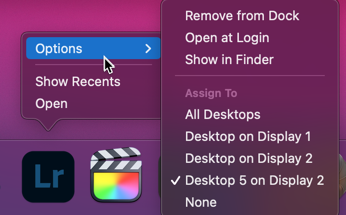Adobe Community
Adobe Community
Copy link to clipboard
Copied
I have a dual monitor setup for editing. All other versions of Premiere, since the first CC, would open spread across both monitors after I setup my preferred workspace, and it would open that way everytime. However, this latest version will not open across both screens. Instead, it opens maximized on one monitor. Is there some trick I've forgotten about to get it to open spread across both monitors?
Glen Tubbesing
Caples Productions
Las Vegas, NV
 1 Correct answer
1 Correct answer
Had the same problem.
Solution was to save the spreaded over 2 monitors workspace as a new workspace.
Coudn't believe it, but it works now everytime I open CC2018.
Copy link to clipboard
Copied
i got the same problem.
Copy link to clipboard
Copied
Same problem. Very annoying!
Copy link to clipboard
Copied
Had the same problem.
Solution was to save the spreaded over 2 monitors workspace as a new workspace.
Coudn't believe it, but it works now everytime I open CC2018.
Copy link to clipboard
Copied
Awesome! - This is exactly what I needed - Thank you!
Copy link to clipboard
Copied
I also have the same problem, creating a new workspace does not solve the problem. Please fix it Adobe!
Copy link to clipboard
Copied
Same problem here.
I did not have this problem until the recent update to Photoshop 2019
Copy link to clipboard
Copied
I've just updated to CC 2020 and I'm facing the same problem. Has anyone found a solution? (the creating a new workspace does not work for me)
Copy link to clipboard
Copied
Are you on a Mac? Any chance you've told macOS to always open on one monitor or the other?