 Adobe Community
Adobe Community
- Home
- Premiere Pro
- Discussions
- Re: OpenCL rendering engine available but not CUDA
- Re: OpenCL rendering engine available but not CUDA
OpenCL rendering engine available but not CUDA
Copy link to clipboard
Copied
Hi dear friends.
I'm using Adobe Premiere Pro CC 2019 on my Windows 10 laptop (ASUS N501jw) which has Nvidia GeForce 960M graphics on board. When I create a project, The rendering engine is chosen as Mercury Playback Engine GPU Acceleration (Open CL). I'm wondering shouldn't it be CUDA? Is my gpu being used in right way?
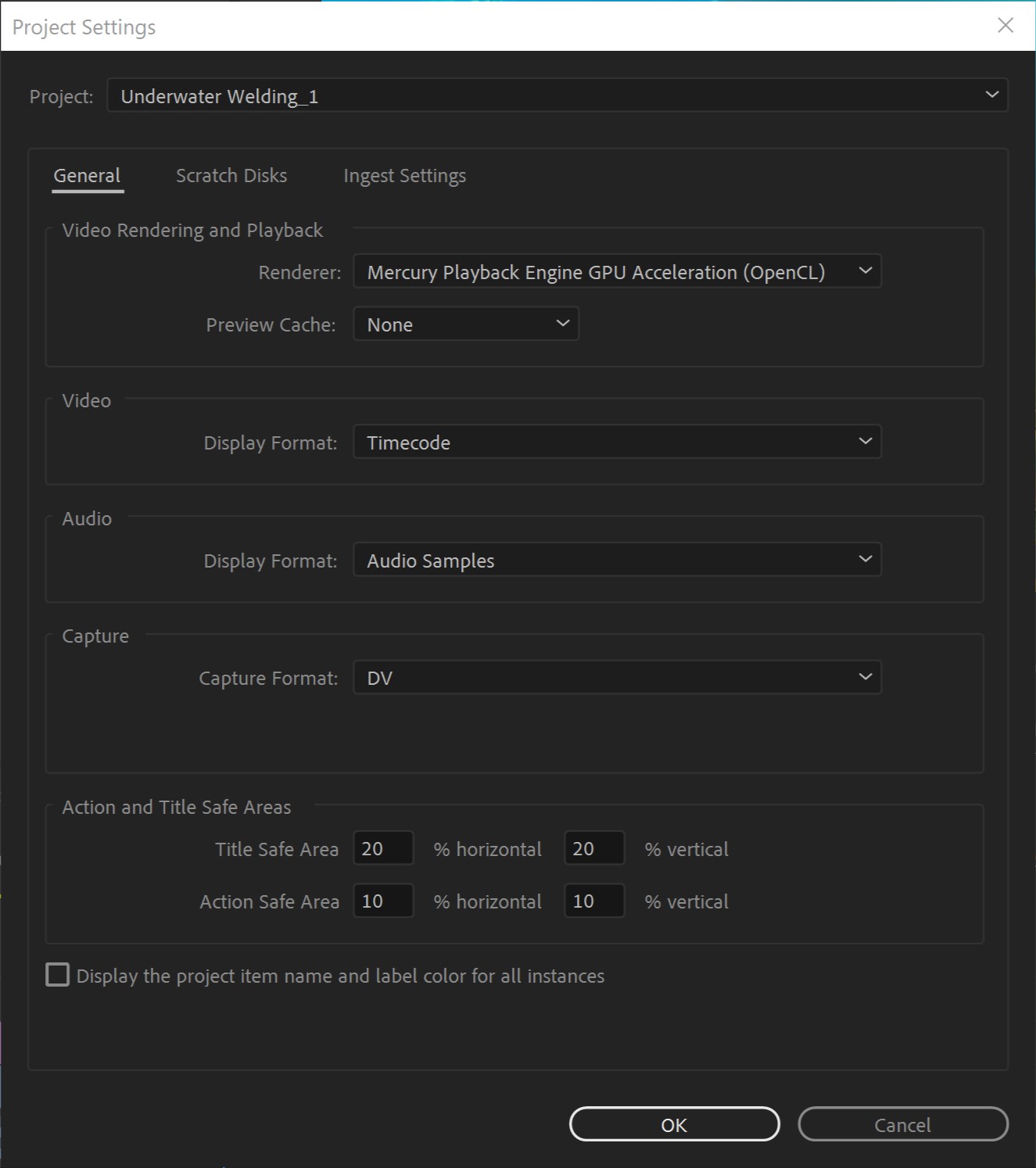
Thanks for you kind help!
Copy link to clipboard
Copied
Do not count on Windows to be fully up to date when it comes to device drivers
Go to the vendor site to be sure you have an updated driver for your graphic adapter
•nVidia Driver Downloads http://www.nvidia.com/Download/index.aspx?lang=en-us
There are also intermittent reports that the newest driver is not always the best driver due to driver bugs or compatibility issues, so you MAY need to try an earlier driver version
ALSO... I don't have any links handy, but I **think** I've read that the most recent Premiere Pro has dropped CUDA support for some older nVidia cards
Copy link to clipboard
Copied
I have tested the latest nvidia drivers. it has some bugs on 960M and causes BSOD. So I'm using an older driver released about 3 months ago.
I searched a bit but didn't find anu news about not supporting CUDA in new version. I'm just not sure if I should see OpenCL there or CUDA!
Copy link to clipboard
Copied
My first guess is that PP is using the Intel GPU, not the nVidia.
Copy link to clipboard
Copied
Do you have any idea how to check it? and how I can fix it?
I have put Premiere Pro on nvidia gpu in GeForce control panel...
Copy link to clipboard
Copied
Hi Ramin,
I haven't discovered any BUG with the latest NVidia drivers. So, try updating it to the latest one. Check the below blog for the same
If you still can't see CUDA then go to your Documents folder>Adobe>Premiere Pro>13.0 and rename this folder to old_13.0
Make sure Premiere Pro is closed.
//Vinay
Copy link to clipboard
Copied
I'm only going by watching the CPU report in windows - but yes, rendering is done by the CPU for the most part.
Adobe ADVERTISES - that their mercury engine uses the GPU - but that's for things like color correction on the timeline - so when your timeline bar goes YELLOW - it might be using the GPU to render your previews; or it might not
