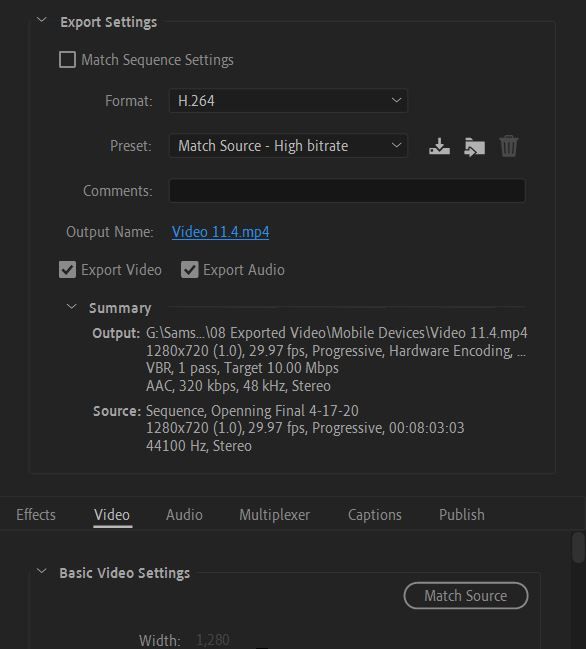Adobe Community
Adobe Community
- Home
- Premiere Pro
- Discussions
- Re: Out of synch Audio/Visual after export in Prem...
- Re: Out of synch Audio/Visual after export in Prem...
Out of synch Audio/Visual after export in Premiere
Copy link to clipboard
Copied
Copy link to clipboard
Copied
Have you tried changing the audio hertz of the export to 44,100 to match your sequence audio?
Neil
Copy link to clipboard
Copied
I just tried that and no luck...?
Copy link to clipboard
Copied
Try the match sequence settings check box in the upper left and then report back, Leslie.
Thanks,
Kevin
Copy link to clipboard
Copied
It changes the output to mpeg, which I never use...? Then it said I needed to download a new Codec, which I did and the result was the same - A/V out of synch. I've had plenty of other problems with Premiere Pro and After Effects, but not this one. I saw a suggestion on Youtube to use a free product called Format Factory which allows for changing to the file format to AVI, but it says the audio comes out a little funky?
Copy link to clipboard
Copied
please tell us your source properties. any chance any of your sources are from a smartphone or screen capture? If so, the problem is more than likely a variable frame rate file
use mediainfo to determine whether your source is variable or constant frame rate
https://mediaarea.net/en/MediaInfo/Download
if it's variable use handbrake to convert to constant frame rate
https://handbrake.fr
and here's a tutorial on how to use handbrake
https://www.youtube.com/watch?time_continue=34&v=xlvxgVREX-Y
Copy link to clipboard
Copied
Thanks so much to all who tried to help on this. I got it working and to be honest, I'm not exactly sure what made the difference. I installed all driver and system updates and changed my default player to VLC Media Player. All that seemed to do the trick. Not to short change Windows Media Player. it works there now as well. Maybe the updates...?
Copy link to clipboard
Copied
You need the proper NVIDIA studio driver, Leslie. If you have a NVIDIA GPU, that could explain it.
Regards,
Kevin