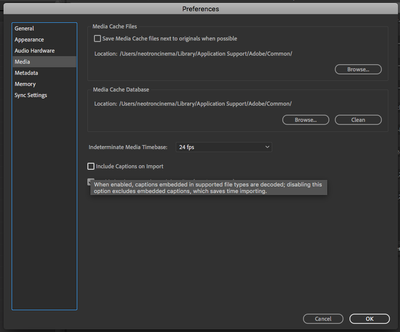Adobe Community
Adobe Community
- Home
- Premiere Pro
- Discussions
- Out of the blue export error- QuickTime ProRes (HQ...
- Out of the blue export error- QuickTime ProRes (HQ...
Out of the blue export error- QuickTime ProRes (HQ)
Copy link to clipboard
Copied
I'm in Mac High Sierra (13.6) on a Mac Pro 2013 with D500 GPU's and 32 GB RAM. Using PPro V 14.04 because 14.1 was a disaster for me- completely cut out support for the GPU's. I'll upgrade to 14.3 when this project is complete.
Meanwhile, with no update changes, I'm attempting to export a ProRes (HQ) 4K trailer with a stereo track for archiving. Never had a problem doing so before.
I get about 19 se conds into it and an export error message (Media Encoder) comes up.
Why do I need this hobgoblin called Media Encoder anyway? Can't this impoeter/exporter be folded into PPro?
Any ideas, folks?
Thank you.
Best, as always,
Loren
Copy link to clipboard
Copied
Me is the 'full' encoder process for Premiere, and it has a very good reason for existing as a separate app ... you can 'queue' to Me, and it will run that export process in the background while you continue working in Premiere.
There are many other handy things about Me, such as the watchfolder process, batch encodes, setting things to run overnight ...
So are you exporting directly from Premiere and that comes up, or are you queueing to Me, when the error comes up?
Neil
Copy link to clipboard
Copied
Hello, R. Neil-
Apologies for the late reply. I like AME- when it's in the background and stays there. I realize it is Premiere's encoding engine- I just don't need it in my face.
Here's one of two problems I've encountered about Captions. When I bring in a downloaded .scc or .srt closed caption file from REV, a decent transcription service, I import the file into Premiere- and what happens? My ole' buddy Media Encoder wants a piece of the action! It begins encoding the captions file! At first I dismissed it as soon as possible, because the result would be a .mov file- useless and destructive to the caption file. I thought it was a bug- but finally, I had to drag myself kicking and screaming into Media Encoder to find the culprit- a DEFAULT setting to encode embedded Caption assets-- it wasn't even in the right Preferences panel. It's found under "Media," - and should be under "Metadata." This is brain dead. Anyone else encountering unwelcome encoding of captions-- check your AME prefs!
The other problem I'm posting separately- has to do with exports that don't retain changes to the captions file. Maybe you can log in on that. None of the docs or videos cover this unexpected behavior.
Thanks!
Best, as always,
Loren
Copy link to clipboard
Copied
Hey, that unexpected behavior from Me would be a pain, no doubt.
Preferences ... a fair number of the preferences options could be in two or more 'tabs'. I've stood around at NAB while people argued locations for several different things, some saying the current location is stupid, others no, it's the only sensible way ... and someone else saying nah, it should be on the right-click menu in the panel you use it in.
The engineers can never win those discussions ... 😉
Closed captions ... I wish they'd completely rebuild that within Premiere. But then, I work with a lot of colorists who 'live' in Resolve ... and they have tons of complaints about captions there. As do some folks in Avid.
Why doesn't anyone seem to have a real good captions process?
Neil
Copy link to clipboard
Copied
> a DEFAULT setting to encode embedded Caption assets-- it wasn't even in the right Preferences panel. It's found under "Media,"
Are you talking about the "Include Captions on Import"? I don't see a setting for encoding captions.
Copy link to clipboard
Copied
Hi, Stan-
Yes, here's the snapshot... I've unchecked the box.
Now imports are nice and quick- and untouched. What kind of value does "decoding" offer? I end up with a black .mov file. It shows nothing in the timeline. So it seemed better untouched by AME. This way, the .scc's, .mcc's, and the .srt's actually show up! A minor triumph. No documentation about it.
But problem 2 is that the SRT files I massage once in the timeline don't display style changes after export. I use File>Export>Captions on the selected .srt in the project window--I do the export-- but those styles don't appear when I round trip the export to check it! Nothing took. I can't deliver this.
As a test I baked in the subtitles (Spanish in this case) and they came out great- but the distrib wants sidecar files, they all have to start at timecode 00:00:00:00 and the caption house (REV) went to work on a reference movie that did NOT include the distrib's logo! So none of those timing changes I made to account for the logo duration came through either.
Why? This should soup simple.
Best, as always,
Loren
Copy link to clipboard
Copied
I'll try to take another look at this later.
I had not noticed the tooltip with that option. What I see is that it simply creates a decoded mediacache file that PR uses to process the captions. I don't see any encoding of the media file itself.
PR exports the simplest of styles in srt. And only if you select the "export styles" box.
Should be simple; but its not. And some of it never will be because of the huge number of caption options out there - and the oddities of timecode methods used.
Stan