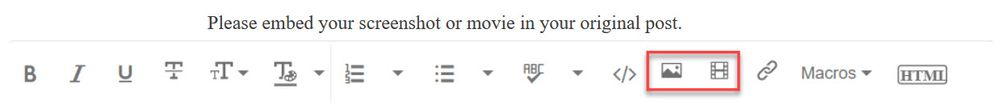Adobe Community
Adobe Community
- Home
- Premiere Pro
- Discussions
- Part of video on exporting appears stuck
- Part of video on exporting appears stuck
Part of video on exporting appears stuck
Copy link to clipboard
Copied
Hello everyone, I have run into a very weird problem that I couldn't find the solution for in any forums. Basically, my project in preview runs fine, however, on exporting the project the footage (specifically) the drone footage appears as "stuck" so it ends up looking like a photo more instead of a video. I dobule checked everything, all the footage is in 24 fps, I have also deleted my media cache yet the problem presists. Any help will be really appreciated ! (I have posted my export settings if they could be of any help)
Copy link to clipboard
Copied
your drone footage might be shot with variable frame rate.. can you check please? It it's constant or variable?
How to determine if a media has VFR?
Follow one of these ways to check if a media has VFR:
1) Using Premiere Pro
- Import the media file in Premiere Pro (version 12.0.1 or higher)
- Right click on the media file and select Properties
- In the Properties panel, you would see Variable Frame Rate Detected if the media has VFR.
2) Using Mediainfo (a free and open-source program that displays technical information about media files)
You may open the file in MediaInfo, click View and then select Tree. Under the Video dropdown, if the Frame Rate Mode is listed as Variable, then it is a VFR media. It will also provide a Minimum and Maximum frame rate value.
if it's variable, you will need to transcode your video first through a software that converts variable frame rate to constant for example handbrake is a good software to do this ...and replace the converted drone shots in premiere with the old shots.
Copy link to clipboard
Copied
Hi, thank you for replying! So, I just checked the frame rate mode through mediainfo and the frame rate mode is listed as constant. So, I am assuming that maybe the problem has to do more with the export settings itself or maybe some wrong adjustment layer that I might have added?
Copy link to clipboard
Copied
Can you please import the exported video to premiere and check if your drone footage stops in the same place while viewing it in permiere? and i want you to tell me which player you have? Quicktime? VLC ?
Copy link to clipboard
Copied
Turn off Hardware encoding and try again.
...so we dont have to download unknown files: we help you, you help us. Thanks!