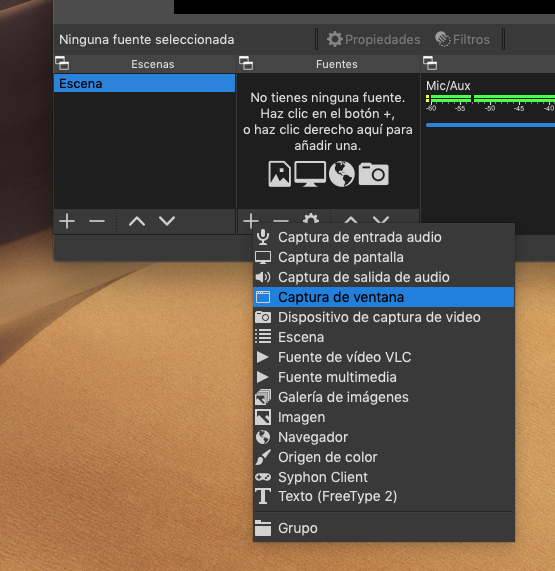Adobe Community
Adobe Community
PC Screen Recording Help
Copy link to clipboard
Copied
Hi all,
I'm having a ton of trouble screen recording on my PC and putting it into Premeire Pro. After snooping around a bit, I originally thought that the issue was variable frame rate. After using Handbrake to convert the video files to constant frame rate, Premiere was still showing the videos as laggy. Long story short, it's not Premiere that's making the recording laggy, but the software itself. I've noticed that a lot of free screen recording software is capped at recording at 15 fps (which I believe would be the issue, no?). OBS, the most recommended software, looks like it would be great, but I don't want to record my entire screen. I just need the window. Is there any free software out there for PC that would allow me to record at 30fps in just a window? It's been surprising irritating trying to find one that can. I've attached an example of a screen recording below where you can clearly see the lag, specifically at at end.
Copy link to clipboard
Copied
You can set a screen area to record in OBS ... it's got a very clutzy UI, but you can.
Neil
Copy link to clipboard
Copied
I use FlashBack Express for recording video tutorials and it's a fantastic, free, screen recording application. It records at 24fps but that's enough (and perfect for web/dvd/bd):
https://www.flashbackrecorder.com/express/
Adobe Certified Professional
Copy link to clipboard
Copied
Why not use Shadowplay (Nvidia) or Relive (AMD) to reocrd the whole screen and then simply crop the window using Premiere Pro? I use Nvidia's Shadowplay all the time. Did I mention it is free and uses NVENC : )
Copy link to clipboard
Copied
Hey Bro,
OBS is by far the best. OBS is definitely the best in terms of recording whatever you want for as long as you want, but it is also the most complicated to use. Windows Game Bar is great for recording single applications for any period of time. ShareX is really great for recording short bursts.
Thanks and Best Wishes:
Copy link to clipboard
Copied
OBS is by a long shot the best. OBS is certainly the awesome terms of recording anything you desire however long you need, yet this is likewise the most convoluted to utilize. Windows Game Bar is extraordinary for recording single applications for any timeframe. ShareX is truly incredible for recording short blasts. Thank you.
Copy link to clipboard
Copied
OBS is good but not the best in terms of capture quality, I do not mean flexibility of what you can capture, in any case it is appreciated that it is free. In fact, it is so flexible that you can capture the entire window without adjusting the area on your screen. When you add a source in a scene you must choose "Window Capture" and that's it, make sure you have the window open before adjusting because that way it will appear in the options for choosing the source.
Copy link to clipboard
Copied
OBS is great with a long shot. OBS is the best word you can record for as long as you want, but using it, in that same way, is the most confusing. The Windows Game Bar is great for recording single applications at any time frame. ShareX is definitely exceptional for recording short bursts. Thanks