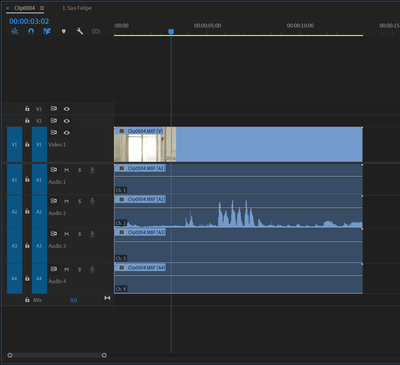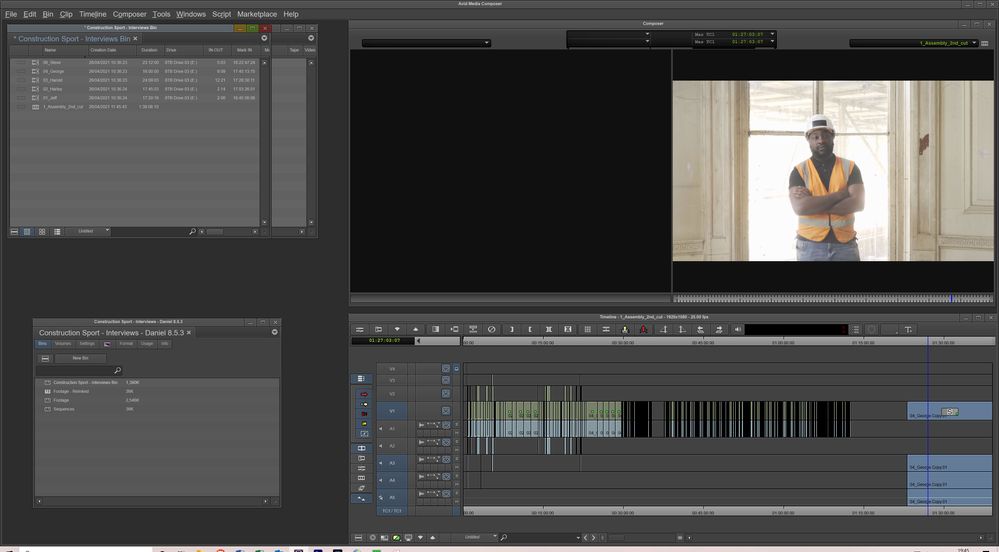Adobe Community
Adobe Community
Copy link to clipboard
Copied
Hi, I have a project where the footage was pulled from a Sony FS5 and first run through a colleague's PP, which produced two files: MXF for video and PEK for audio. However, I'm bringing all this into Avid MC and it seems Avid doesn't read the PEK files. Since then I believe the original files have been overwritten. So the question is: what is the best method to bring these 2-as-1 files into MC? Thank you, DC
 2 Correct answers
2 Correct answers
I have no idea. Best is to ask on a AVID forum.
Pek files are Adobe specific and dont contain audio but audio waveform data. They are temp files.
I've just done along-winded repatch, still happy we made it. Thank you for your help, D.
Copy link to clipboard
Copied
PEK files contain visual waveform data used for displaying audio waveform previews on the audio track timeline.
They are specific used in Adobe products.
Copy link to clipboard
Copied
That's great, though I am looking for a soultion as outlined. Any advice?
Copy link to clipboard
Copied
Never heard of audio files being overwritten to .pek files.
Dont the mxf files contain audio?
Copy link to clipboard
Copied
Overwrite as in the camera itself has recorded new footage and the originasl files lost. But still, how to take what I have and bring it into Avid, as at the moment Avid will not play the audio?
Copy link to clipboard
Copied
I have no idea. Best is to ask on a AVID forum.
Pek files are Adobe specific and dont contain audio but audio waveform data. They are temp files.
Copy link to clipboard
Copied
Like Ann said, PEK files are temporary files only. They only describe what the audio waveform looks like, they don't contain any audio information, so they are not necessary for use with AVID, or even PPro. If they exist, PPro will simply reference these files for waveform representation, if they don't exist they will be recreated automatically. Therefore, you don't need them.
Copy link to clipboard
Copied
Ok, that'sfair enough. Then the question still is: whatever came out of the FS5 was transcoded into PP, and the resultant MXF file will not play its audio portion when brought into Avid. Is there a way to resolve this?
Copy link to clipboard
Copied
Upload a transcoded mxf file to test.
Copy link to clipboard
Copied
Thank you. I have a 166MB file with "...testing 1, 2, 3..." on it. Nothing smaller.... what to do ?
Copy link to clipboard
Copied
Anyone ?
Copy link to clipboard
Copied
I've just tried uploading and this forum doesn't upload MXF filkes. Please forgive my frustration, but I haven't yet found this forum to be helpful on this issue.
Copy link to clipboard
Copied
It may look unhelpful to you as there is probably no answer to your issue which is with avid
Also, you don't have the original files anymore.
Try Dropbox; please upload a file with the issue from the project.
Copy link to clipboard
Copied
Thank you, and good point. Here's the Dropbox link (I think it needs downloading as cannot be played with Dropbox), https://www.dropbox.com/s/ufx5lswvs6vusom/Clip0004.MXF?dl=0
Copy link to clipboard
Copied
I downloaded it. There is audio on this clip, on channel 2.
If you want to be able to listen to it, you should have at least channel 1 and 2 armed inside PPro. How this works in Media Composer? No idea...
Copy link to clipboard
Copied
That's interesting. Ok, thank you. DC
Copy link to clipboard
Copied
Copy link to clipboard
Copied
Yep, found the audio, thank you. So I've brought the timeline over from PP using export>AAF. After relinking the media, MC has it all, but this requires a repatch of audio without needing at all to rebuild the fundamentals between timeline and media. Head scratcher.
Copy link to clipboard
Copied
Why not try Export > Final Cut XML. This is usually a format most other NLEs are able to handle...
Copy link to clipboard
Copied
I've just done along-winded repatch, still happy we made it. Thank you for your help, D.