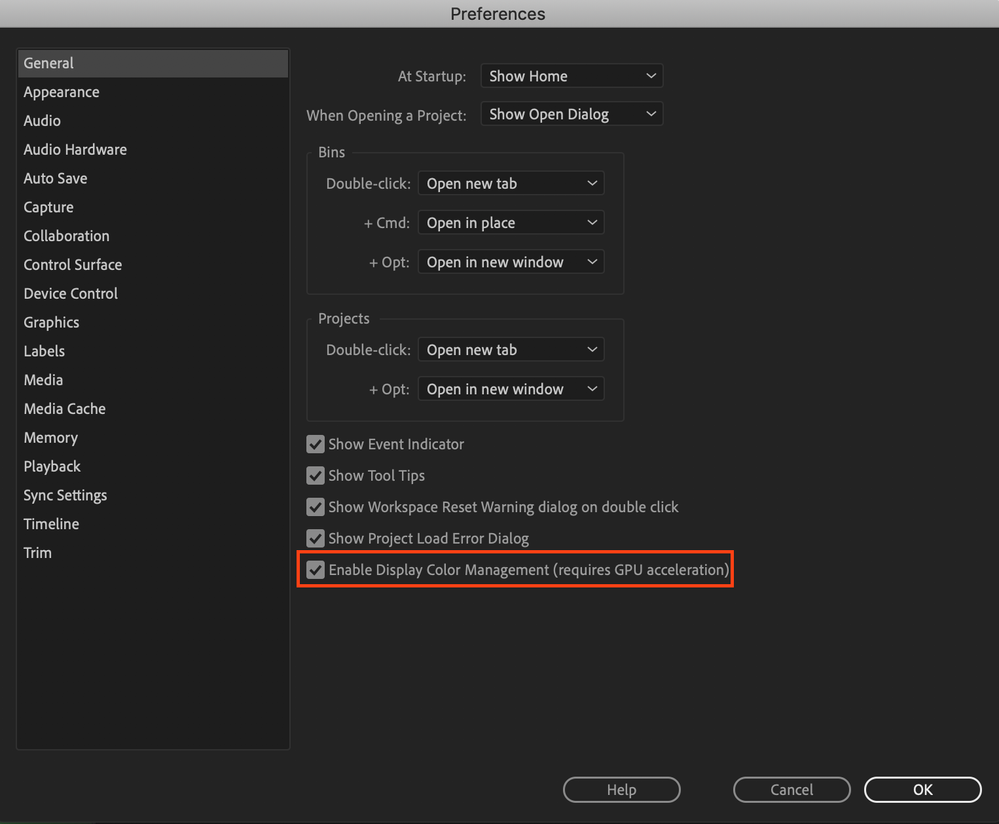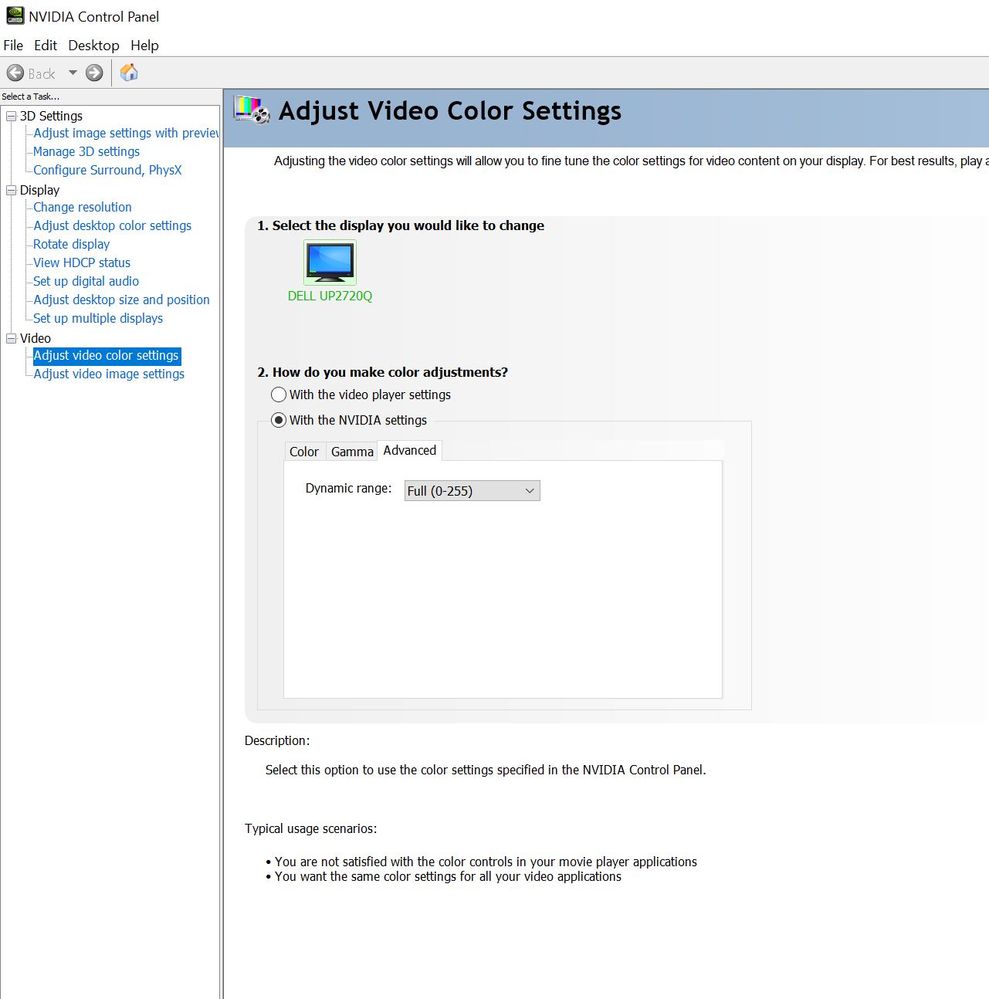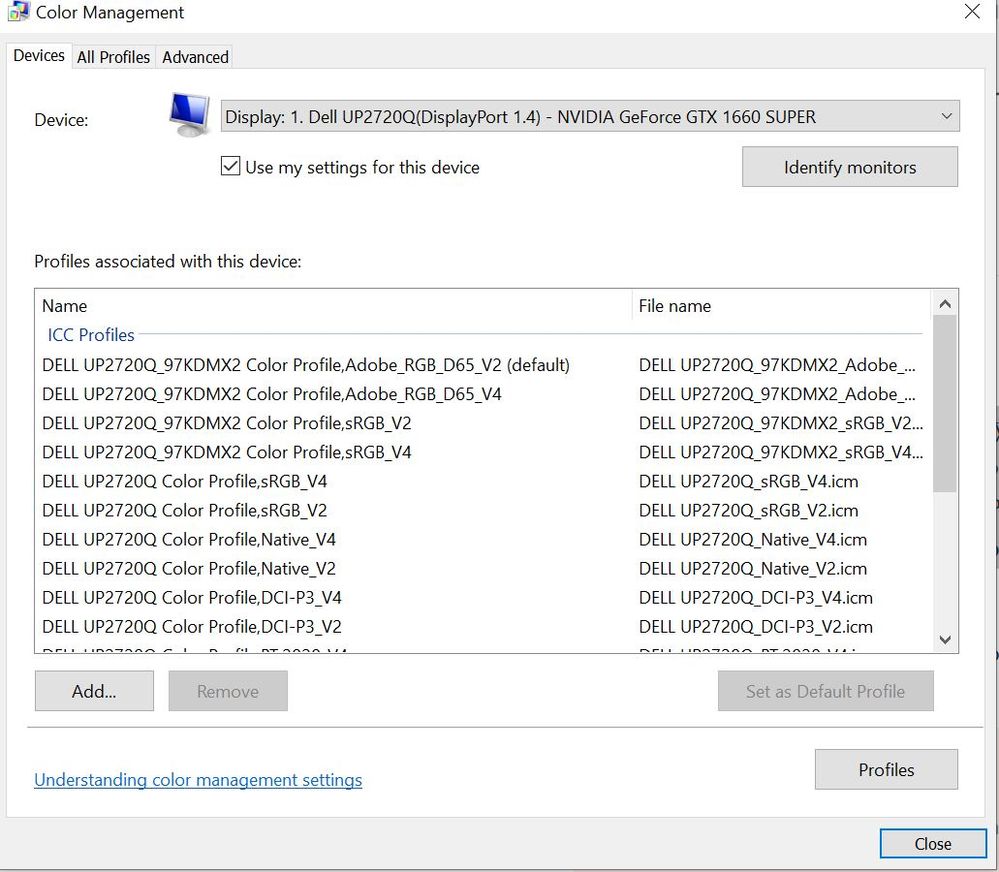Adobe Community
Adobe Community
- Home
- Premiere Pro
- Discussions
- Photography appears darker after imported into Pre...
- Photography appears darker after imported into Pre...
Photography appears darker after imported into Premiere Pro
Copy link to clipboard
Copied
I'm desperate.
Photos get darker and lose color after importing into Premiere Pro
I have re-read several posts but it doesn't help me. For example, "Why does my footage look darker in Premiere?" Color Q&A https://community.adobe.com/t5/premiere-pro/quot-why-does-my-footage-look-darker-in-premiere-quot-co... 1
This is more related to the video and I have a problem with the photo.
What did I do:
1 - In Premiere Pro> Preferences> General> "Enable Display Color Management (requires GPU acceleration)" - doest help.
In NVIDIA
2 - Open NVIDIA Control Panel.
Go down to Video and select “Adjust video color settings.”
Under # 2 (How do you make color adjustments), select “With the NVIDIA settings.”
Under the Advanced tab change the Dynamic Range with the drop-down to “Full (0-255)” (not “Limited (16-235)”).
My system
Windows 10
UP270Q Dell display - color space Adobe RGB D65
Nvidia 1660 super graphic card
Please help!
Copy link to clipboard
Copied
Premiere Pro's colorspace is REC709 by default for HD Footage. Not much you can do about it. If your photos are sRGB and tagged as such, they "should" look correct in Premiere Pro, but there is still a conversion going on. Where do you view your photo's? Photoshop? Are you using any display colormanament in Ps? From my understanding the Enable Display Colormanagement checkbox should be OFF if you are producing for social/web etc.
Copy link to clipboard
Copied
Photos are ProPhoto RGB
I have a friend which open the same photos on his system and he has match color
Yes, I open in Photoshop
I using any display color management - Adobe RGB D65
Windows color management the same