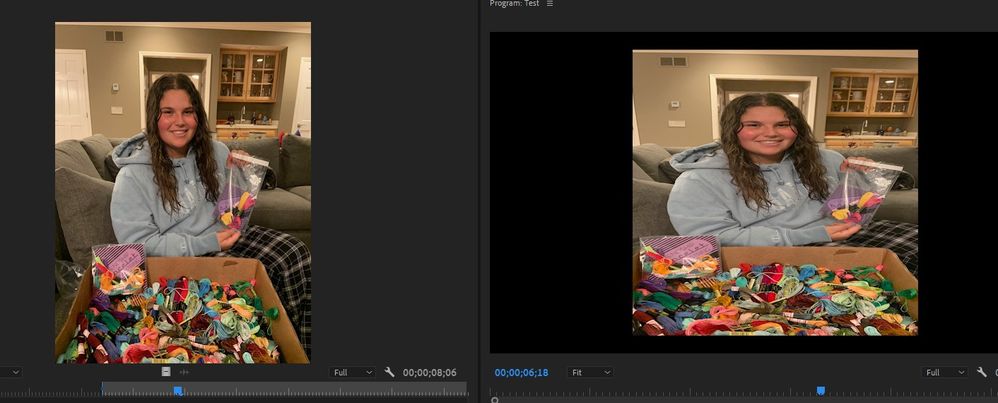Adobe Community
Adobe Community
Turn on suggestions
Auto-suggest helps you quickly narrow down your search results by suggesting possible matches as you type.
Exit
0
New Here
,
/t5/premiere-pro-discussions/photos-stretching-on-timeline/td-p/11954508
Apr 07, 2021
Apr 07, 2021
Copy link to clipboard
Copied
Hi,
Ever since I updated to Premiere Pro v. 15, I've been having trouble using photos on a timeline.
The photos look correct in the preview monitor, but when I drop it into the timeline, it looks stretched. I can't find any way to fix that. Any help would be appreciated!
TOPICS
Editing
,
Formats
Community guidelines
Be kind and respectful, give credit to the original source of content, and search for duplicates before posting.
Learn more
 1 Correct answer
1 Correct answer
Community Expert
,
Apr 07, 2021
Apr 07, 2021
Is your sequence set up with non square pixels?
Community Expert
,
/t5/premiere-pro-discussions/photos-stretching-on-timeline/m-p/11954535#M340188
Apr 07, 2021
Apr 07, 2021
Copy link to clipboard
Copied
Is your sequence set up with non square pixels?
Community guidelines
Be kind and respectful, give credit to the original source of content, and search for duplicates before posting.
Learn more
willb6193422
AUTHOR
New Here
,
LATEST
/t5/premiere-pro-discussions/photos-stretching-on-timeline/m-p/11954567#M340194
Apr 07, 2021
Apr 07, 2021
Copy link to clipboard
Copied
It was set up with non-square pixels! That fixed it! Thank you so much. You saved me hours of headaches. I really appreciate it.
Community guidelines
Be kind and respectful, give credit to the original source of content, and search for duplicates before posting.
Learn more
Resources
Troubleshooting Software & Hardware
Frequently Asked Questions
Premiere Pro New Features
Copyright © 2024 Adobe. All rights reserved.