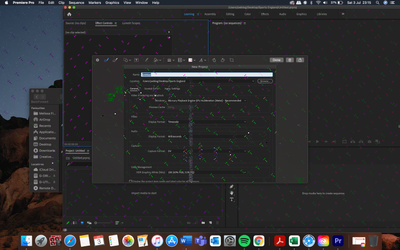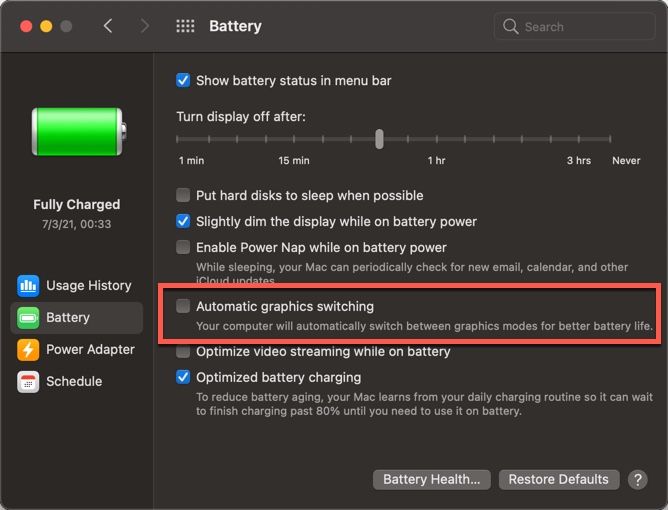Adobe Community
Adobe Community
- Home
- Premiere Pro
- Discussions
- Re: Pink & green glitch - please help!
- Re: Pink & green glitch - please help!
Pink & green glitch - please help!
Copy link to clipboard
Copied
My whole screen becomes covered in green and pink dots all of a sudden whenever I open the premiere pro software. It does this both in my 2020 & 2021 versions and in different projects.
Please could anyone offer me a solution? This only happens when I open the software.
Copy link to clipboard
Copied
Hi Melissa!
Sorry for the trouble. We can get this checked. This could be related to GPU drivers. Could you share your system details (OS, CPU, RAM, GPU)?
Let us know.
Thanks,
Kartika
Copy link to clipboard
Copied
Do not count on Windows to be fully up to date when it comes to device drivers
Go to the vendor site to be sure you have an updated driver for your graphic adapter
nVidia Driver Downloads http://www.nvidia.com/Download/index.aspx?lang=en-us
-for Premiere Pro use the STUDIO driver, not the GAMING driver
-such as (this MAY not be the latest) https://www.nvidia.com/en-us/drivers/results/170344/
If you have a laptop you MAY also need to check for a laptop specific nVidia driver
ATI Driver https://www.amd.com/en/support
There are also intermittent reports that the newest driver is not always the best driver due to driver bugs or compatibility issues, so you MAY need to try an earlier driver version
Copy link to clipboard
Copied
Windows? TS is on a mac.
Copy link to clipboard
Copied
Hmm... I did not see any mention of hardware in the initial message
Copy link to clipboard
Copied
Screenshot says it all.
Copy link to clipboard
Copied
The three dots in the upper left corner indicate it's a Mac.
Copy link to clipboard
Copied
First, check this:
Then, check the Battery section of System Preferences. Disable auto graphics switching *IF* you have that option listed. That forces your Mac to use the high-performance graphics card all the time.
Copy link to clipboard
Copied
Thanks so much for you simple step by step help!!
My graphics displays: Radeon Pro 560X 4GB
Imtel UGD Graphics 630 1536 MG
Could my issue be a lack of storage remaining? And if so it is just a matter of deleting files?