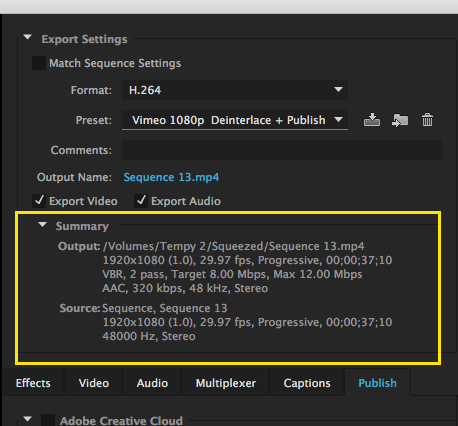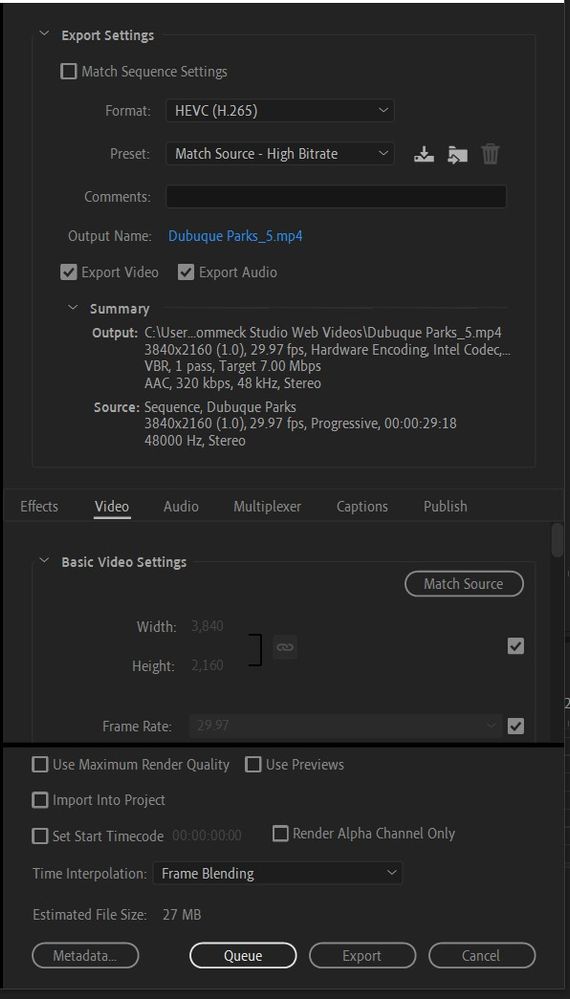Adobe Community
Adobe Community
- Home
- Premiere Pro
- Discussions
- Pixel Adjustments at beginning of clips noticeable...
- Pixel Adjustments at beginning of clips noticeable...
Copy link to clipboard
Copied
Importing H.265(DLog-M)from DJI Mavic 2 Pro. Everything looks great in timeline but when I export, a few of the higher detailed clips are blurred until they adjust the pixels. Is there a best setting for exporting? I've tried Match Source, 2nd try I added a max depth, still no improvement.
 1 Correct answer
1 Correct answer
Export is done with the original footage.
Turn off frameblending which is only usefull when exporting to different framerate.
If that does not work
Turn off hardware encoding and try again.
Copy link to clipboard
Copied
Please post a screen shot or you Export Settings Summary on the Export Settings pane, like this example below:
MtD
Copy link to clipboard
Copied
Copy link to clipboard
Copied
I am using much smaller proxy files for editing.
Copy link to clipboard
Copied
Copy link to clipboard
Copied
Export is done with the original footage.
Turn off frameblending which is only usefull when exporting to different framerate.
If that does not work
Turn off hardware encoding and try again.
Copy link to clipboard
Copied
Switching from Hardware encoding to Software encoding opened up a few more options to tweak it to a decent resolution for web, thanks!
Copy link to clipboard
Copied
Is using Optical Flow the best choice in the Time Interpolation?
Copy link to clipboard
Copied
Hey TommeckStudio. I had issues with random pixelation on export. The Adobe techs advised there was a memory issue on my PC. I downloaded MemTest86 & sure enough one of my 2 sticks was faulty. It's pretty rare to have RAM sticks faulty but if you don't find any software solutions you may want to test your RAM.
Copy link to clipboard
Copied
It could be, the switch from Hardware to Software was effective. Regarding your info, should I be importing files into my CPU vs. pulling it in from an external drive to work it in Premier?