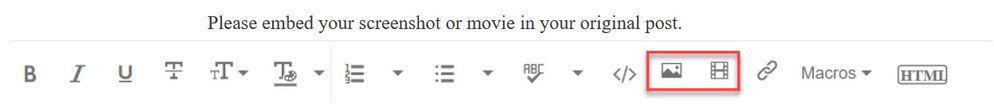Adobe Community
Adobe Community
- Home
- Premiere Pro
- Discussions
- Pixelated jpeg in premiere pro export
- Pixelated jpeg in premiere pro export
Pixelated jpeg in premiere pro export
Copy link to clipboard
Copied
In my timeline, the preview looks great. The image is very large, around 3k X 3k of the sky.
However, when I export it, it turns into weird pixelation/blurriness. Here is the video link: https://youtu.be/CWsEortyYrI
My output settings are:
Match sequence settings >unchecked
Format: H.264
Preset: Custom
Render at maximum depth > checked
Use maximum render quality > checked
What can I do? The image of the sky is slightly key framed to scale slightly back and forwards to give a sense of movement...
Thank you!
Copy link to clipboard
Copied
...so we dont have to download unknown files: we help you, you help us. Thanks!
Videos can be posted on youtube.
Copy link to clipboard
Copied
hi - just added the video link: as you can see, the sky has a weird loading in effect, it goes a bit blurry, then sort of high quality, then blurry again...