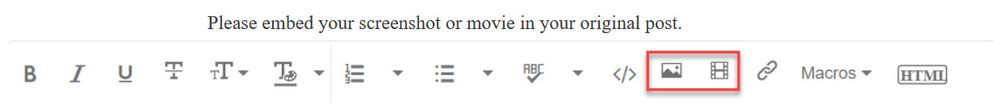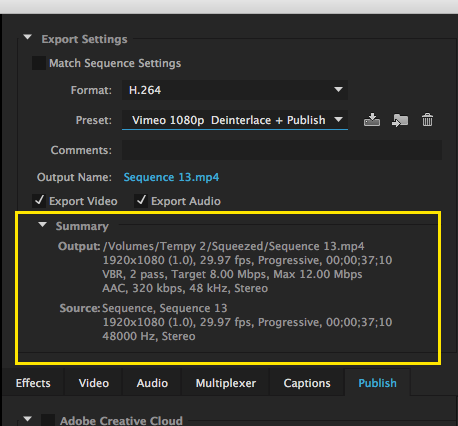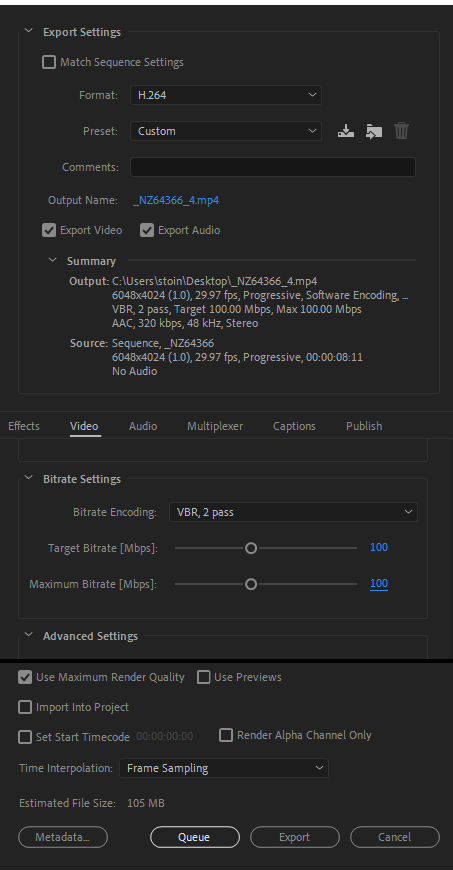Adobe Community
Adobe Community
- Home
- Premiere Pro
- Discussions
- Pixelated photo when imported in Pr
- Pixelated photo when imported in Pr
Pixelated photo when imported in Pr
Copy link to clipboard
Copied
Hi,
I have an issue with mai images exported from Lr as jpeg and then imported in Pr for a time lapse. Pictures was shoot with an Z6 at full rez. This pixelate problem persists no matter what I try to do, whatever settings I choose. I read everything on net about this situation but I didn't find much to figure out how to solve this.
If you ghuys have any ideas about what to do or what the source cause is, pls help.
Thanks!
Copy link to clipboard
Copied
What is your GPU and the GPU driver for that rig?
Neil
Copy link to clipboard
Copied
Hi Neil,
I have an AMD Radeon RX 5700 and the driver is up to date. I try with other photos and the problem is the same in Pr: the rest of the photos is ok, but where is litle information in it, for ex extra black or white, appears that pixels.
Copy link to clipboard
Copied
Please do NOT add images via the "attach files" box, as you are then forcing everyone to DOWNLOAD the file to view it outside their browser. Drag/drop the image files directly ONTO your reply box so other users can see them without needing to download unknown strange files.
Thank you!
Copy link to clipboard
Copied
Ok, sorry about that, I didn't know.
Copy link to clipboard
Copied
Nothing? No ideas guys?? I'm trying every option in Pr but whatever I do, is the same problem. By the way, I was imported in After Effects, and it works there, no pixel, nada. I try in Pr with jpeg shoot direct in the camera, problem persists. I watch youtube guys how do similar timelaps with photos, and nobody has that problem in Premiere...
Copy link to clipboard
Copied
Which color space are you exporting those from in Lightroom? sRGB should be the choice.
Neil
Copy link to clipboard
Copied
Hei Neil, yes sRGB it is. I notice something when I try diffrent things: when I exported the same photo from Ps is ok the image in Pr, but every time I export from Lr, is pixelated when I imported in Pr. The settings are the same: sRGB as color, maximum quality, etc...
Copy link to clipboard
Copied
As a test, go to File > Project Settings > General and set the Renderer to Software Only.
Does the problem persist?
MtD
Copy link to clipboard
Copied
Thanks MtD, it solved the pixel problem when its rendering just to Software Only, but when I exported the footage is like 480p, that bad it is. My export settings are H264, Match Source - High Bitrate. I put over 100 MB on Bitrate, and it's seems that it's better, it's cleaner. I supposed to know other export setting for better result? Or it's ok what I choosed. To mention that I checked the Use maximum render quality...
Anyway, thanks a lot for your help 🙂
Copy link to clipboard
Copied
The test suggest there is something wrong with the video card driver. You may need to roll back to an earlier driver and see if that helps.
Regarding the export, post a screen shot of your Export Settings Summary, like this example below:
MtD
Copy link to clipboard
Copied
This is how I exported, and it seems ok...