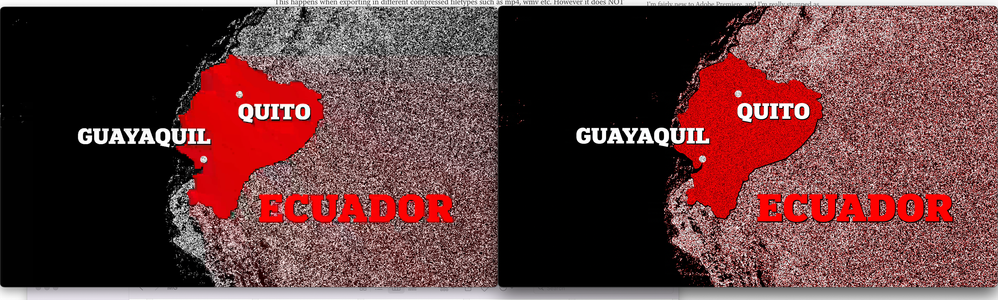Adobe Community
Adobe Community
- Home
- Premiere Pro
- Discussions
- The pixelation seems to be the same even with rend...
- The pixelation seems to be the same even with rend...
Pixelation of red graphics during export
Copy link to clipboard
Copied
Hi,
I just encountered a strange effect that gives me a lot of headaches in the middle of a deadline. I've never seen this before:
I have a sequence with some graphics, and some of them have red in them. In the preview and in screenshots / single png frames, everything looks perfect, but when rendering, the exported clip has this strange pixelation at the red areas (see screenshot below: left is a single frame exported / right is screenshot from the exported sequence).
This happens when exporting in different compressed filetypes such as mp4, wmv etc. However it does NOT happen when exporting a large quicktime file. But when I recode it in Media Encoder, the problem returns.
I have documented this on two different workstations both running CC 2017.
the logo files are pngs, but the effect still happens when I save them as jpgs and place them into the sequence. Size of the logo does not matter, the only way to keep away the pixelation is if I use some other color than this red.
What kind of witchcraft is this? Can you help me? Thanks!
Copy link to clipboard
Copied
Has this been fixed yet?
The only thing that has fixed it for me has been rendering at 4K.
But when I re-export it as 1080p it is still pixelated.
TBH this is a bit ridiculous Adobe.
Copy link to clipboard
Copied
Copy link to clipboard
Copied
The image attached by the Original Poster is no longer in that location, so I can't see what that bad result looks like. We'll run some tests of our own to see what's going on here and what might be done about it.
Copy link to clipboard
Copied
Copy link to clipboard
Copied
Thanks for the screenshots. We ran some simple tests for this using various Adobe and non-Adobe apps. Stay tuned for a more detailed response in the main thread soon.
Copy link to clipboard
Copied
Thank you all for your support and feedback. To be sure about what's going on here, we've run some tests that should help clarify things.
See:
ExportPngClipH264 - For this video, I put some text over a still frame image in Photoshop, flattened all layers, saved as PNG, then imported that into Pr 14.0 and exported using the H.264 format and Match Source - Hight bitrate preset.
Also see:
ExportPrTextH264 - For this video, I put a Pr Text Layer over a video image in the timeline and then exported using H.264 format and Match Source - Hight bitrate preset.
The same pixelation problems are visible whether you are using Premiere Text Layers or burned in Text from Photoshop or elsewhere. We also tried some tests using other Adobe apps and some Non-Adobe apps and the same basic problems were evident in each case.
So what we're seeing is compression artifacts. Most major compressed video codecs are perceptual. These codecs have to choose which details to preserve, and the green channel (which corresponds roughly with the Y channel) preserves much more detail than blues and reds. Perceptual codecs like H.264 have always been much worse on text than images, and particularly on text with no green channel.... like bright red text. (RGB 255,0,0)
To learn more about why why Red is a problematic color for TVs and other video display devices, see this Video Production Stack Exchange article.
Copy link to clipboard
Copied
Copy link to clipboard
Copied
We were able to resolve the issue by exporting Prores 4444.
Copy link to clipboard
Copied
Correction: Prores 444 16bpc
Copy link to clipboard
Copied
how do you use this Prores 444 in photoshop?
Copy link to clipboard
Copied
having this prob too- white text is fine red text is terrible (red is corporate colour so cant change it)
if i export as animated gif it looks perfect - but mp4 pixelated
i even tried converting the gif to mp4 using Adobe CC Express but then it just pixelates
Copy link to clipboard
Copied
I don't think that Exporting in Prores can be considered a solution because when you export in Prores is because you are creating a part of the project, the final product will most likely be recompressed in h264, for websites, youtube, ecc... and the problem will represent itself. Someone said that adding a black border should fix or adding noise should fix, if funny because my graphic has both a black border and very hard noise (style).
Check it out