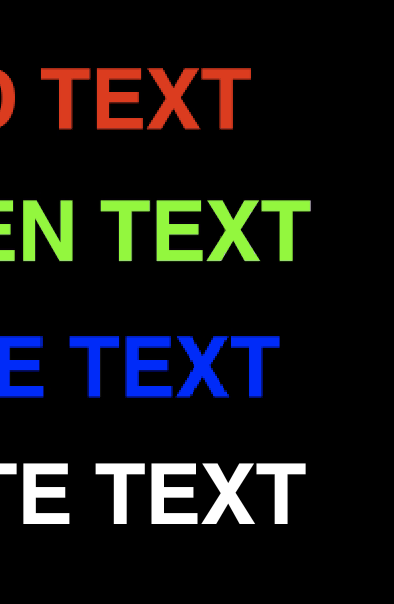Adobe Community
Adobe Community
- Home
- Premiere Pro
- Discussions
- Re: Pixelation of red graphics during export
- Re: Pixelation of red graphics during export
Pixelation of red graphics during export
Copy link to clipboard
Copied
Hi,
I just encountered a strange effect that gives me a lot of headaches in the middle of a deadline. I've never seen this before:
I have a sequence with some graphics, and some of them have red in them. In the preview and in screenshots / single png frames, everything looks perfect, but when rendering, the exported clip has this strange pixelation at the red areas (see screenshot below: left is a single frame exported / right is screenshot from the exported sequence).
This happens when exporting in different compressed filetypes such as mp4, wmv etc. However it does NOT happen when exporting a large quicktime file. But when I recode it in Media Encoder, the problem returns.
I have documented this on two different workstations both running CC 2017.
the logo files are pngs, but the effect still happens when I save them as jpgs and place them into the sequence. Size of the logo does not matter, the only way to keep away the pixelation is if I use some other color than this red.
What kind of witchcraft is this? Can you help me? Thanks!
Copy link to clipboard
Copied
Post properties logo, sequence settings and export settings.
Red tends to bleed, might want give it a black stroke.
Copy link to clipboard
Copied
Dang, I just realized I'm posting in the Premiere forum, as search for Aftereffects brought me here. Using latest AE CC *facepalm*.
But as far as I understand it uses the same rendering engine? Either way, I've placed the plain logo in a premiere timeline, did an export, and it yields exactly the same result. I've also tried the same with the logo on a black background. same result.
Sequence Settings is 1080p25, export is H.264 high bitrate. I've attached the logo:

Copy link to clipboard
Copied
I even just tried exporting at 4K, which looks perfect on a 1080 screen, then recode it to 1080 using Media Encoder - and the result is the same. I'm going nuts.
Copy link to clipboard
Copied
The logo is but 622x481.
Did you scale the logo up?
Copy link to clipboard
Copied
Ask Alex - The 411 on 4:4:4 - YouTube
Chroma Subsampling: 4:4:4 vs 4:2:2 vs 4:2:0 - RTINGS.com
Chroma subsampling - Wikipedia
In a nutshell, every pixel in original logo still graphic can have a unique color. When exporting to a compressed video format, likely using 4:2:0 color, multiple pixels must then share one color as a group (in blocks), regardless of their original colors, thus the jagged edges on logo. Maybe if you can add some noise/dithering intentionally to create some randomness, versus going straight from red to black with no in between? Soften the edge of logo a little bit?
Thanks
Jeff
Copy link to clipboard
Copied
I think this is correct, actually.
I've also had this issue in two different projects now, both with red/orange graphics (still and animated) that suddenly look pixellated after export from premiere pro. everything looks fine in the timeline, but jagged after export.
After lots of hair pulling... I came here and read @SAFEHARBOR11's post, and tried exporting a ProRes 4444 version and boom... fixed.
I realize ProRes 4444 is not a great solution for everyone/every project... the files are huge. If only 422 sampling would fix it too. Good to know it's at least a limitation of the video encoding, and not a bug of some kind.
If anyone has any creative workarounds I'm all ears.
-B
Copy link to clipboard
Copied
I had the same problem, but then exported as H.264 and it worked. Was driving me crazy - fortunately that worked. Hope this helps.
Copy link to clipboard
Copied
From my end, it looks like this problem has to do with red edges and with certain codecs like h264. I can confirm that here.
You can offset the logo to another colour with the Color Balance HLS (effect) than red or orange, and other colors appear fine. Render to a png sequence and it's also ok.
So must be bad settings with the codec, H264 on full settings still aliases badly for me, in my case red on grey. I haven't been able to find a workaround for H264 here.
I might just ignore it and let it be too.
Copy link to clipboard
Copied
The same thing here. In my case there is no difference if it’s png or pdf or pure text layer. If it’s red, it’s pixelated. At least with youtube 1080 export settings. So Adobe, help us please! ![]()
Copy link to clipboard
Copied
Mr. Saarmets,
In my opinion, you should try reducing the saturation in the reds. That can help you export red colors with delivery codecs like H.264.
Thanks,
Kevin
Copy link to clipboard
Copied
Nope, tried saturation -10, -20, -30, still pixelated and -30 looks already unacceptable red...
Copy link to clipboard
Copied
The only solution I've found is to render an animation with Apple ProRes and then use Quicktime to convert and reduce the file size.
UPD: and it doesn't work after all
Copy link to clipboard
Copied
I am wondering how Adobe renders their videos to Youtube. I see pure Adobe red in the end of every video. Can you give us your workflow?
Copy link to clipboard
Copied
Upload offending png to test and post screenshot export settings.
Copy link to clipboard
Copied
I don't know how would it help, tho there are many previews at the beginning of this thread, but ok, here's the comparing. I also noticed that it's not about H264 codec, because Apple ProRes 422 did the same job.
And it is very easy to replicate. Just add pure red text on darker image or footage and voila. Tried it on another computer as well, just to be sure, it's not machine related. Same same.![]()
Copy link to clipboard
Copied
Old article, but still useful regarding titles and colors, what to do and what not to do: Great Titles with the DV Codec
Copy link to clipboard
Copied
Yes, useful indeed. But if the output has no difference if I follow those rules or not, then why bother? We kind a live in a future, and how does it sound for a client that i can't put their red logo on a footage because of a technical limitations. I have to give them good explanation why this is happening.
And also, what color is this logo on the image? I don't think it's 200 16 16
![]()

Copy link to clipboard
Copied
Try adding a small amount of green and blue and you will be surprised that it doesn't change the red that much, however it could help the situation by not having all the color in one channel only.
Copy link to clipboard
Copied
I hope it would help, but it doesn't. As the preview shows there is no difference if red is 255:0:0 or 200:16:16
Copy link to clipboard
Copied
You need to give the red text a (black) stroke. Red tends to bleed.
Copy link to clipboard
Copied
I wish that would help, but no. 1px stroke on logo and 10px stroke on text. No change. I also tried different reds.
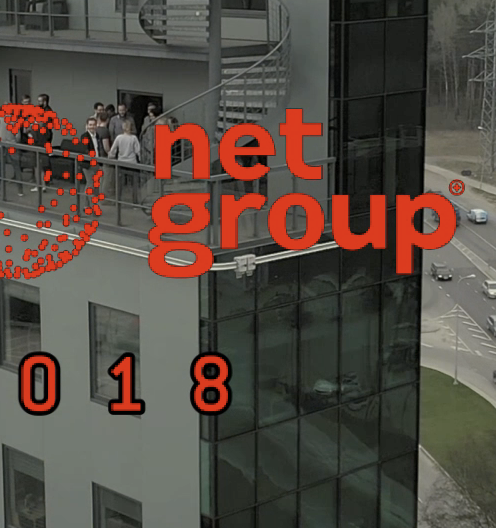
Copy link to clipboard
Copied
What are the dimensions of the graphic and what of the sequence.
Copy link to clipboard
Copied
Yes, lets exclude every possible reasons. Both are 1920x1080 and as you look at the black stroke, it's not pixelated. So it's not resolution related. Also, text is just a text inside 1920x1080 precomp.
Copy link to clipboard
Copied
Did anyone find a solution to this? Or is red just a lost cause? I just spent the better part of my day trying to resolve this issue, and to say I'm annoyed is an understatement.
Copy link to clipboard
Copied
Looks like it's a global problem that must be somewhere in every codecs spine. It's not only red, blue seems even worse. We all thought we can fix it, but seems like it is not fixable by user. The only thing that bothers me, how Adobe managed to render their red logo without getting pixelated... If there is any Adobe related people here in Adobe forum, would you mind telling us?