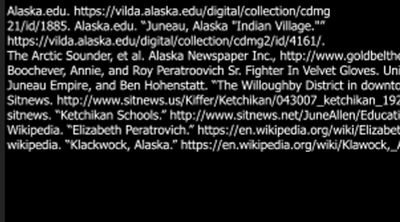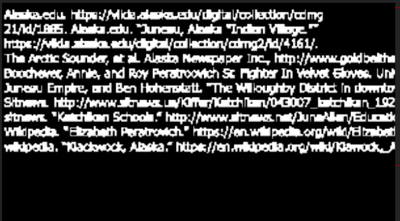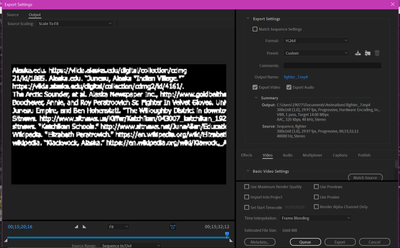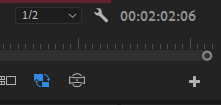Adobe Community
Adobe Community
Playback and export quality drop
Copy link to clipboard
Copied
when im not playing my video its fine but as soon as it plays the quality is super low same with when i export it, its only with my text and its annoying cause it makes it impossible to read. need help asap since this is a asignement due tomorrow please help. Ive tried changing my export settings and i already have my playback and paused settings to full please please please help
paused
played 😕
settings
if you need anymore screenshots just ask
Copy link to clipboard
Copied
Hi,
To start with, your video resolution is very very low (around 300px) so it will look bad, worse when watched on bigger screen.
By default, Premiere playback is set to 1/2 the resolution (quality) (bottom right corner of Program Monitor):
You get full quality when paused and 1/2 quality when playing back.
I hope this helps.
Adobe Certified Professional
Copy link to clipboard
Copied
To add, in image you show in Export dialogue box, Premiere will zoom in onto your video (Fit to Fill option) and because your video is only 300px wide, it will pixelate and look very bad.
Adobe Certified Professional
Copy link to clipboard
Copied
What is the resolution of the footage you are using?
As of now you have a sequence the size of a post stamp; hence the bad image quality.
Copy link to clipboard
Copied
Their sequence is 300 x 168px. Super tiny 😉
Adobe Certified Professional