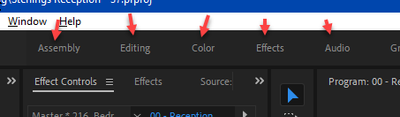Adobe Community
Adobe Community
- Home
- Premiere Pro
- Discussions
- Playback incredibly slow after update 14.1
- Playback incredibly slow after update 14.1
Playback incredibly slow after update 14.1
Copy link to clipboard
Copied
I was using Premiere Pro just yesterday and it was working quickly and fine. Now after the 14.1 update, pressing play takes about 5-10 seconds to react and the playback is choppy. Reducing the playback resolution does nothing, I uninstalled and reinstalled to no avail, my media cache is not overwhelmingly full, I have 32GB of RAM, 8GB and 2GB GPUs (AMD and NVIDIA respectively) and a brand new CPU. I can hardly get anything done. I know about proxies but I feel like I shouldn't have to use those if Premiere ran great before this update. I have no idea what to do and fiddled with settings and file locations for hours to no avail. Should I just go to an older version? What else can I do?
Edit: I tried an older version and it was still incredibly slow, I cleared my cache, reset my preferences, copied my work into another project, changed my GPU acceleration to OpenCL and back to CUDA... I'm at a loss... It's not just the playback. I can't clip videos or audio without lag and deleting a section of video sends Premiere into "not responding." It was working great just yesterday...
Copy link to clipboard
Copied
I am having the same problem after the update - worked just fine yesterday... and export times for 6-minute video went from 2 hours to 12 hours. really frustrating.
Copy link to clipboard
Copied
go to project settings, general - render and check if you are on software only and GPU acceleration greyed out
then you will need to update your graphics card from the vendor's site
Copy link to clipboard
Copied
I have the same issue, but i still running Premiere 14.0.4. Everything went fine before, but suddenly extreme slow after hit stop and then play again. Can it have something to do with some Windows update?
Copy link to clipboard
Copied
Maybe... but my other projects play just fine, so I'm thinking I should have waited to update Adobe until this project was finished.
Copy link to clipboard
Copied
try to update your graphics card from the vendor's site
Copy link to clipboard
Copied
My graphics cards are totally up to date. Drivers and everything. I have GPU acceleration enabled and have always had it enabled. I think the main issue is that I was working on this project before the update. I read updates mid-project are not always the best. I opened up previous projects that were finished and they are working well. I think I just need to finish this project and move on.
Copy link to clipboard
Copied
Hi Curtis,
Well, that's terrible. Can you try a different workspace? I noticed worse performance in the Audio workspace over the Assembly one. Have a play and report back. Hope I can help.
Thanks.
Kevin
Copy link to clipboard
Copied
I am not exactly sure what you mean by different workspace. Do you mean start a new project/sequence? I tried that and it didn't work.
Copy link to clipboard
Copied
The workspaces are by default located in a toolbar just below the menu bar, you can also select a workspace from the menu Window/Workspaces
Copy link to clipboard
Copied
Does this occur in a brand new project as well? If not, open a brand new project and import your old project in it's entirety.
Copy link to clipboard
Copied
I tried making a brand new project and it did not fix it.
Copy link to clipboard
Copied
I'm having the exact same issue. Everything is so incredibly slow and render times for a 1-minute 4k video went from 2 minutes to about 40. And when I attempt to install an older version, it requires that I uninstall every other version now. Really frustrating,
Copy link to clipboard
Copied
What are your:
- Computer specs (CPU, Amount of Ram, Graphics Card)
- Types of Media you are using (H.264, Prores, etc)
- Is your footage VFR or VBR (likely if captured using Cell Phone footage or screen capture software)?
Copy link to clipboard
Copied
I wish there was a fix for this problem. The new update to 14.1 really screwed up my Premiere. Everything was working great until that update and now I have lagging video preview, exports take 10 times as long as before. I have to keep changing from GPU acceleration to Software Only or I get these low level exceptions when using text or mogrts. I don't see any real answers to these requests. I've tried copying into new sequences and even creating new videos. Something happened in this last update that is really not working.
Copy link to clipboard
Copied
Be sure to delete your cache files
• Start PP from it's normal desktop icon (IE: don't open from a project file link).
• Close the Open/Home screen (and you will be in PP without a project open).
• Go into Edit/Preferences/Media Cache (Mac users adjust menu name)
• Then Press: Remove Media Cache Files: and Delete...
• Select: Delete all media cache files from the system and OK
• Close PP - It will create any needed cache files on the fly as you edit.
Copy link to clipboard
Copied
I did that and absolutely nothing changed. Weird thing is I can build a video and everything works great UNTIL I add legacy text or graphics/lower thirds. Then I get the error msg and everything goes wonky. Until that point everything is working fine. This is in only newly created videos. Any videos created prior to the update are all affected. I have to switch the GPU to software only to even see the graphics or text. If I don't I just screen where it's stuck loading and never loads.
Copy link to clipboard
Copied
I had the exact same problem, but what @MyerPj suggested solved it. I cleaned out the entire media cache, not just the un-used, and everything is, for now, working like normal.
Copy link to clipboard
Copied
Scratch that - the problem reappeared when I started using my monitor for playback again. This is really frustrating, and possible I need to find another software to continue my project.
Copy link to clipboard
Copied
I am experiencing the exact same thing. Now my applications won't open at all!
Copy link to clipboard
Copied
I had the same issue with PP 2020, and driving me nuts for weeks. I checked resource monitor, and GPU was not used, not even on accelerated effects. Playback was too choppy, had to use low res proxies.
What solved is, that I installed the latest NVidia Studio Driver (NO, NOT THE GAME READY). After a restart, everything worked smoothly.
Just found out, that Studio Driver and Game Ready Driver are not using the same driver versions, and if you only have Game Ready, it will not utilize any GPU power.
Should try that, maybe it will help.