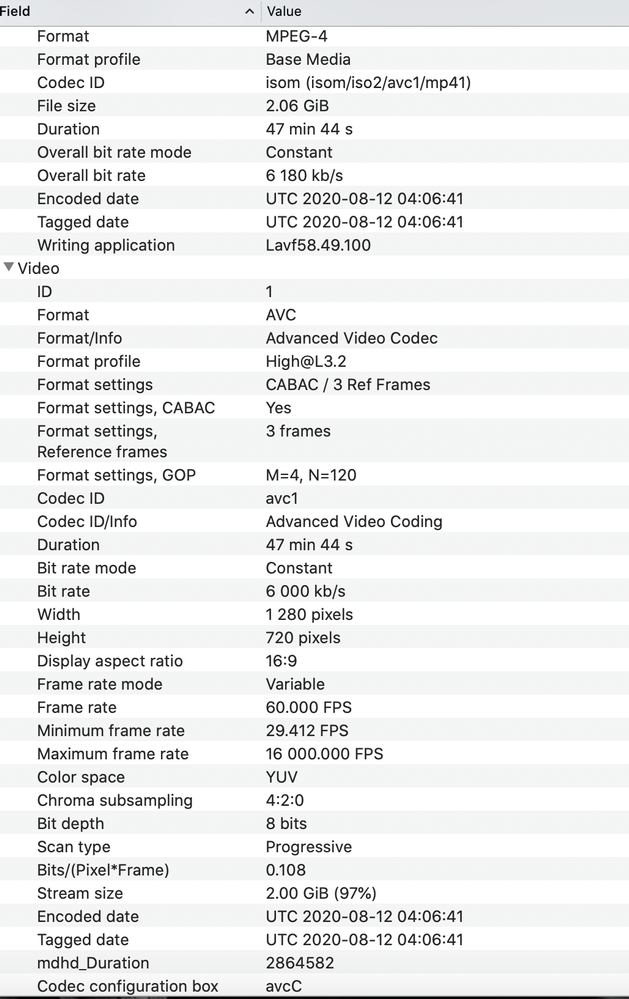Adobe Community
Adobe Community
Copy link to clipboard
Copied
I opened a new project with Premiere and once I import the file and drag it into the sequence, the playback is already lagging. I've already rendered the sequence, changed the GPU, and many other options to help this out. I'm all out of options and don't know what to do next.
Model Name: MacBook Pro
Model Identifier: MacBookPro13,3
Processor Name: Quad-Core Intel Core i7
Processor Speed: 2.6 GHz
Number of Processors: 1
Total Number of Cores: 4
L2 Cache (per Core): 256 KB
L3 Cache: 6 MB
 1 Correct answer
1 Correct answer
That video is interesting, it's backwards to what one would like. Constant bit rate (not needed) Variable frame rate (not good). I've not seen 16000 fps before either.
You're probably going to need to run that footage thru Handbrake (free) and bring it to Constant Frame Rate. Then you can get on to editing in Premiere. https://handbrake.fr/
Copy link to clipboard
Copied
Try the Proxy workflow, they make a huge difference. Paste some info of your media also.
https://helpx.adobe.com/premiere-pro/using/ingest-proxy-workflow.html
Copy link to clipboard
Copied
Yes, I already made a proxy and it still does the same thing
Copy link to clipboard
Copied
Copy link to clipboard
Copied
What is your video file type/frame rate/frame size etc. Without that, it may be harder to determine if you're having a computer issue or codec. Version of Premiere might help. History might help, have you had this before? Did you update recently? etc
Copy link to clipboard
Copied
Originally the file was an m4v and was then converted into mp4, but when I playback the mp4 file on QuickTime, it's perfectly fine and there are no issues. I have version pr2020 and this is the first time it's done this. Everything has been updated after I first started have this problem. This is my friend's project and I'm helping him out with editing.
File type: mp4
frame rate: 60
frame size: 1280 x 720
file size: 2.21 gb
Copy link to clipboard
Copied
When I first received the project it was doing this. I was sent both the mp4 and prproj, even when I tried to make a new file to start fresh it did it again. I immediately updated my computer, premiere, and uninstall and reinstall it.
I've rendered the file, made proxys, and lower playback resolution 😔
Copy link to clipboard
Copied
Are there any other options I should try?
Copy link to clipboard
Copied
What format are the proxies? h.264 / mp4? or .mov? What preset did you use in creating them.
You need the free MediaInfo program to get info on your clips. Get the program from the link below and using the 'Tree' view post a screenshot of your clip info: https://mediaarea.net/en/MediaInfo/Download
Copy link to clipboard
Copied
So for the proxies it only gives me h.264/ mp4. The preset is h.264 low-resolution proxy.
Copy link to clipboard
Copied
Use the TREE view in MediaInfo going forward.
So, create some ProRes proxies instead of h.264. Those are the hard to edit (peformance wise) files. The proxies make a really significant improvement for most of us, but never h.264.
Copy link to clipboard
Copied
Copy link to clipboard
Copied
That video is interesting, it's backwards to what one would like. Constant bit rate (not needed) Variable frame rate (not good). I've not seen 16000 fps before either.
You're probably going to need to run that footage thru Handbrake (free) and bring it to Constant Frame Rate. Then you can get on to editing in Premiere. https://handbrake.fr/
Copy link to clipboard
Copied
BTW, that video on YouTube doesn't look like 'lagging' it looks like it's got a playback problem. Does it play OK in some other software, I don't know the MAC video players, but something else. Anyway, go to Handbrake and try to convert it to some constant frame rate.
Copy link to clipboard
Copied
It works better now!!!! Thank you!
Copy link to clipboard
Copied
what fixed your issue with playback?