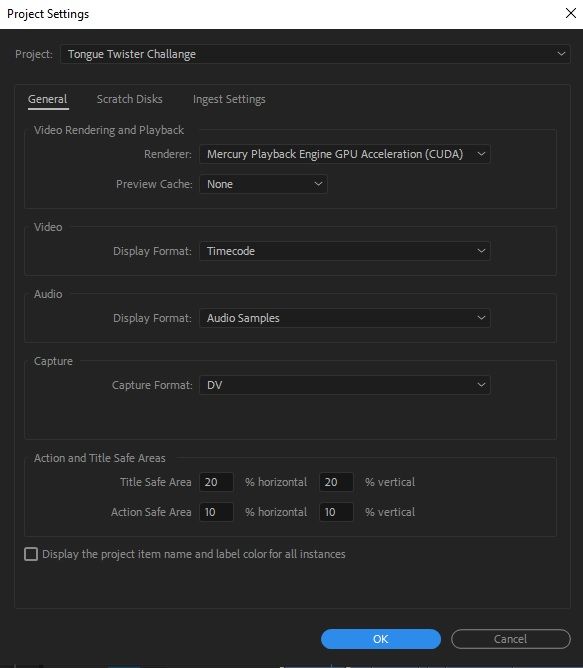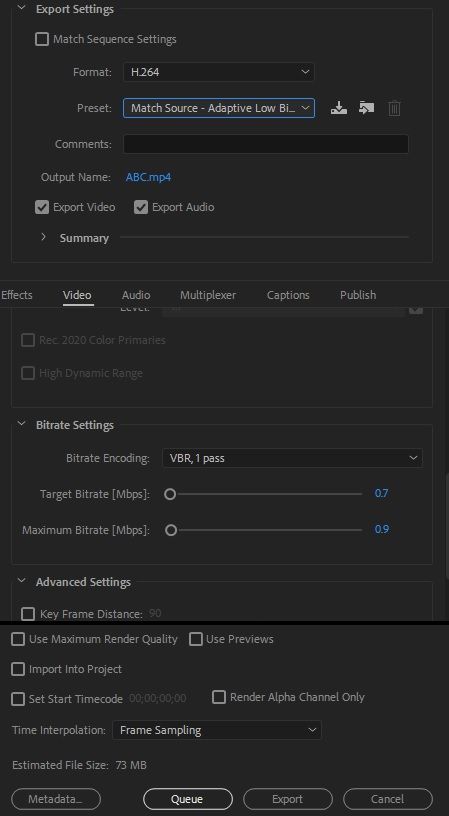Adobe Community
Adobe Community
- Home
- Premiere Pro
- Discussions
- Re: PLEASE HELP - Adobe Premiere exporting corrupt...
- Re: PLEASE HELP - Adobe Premiere exporting corrupt...
PLEASE HELP - Adobe Premiere exporting corrupted files
Copy link to clipboard
Copied
Video : 1280x720
So I really frustrated cause the output files (.mp4) wont show up the video preview,
i already try to use another video viewer (VLC) but i can only hear the audio, the video preview not show up at all...
i already try to open new project and try to import files from old project, but when i export the new one..
it still not showing video preview..
i try to export another project with the same setting, the output video is alright, i can see the video preview and audio well...
please help, anyone know how to fix so premiere will export normal for this project ?
(please other advise than use video fixing files)
Copy link to clipboard
Copied
Hi Rinx7,
We're sorry to hear about this. Have you tried importing the exported media file in Premiere Pro and checked if it's showing any video preview in Premiere Pro? Also, is there any specific reason for using such low bitrate values? We're here to help, just need more info.
Thanks,
Sumeet