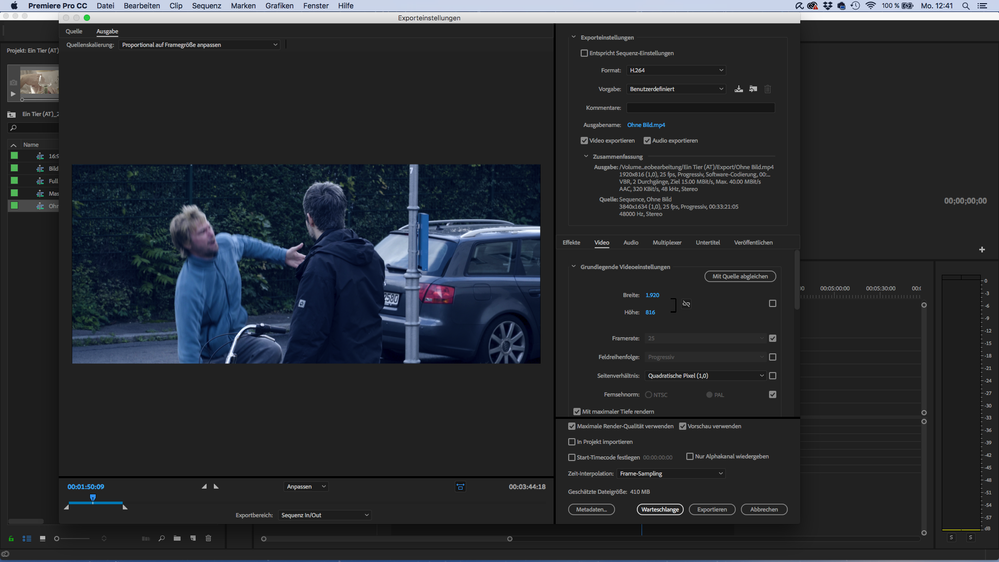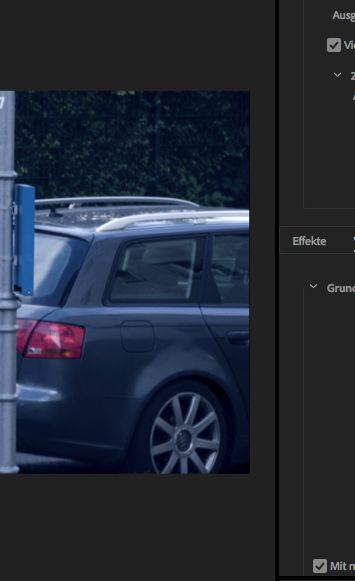Adobe Community
Adobe Community
- Home
- Premiere Pro
- Discussions
- Please Help! I cannot export H264 1920 x 817 in Pr...
- Please Help! I cannot export H264 1920 x 817 in Pr...
Copy link to clipboard
Copied
Hello,
I got a question/problem: I made an 1920 x 817 sequence in Premiere Pro CC 2018. When iam exporting my video in - Quick Time pro res 422 HQ - I got a 1920 x 817 video and everything is fine. But when iam exporting in H264 for youtube I only can export 1920 x 816.
Where is the missing pixel? I want it. Iam a perfectionist. 😉 Can you help? Best regards from Germany, Leo
 1 Correct answer
1 Correct answer
Tere is absolutely no way at all, in this case. Adobe did not decide this. MainConcept did. MainConcept provided the encoding engine for Premiere Pro, and Adobe was required to live by MainConcept's rules with regards to output dimensions. MainConcept will not permit 1920x817 exports at all in its H.264 encoder. You will have to use 1920x816 (the resolution nearest 1920x817 to be evenly divisible by 4).
Copy link to clipboard
Copied
That is correct you cannot export odd numbers and also resolutions must be divided by 4 if you want to be perfect.
Copy link to clipboard
Copied
thanks for your answer. Yeah, I know that h264 doesnt accept odd numbers.
What I dont like is the fact that the missing pixel cuts away a bit (vertically) on the left and right of the image. So the image is not the original size.
Here an example from the export dialog:
Copy link to clipboard
Copied
maybe there is an setting that I dont know that I can export H264 1920 x 817?
best regards from germany
Copy link to clipboard
Copied
Tere is absolutely no way at all, in this case. Adobe did not decide this. MainConcept did. MainConcept provided the encoding engine for Premiere Pro, and Adobe was required to live by MainConcept's rules with regards to output dimensions. MainConcept will not permit 1920x817 exports at all in its H.264 encoder. You will have to use 1920x816 (the resolution nearest 1920x817 to be evenly divisible by 4).
Copy link to clipboard
Copied
I just had several deliverables of a similar size and we did 1920x818.
Copy link to clipboard
Copied
Thanks for the help!!