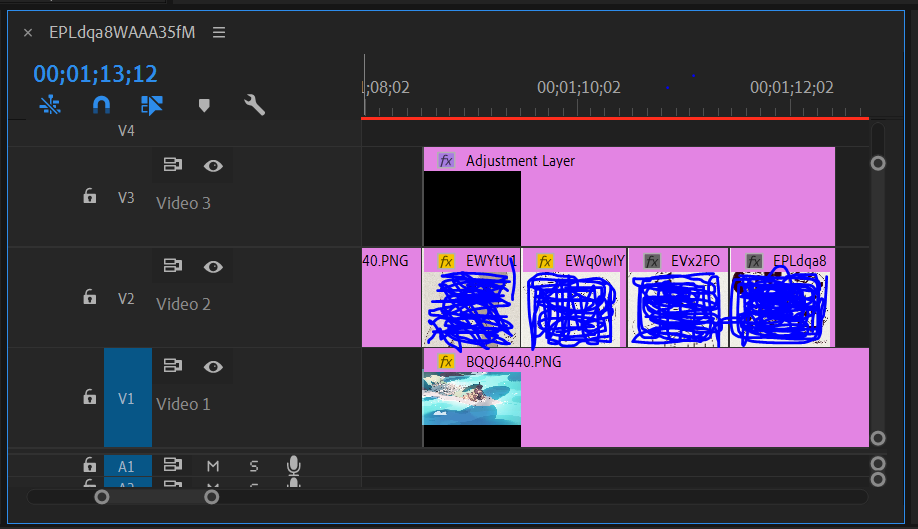Adobe Community
Adobe Community
- Home
- Premiere Pro
- Discussions
- Please Help Me With Using Adjustment Layers???
- Please Help Me With Using Adjustment Layers???

Copy link to clipboard
Copied
Hello! I need some help with adjustment layers in Adobe Premiere Pro 2020? So, what I'm trying to do is make an animation pan and zoom across a still background. In order to do this, I figured I could import and assemble all of my frames (png files, no background) in Adobe Premiere Pro, and then use an adjustment layer to pan and zoom the animation while the background stays still. Now, this worked, but turns out it would move the background also? How do I make it to where the adjustment layer only affects the clips right below it and leave my background alone? I figured I could try this instead of having a blue or green background behind my animation frames (doing this makes the quality of my drawings dip). If there's a solution to my problem in either Photoshop 2020 or After Effects 2020, I'd be glad to hear it!
 1 Correct answer
1 Correct answer
Make all your animations using adjustment layers on a sequence with no background. Nest that sequence then drop a background under the nested
Copy link to clipboard
Copied
Make all your animations using adjustment layers on a sequence with no background. Nest that sequence then drop a background under the nested

Copy link to clipboard
Copied
Oh, you are a godsend, thank you so much, it worked!!!
Copy link to clipboard
Copied
Adjustment Layers affect every video track below it.
Copy link to clipboard
Copied
exactly, but when a sequence with an adjustment layer is nested,dropping a background under the nested sequence will not make that background affected by the adjustment layer which exists in the nested sequence