 Adobe Community
Adobe Community
- Home
- Premiere Pro
- Discussions
- Plugins not appearing in Windows > Extensions menu
- Plugins not appearing in Windows > Extensions menu
Plugins not appearing in Windows > Extensions menu
Copy link to clipboard
Copied
Hello,
I’m having problems downloading plugins for Adobe Premiere Pro, and having them appear in the Window > Extensions menu.
The plugin I have downloaded is from Insta360, it is a plugin to enable virtual tour stitching.
The plugin from insta360 downloads into Program Files > Adobe > Common > Plug-ins > 7.0 > MediaCore
When I open Premiere Pro the initialiser screen runs and at the end of the text info states “Loading insta360importer.prm” – so it is being recognised by Premiere Pro. But then as mentioned, it doesn’t appear in the Window > Extensions menu.
I thought this might have been a problem with Insta360’s software, but then I installed GoPro Fusion Studio software – their equivalent plugin called GoProVRPlayer.prm downloads to the same place – but same issue, it doesn’t appear in the Window > Extensions menu. I have tried on multiple computers and uninstalled / reinstalled the plugin many times.
Could I have the .prm file in the wrong folder? Is there a way to manually search for the plugin through Premiere Pro?
Any suggestions would be appreciated, thanks.
Copy link to clipboard
Copied
Does it show up in the Effects panel? That´s the place were you normally find installed plug-ings.
Try this:
To reset preferences and plug-in cache at the same time, hold down Shift-Alt (Windows) or Shift-Option (Mac OS) while the application is starting. Release the Shift-Alt keys or Shift-Option key when the splash screen appears.
Copy link to clipboard
Copied
Thanks, I followed that step and was able to reset the plugin caches and preferences.
Unfortunately the plugins for insta360 and GoPro are still not visible in the Window>Extensions menu nor in the effects panel. I also uninstalled insta360 studio and the plugin then reinstalled, but still not visible.
Copy link to clipboard
Copied
In Premiere Pro, go to Help > About Premiere Pro and report back which version of Premiere Pro you are using.
Try to put the .prm file/s here instead: C:\Program Files\Adobe\Adobe Premiere Pro CC 2019\Plug-Ins\Common
Copy link to clipboard
Copied
It is version 13.1.2 (Build 9)
I moved the insta360importer.prm file into C:\Program Files\Adobe\Adobe Premiere Pro CC 2019\Plug-Ins\Common
On the start up splash screen it did show additional text after “Loading insta360importer.prm”
So I assume changing the folder for that file did have some effect but the plugin is still not visible in Window>Extensions
Copy link to clipboard
Copied
If i install GoPro Fusion Studio i don´t see it in the Extension menu either. But when i open a project GoPro VR Player do launch and loads the current frame. I never do 360 video so i don´t know if this is bad, good or expected...
Kevin-Monahan Any ideas? ![]()
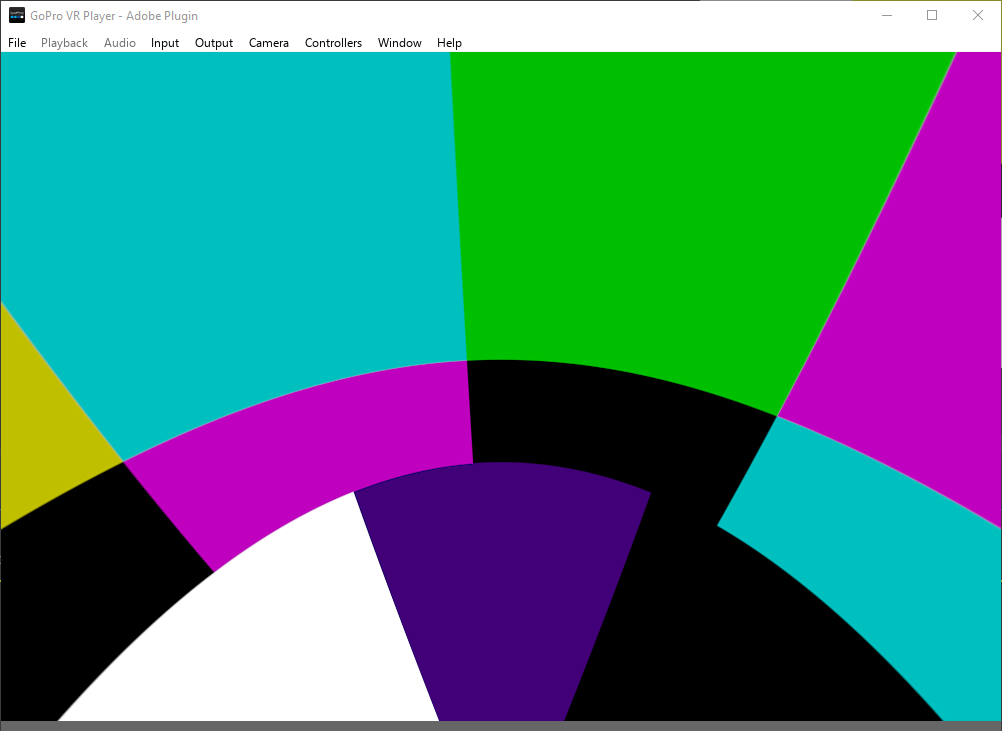
Copy link to clipboard
Copied
I just installed PP and the plugins on a third computer the plugin still does not display in window>extensions.
Is there any way to manually add extensions?
Copy link to clipboard
Copied
Has the plugin ever shown itself in window>extentions.
Copy link to clipboard
Copied
No
Copy link to clipboard
Copied
Dont think the are suppose to.
Just install and direct them to the path in Program Files.
Run as administrator.
Copy link to clipboard
Copied
I just replied on the forum also. The plugins do not appear in the effects panel
Copy link to clipboard
Copied
Do you have a link to those plugins. Dont know of any Gopro plugin.
Copy link to clipboard
Copied
Gopro link is here: https://shop.gopro.com/APAC/softwareandapp/gopro-fusion-studio-app/fusion-studio.html
When you download the Studio App, it has checkbox marked to install the plugin for Premiere Pro
The insta360 download is here - https://www.insta360.com/download/insta360-onex (see Insta360 STUDIO 2019) - It works the same way
Copy link to clipboard
Copied
Install the extension manager software and then using this drag the ZXP file of the plugin onto this application. Do this when the Adobe applications are closed. Then check.
install.anastasiy.com/
