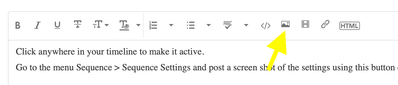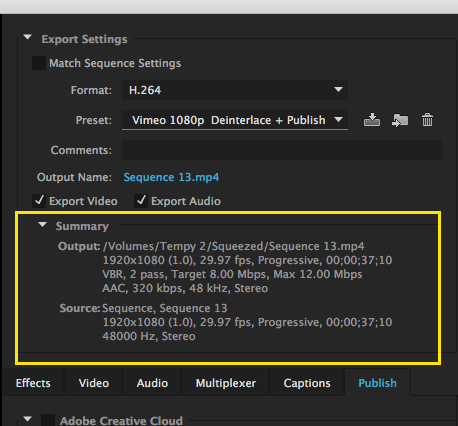Adobe Community
Adobe Community
- Home
- Premiere Pro
- Discussions
- Re: Poor resolution of still photos in Premiere Pr...
- Re: Poor resolution of still photos in Premiere Pr...
Poor resolution of still photos in Premiere Pro
Copy link to clipboard
Copied
I'm doing a slideshow in Premiere Pro. The pictures are razor sharp and from 5-30 Mb in size, mostly in PSD format. They are overlaid with up to five pictures on top of each other and most backgrounds are transparent. I exported using H264 and default values as I'm a newbie. The output is disappointing. The resolution of the still pictures is far below the original images and almost as bad as the images in the Program Monitor. I watched a Youtube tutorial on getting the best resolution for output and copied the recommended settings. The output took five times as long as was twice the filesize but there is no difference in resolution. See attached example.
Copy link to clipboard
Copied
What is the pixel size of the images?
What is the sequence setting?
Copy link to clipboard
Copied
What is a sequence setting? The images are huge.
Copy link to clipboard
Copied
"The images are huge."
What pixel size is huge?
Copy link to clipboard
Copied
GG,
Good day, sir!
Images should NOT be huge. They should be the "right size." We could get very scientific, but if they are larger the twice the size of your sequence settings, you need to clean those images to be in that zone in order not to be too large. Frame Size is what matters most, but you can further optimize them for file size at a target resolution of 72.
Come back after you've tried this and let us know what happens.
Thanks,
Kevin
Copy link to clipboard
Copied
Click anywhere in your timeline to make it active.
Go to the menu Sequence > Sequence Settings and post a screen shot of the settings using this button on the fourm:
Next, post a screen shot of your Export Settings Summary from the Export Settings Pane like this example below:
MtD
Copy link to clipboard
Copied
Thanks both of you for your help. I didn't know there were such things as sequence settings but after fiddling around I hit on the right combinations and now have some excellent results. I look forward to learning more about Premiere.