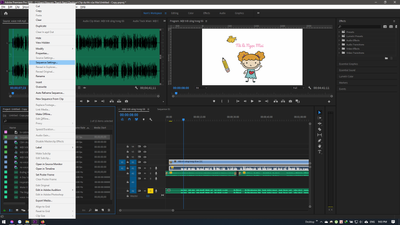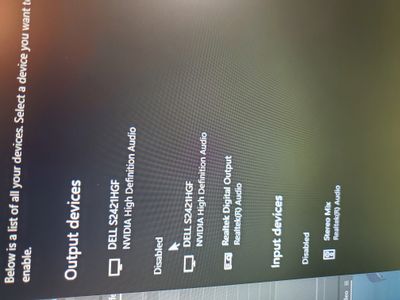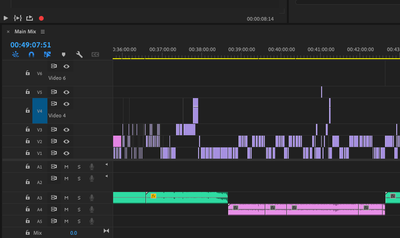Adobe Community
Adobe Community
- Home
- Premiere Pro
- Discussions
- Re: Poor sound quality in timeline and export; fin...
- Re: Poor sound quality in timeline and export; fin...
Copy link to clipboard
Copied
Hello all.
Newbie to Pr but experienced pro in digital audio. I'm stumped and know I'm just missing something somewhere.
I've made a music video for one of my songs. The graphics are all done (in AE), imported to Pr and eveything looks great. I import the final mix of the audio and it sounds very low quality when played from the timeline and in the final output, regardless of format (I've tried several presets and custom settings as well). I played around and noticed that the audio sounds fine when played from the Source window inside Premier.
The Pr session is comrised of 18 video tracks (not all playing at once, of course) and one stereo audio track.
I've tried re-exporting the audio from Logic at different bit depths, sample rates and file formats (mp3, wav, AAC, etc) but the results are the same every time: Source (Pr)sounds fine, Logic output sounds fine, rendered / timeline playback sounds like very low quality mp3 and final product sounds just as bad.
I've tried everything I can think of. I hope one of you can show me what I'm missing.
TIA!
Mark
Premier Pro CC
Processor 2 x 2.8 GHz Quad-Core Intel Xeon
Memory 8 GB 800 MHz DDR2 FB-DIMM
Graphics ATI Radeon HD 2600 XT 256 MB
Software OS X 10.9.1 (13B42)
 2 Correct answers
2 Correct answers
Thank you for the reply!
I was experiencing the same results no matter what export settings I used. Plus the poor sound quality was present in the timeline itself, without even exporting the project.
I finally threw my hands up, started a completely new project, drug the same audio file in... sounded fine. Copied / Pasted the video clips from the original, broken project and boom, eveything is fixed. Yeah, corrupted Pr file it turns out. All I had to do was start a new project and import all the
...I think i found better solution for that. I had the same problem and after 3h of traying to do sth i found that my audio sequence settings (right click on sequence > audio is second segment) don't much to audio settings. I change Sample Rate in sequence settings to much witch my audio track and it helps. Greetings from Poland!
Copy link to clipboard
Copied
WHat are the audio export settings that accompany the video preset you chose or made.?
What are your Project Sequence Settings?
Copy link to clipboard
Copied
Thank you for the reply!
I was experiencing the same results no matter what export settings I used. Plus the poor sound quality was present in the timeline itself, without even exporting the project.
I finally threw my hands up, started a completely new project, drug the same audio file in... sounded fine. Copied / Pasted the video clips from the original, broken project and boom, eveything is fixed. Yeah, corrupted Pr file it turns out. All I had to do was start a new project and import all the old components.
I've had to do this in Logic a lot (increasingly, these days). I just wish I'd tried it 10 hours earlier! Ha.
Anyway, problem solved, and thanks very much!
Copy link to clipboard
Copied
Hello guys, had this bad audio in my headphones all the time.. Figured out how to do it :
Go to Premiere Pro CC > Preferences > Audio Hardware in Mac (should be similar in windows).
Use the following settings :
Default input : Built-in microphone
Default output : (can be anything)
Master clock : (can be anything)
I/O buffer size : 512 and above (512 should be default)
Sample Rate : 44100 HZ (must be)
and bam! The audio works neat now..
ShotbySEKU
Copy link to clipboard
Copied
Yeah, thats what i assumed it was, but premiere wont let me push it beyond 16000hz. I've also tried changing the device playback within mac midi editor, which also wouldnt let me change it to 44,100. Once premiere is closed, the issue is not evident and deals directly with premiere. Do you know of a work around?
Copy link to clipboard
Copied
You're such a Champ!
Copy link to clipboard
Copied
OMG! Perfectly worked, thanks dude:hundred_points:
Copy link to clipboard
Copied
I think i found better solution for that. I had the same problem and after 3h of traying to do sth i found that my audio sequence settings (right click on sequence > audio is second segment) don't much to audio settings. I change Sample Rate in sequence settings to much witch my audio track and it helps. Greetings from Poland!
Copy link to clipboard
Copied
You saved my life.
Regards from Hellgium
Copy link to clipboard
Copied
Oh. My. Frigging.
You are a lifesaver. Too bad I also used about 20 hrs of wasted time trying to edit s*tty audio in Premiere Pro. In the ened I re-recorded some of the audio and did all the editing from scratch in Audition and it still sounded really poor in Premiere Pro. This really helped, the sample rate in sequence was 32 kHz...
Regards from Finland
Copy link to clipboard
Copied
Thank you so much! I was loosing my mind over this one. Greetings from Montana!
Copy link to clipboard
Copied
Where is that audio sequence setting, on your computer or on Adobe premiere reference?
Copy link to clipboard
Copied
Right click at your sequence in Project browser panel, then you'll see Sequence Setting
Copy link to clipboard
Copied
THHAAAAAAAAANNNNNNNNNNNNNKKKKK YYYYYYYOOOOOOOUUUUUU!!! Love Ya!!!
Copy link to clipboard
Copied
Thank you, it worked!
Copy link to clipboard
Copied
YES! this is the correct answer and it takes only 2 clicks to solve!!! thank you thank you thank you!!!
Copy link to clipboard
Copied
you saved my life, thank you
Copy link to clipboard
Copied
I know this is so much later. But wow. Thank you. The audio sample rate was the problem. Thank you thank you!
Copy link to clipboard
Copied
Still trying to solve that issue. At windows player sound is perfect in premiere it crushes at high notes.
I checked sample rate. It is 64kb/s.
Can someone help me? I tried to change sample rate at premiere it didnt work.
Copy link to clipboard
Copied
I also tried it at another software. Same problem...
Copy link to clipboard
Copied
Ok so here what I just figured out. I'm using Dell monitors and display cables not HDMI or VGA and my speakers were plugged in the back of the computer as usual. I had to plug my speakers into the port in back of 1 of my monitors and the disable all other audio sources. And BAM audio problem solved. I'll post this in some of the other threads, so maybe it will help others with this issue. Omg I'm so happy right now!
Copy link to clipboard
Copied
I solve the problem by recording the voice file with some screenrecording program...
I will try that, because files keep coming.
Thank you.
Copy link to clipboard
Copied
I'm replying here after all these years because most answers are about sample rates and technical hoo-haa, when (in may case at least) it seems like Premiere is putting a some sort of weird MONO mix-down track track in the A1 slot by default ... sometimes... not all the time. Not sure why.
So, if there's a mono'sih mix in track A1? Well, audio on that track is going to sound bad compared to listening to it in the source monitor.
Why does it do this? How can you fix track A1? I have no idea.
All I do is create new audio tracks below A1, move my audio stuff there --and it then it works for me.
Copy link to clipboard
Copied
this is what worked for me. so weird that it does this. This should be more clear for people.
Copy link to clipboard
Copied
It's actually the tiny speaker icons that you see that cause this. It's the mono tracks. Anything that doesnt have a speaker is stereo.
-
- 1
- 2