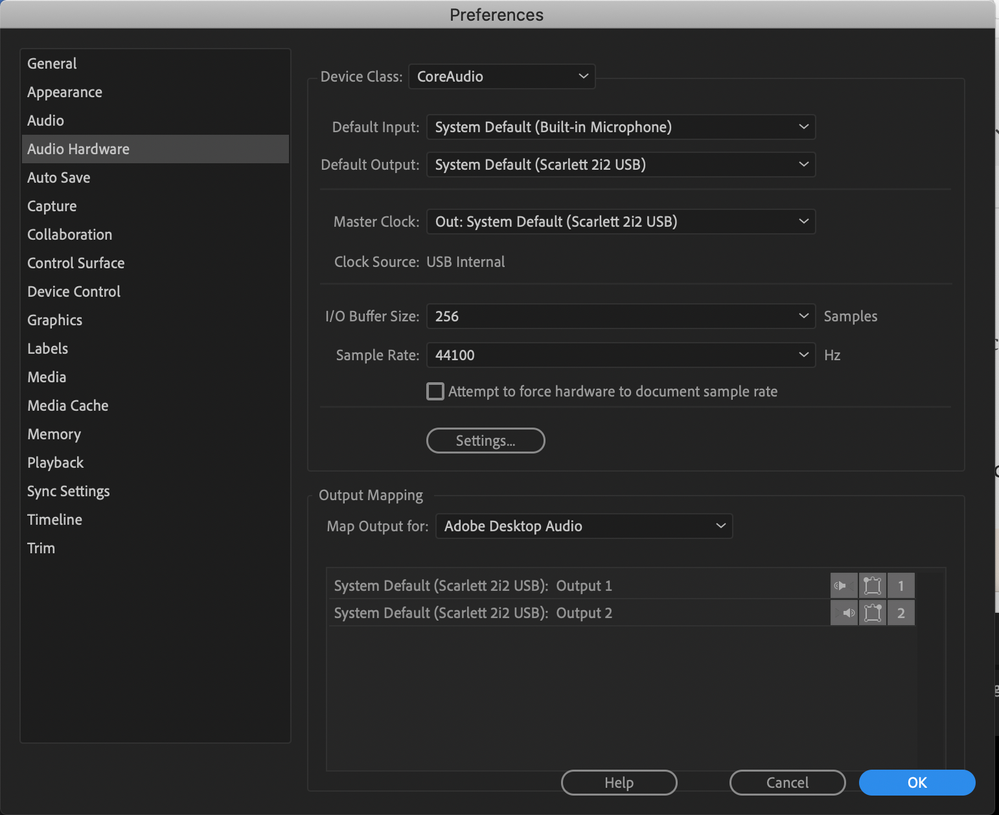Adobe Community
Adobe Community
- Home
- Premiere Pro
- Discussions
- Re: Popping Audio Premiere Pro 2020
- Re: Popping Audio Premiere Pro 2020
Copy link to clipboard
Copied
Hi!
I am having great difficulty with constant popping noises throughout my video. The popping is not happing during transitions from one clip/edit to the next but in the middle of clip. I have linked the video so you can see what I mean. I recorded the video and audio using a Go Pro Hero 7 camera.
https://www.youtube.com/watch?v=O3HIEKlmhxY&feature=youtu.be
Playback outside of premiere, the audio works perfectly.
Things I have tried;
-reducing the constant power crossfade
-change the sample rate
-adding the automatic click removal effect
Any help would be greatly appreciated,
Thanks!
2017 4k iMac
3.4 Ghz Quad-Core Intel Core i5
16 G2400 MHz DDR4
Adobe Premiere Pro 2020
 1 Correct answer
1 Correct answer
did you try changing the audio input in preferences to "none?" You might try creating a new user with administrative privileges in system preferences: users and groups. Some app or installer might have added something that's causing the problem.
Copy link to clipboard
Copied
Which 2020 Pr build? (the latest is not a version).
Copy link to clipboard
Copied
Hi Ann,
Version 14.5.0 (Build 51),
Many Thanks
Tim
Copy link to clipboard
Copied
Try adding a hard limiter on the track from the Track Audio Mixer window.
Copy link to clipboard
Copied
Hi Sami,
thanks for your reply. I tried the hard limiter and still no joy. I just read about clearing the media cache too, again this didn't work
thanks!
Copy link to clipboard
Copied
what is the sampling and bit rate for your sources and sequence? do they match? Have you tried rendering the audio? Does the popping occur when you export the sequence? And what are your audio hardware settings? I'm assuming you don't have any outboard audio hardware attached...
Copy link to clipboard
Copied
Hi!
The sampling bit rate for sources and sequence are both 48,000hz for the audio, I captured the footage using a go pro. I have tried rendering the audio and even when everything is rendered and then exported the popping occurs. I have attached a picture of my audio hardware settings, no outboard gear but running through an audio interface.
I have found that the hard click removal effect works partially but when crossfading during audio cuts there either 1) a clip or 2) a horrible noise that sounds like it's fading the two effects (click removal) together. I must add that when there are NO effects on the audio the crossfade (constant power) on audio cuts is perfect...but then without the hard click removal I get a random popping in the middle of the audio clips.
Thanks!
Copy link to clipboard
Copied
can you disable or disconnect the audio interface and see if that solves the problem? and maybe try changing the audio input to none.
Copy link to clipboard
Copied
Hi!
Thanks for your reply, I just tried removing the audio interface and it still pops.
Since adding the 'click removal effect' there are no more pops in the middle of the clips, now its just the transitions,
Click removal OFF + constant power crossfade ON = popping in the middle of the audio clip but seemless transitions between cuts.
Click removal ON + constant power crossfade OFF = No popping in the middle of audio clips BUT a horrible clip / muffles noise during the audio transitions/cuts.
Thanks
Tim
Copy link to clipboard
Copied
did you try changing the audio input in preferences to "none?" You might try creating a new user with administrative privileges in system preferences: users and groups. Some app or installer might have added something that's causing the problem.
Copy link to clipboard
Copied
So with the help of everyone's input, we managed to solve the problem! With the combination of feedback, the mid-clip audio popping was helped by applying the 'click removal tool' paired with setting audio input to none. In regards to the fade between cuts, I had to change the constant power transition to 'start at the beginning' instead of centring the fade across the two clips, this stopped the horrible and annoying clip / muffled sound.
Thank you!
Copy link to clipboard
Copied
I just had a horrible session with quaility video and zoom video. EVERYTHING was popping. I changed the sequence setting from 48k to 41.1 and it all went away. Weird
Copy link to clipboard
Copied
what was the sampling rate and format of your audio sources? I'd suggest converting all of them to 48k 16 bit uncompressed... and making your sequence settings the same...