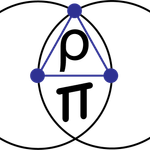Adobe Community
Adobe Community
- Home
- Premiere Pro
- Discussions
- Possible Bug with Track Matte and non-square pixel...
- Possible Bug with Track Matte and non-square pixel...
Possible Bug with Track Matte and non-square pixels
Copy link to clipboard
Copied
I have been able to reproduce this on both a Mac and PC. Both with most recent versions of Premier Pro(14.4.0 build 38) and the respective operating systems. In each case, the issue only occurs with non-square pixels and using hardware acceleration (Metal on mac, Cuda on PC).
I have managed to reproduce this with minimal steps:
Steps to reproduce:
1) Start a new project (use Hardware acceleration)
2) create a new HD Bars and Tones, set it for 1.33 pixel aspect ratio
3) Drag the bars and tones to the sequence window to create a sequence with matching settings.
4) Alt drag the bars and tones up to V2 to create a copy.
5) On V2 add a square opacity mask. Just click the square under opacity, the default will demonstrate the issue nicely.
6) On V1 add the Track Matte Key effect. Select V2 as the source Matte, composite using alpha.
Now notice that the area masked by the track matte is smaller then the actual alpha on v2. You can see this clearly by going back to V2 and clicking the mask path so that it's outline shows up. Move the mask around to see how it is some kind of scaling issue (i.e. move the mask to the far left and the track mask will not even be aligned to the opacity mask)
7) In project settings, switch to software render... the problem goes away!!!
I was quite shocked when this was repoducable on two different operating systems. I figured at first it was a Mac OS bug.
I have tried various Nesting to see if it can be resolved that way, but it cannot. Only work around is either turn off hardware accel or use square pixels.
This may not be a bug, perhaps I am just missing something obvious? But it is a real pain if it is a feature.
Copy link to clipboard
Copied
This is a user-to-user peer support site mostly. That's an intriguing post, and it would be good to get that to the engineers.
The way to do that directly is to post the full thing over on their UserVoice system ... that goes directly to the engineering team. They don't always respond, but they do read every post filed. If you include a link back to this thread they might even have someone respond.
That is odd behavior, not what I'd expect. And yes, following your steps produces that result.
Neil
Copy link to clipboard
Copied
Very good I will post it as you suggested. Thanks for the feedback!
Copy link to clipboard
Copied
Premiere Pro has had track matte bugs for over 5 years. It is safe to safe they will not be fixed even though I was told they would be fixed.
https://youtu.be/1mJnLnyACoghttps://youtu.be/hroHcwOxoOI