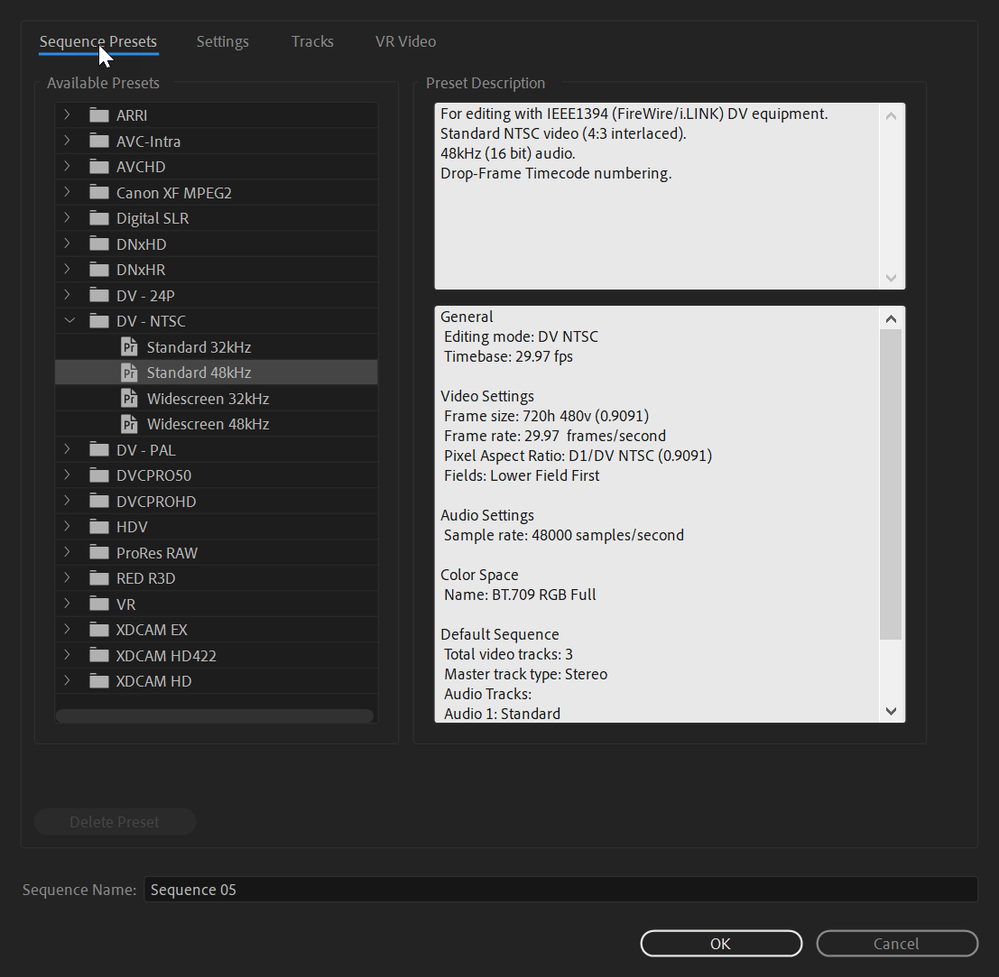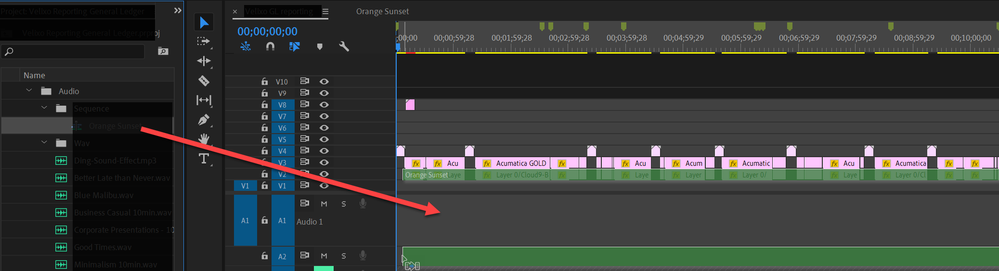Adobe Community
Adobe Community
- Home
- Premiere Pro
- Discussions
- PP 14.0 What is the best practice for keeping appl...
- PP 14.0 What is the best practice for keeping appl...
PP 14.0 What is the best practice for keeping applied effects for audio in Project
Copy link to clipboard
Copied
I use music beds in all of my videos. These music beds are interchangeable, meaning I go cycle through about 10 of them. The challenge is there are static effects on these sound beds for example opening levels and then fade out that are always the same.
In the past I have kept all of these music beds in the timeline, but having too many of them takes a lot of time to encode plus it makes the timeline really messy to edit with.
So what is the best practice to maybe convert audio clips from the main timeline with their effects intact to a sequence so I can put those sequences in the project for later, easy retrieval?
Our is there a much better way?
Copy link to clipboard
Copied
any reason why you can't just create a sequence with the 10 tracks with their effects and just drag this sequence into your current timeline. Just double click on the nested sequence which will open it in it's own tab in the timeline and solo the appropriate track. switch back to your containing sequence and play... or am I missing something (wouldn't be the first time)
Copy link to clipboard
Copied
Sure, but I would like to have an Audio only sequence so I don't contaminate my main sequence thereby dragging over an audio and video track.
Copy link to clipboard
Copied
I agree, make a sequence solely with those audio tracks. Then just drag that in and either go into it and solo the one you want, or copy and paste it out of there into your new sequence and delete the audio sequence. It would be like a holder of clips that are organized out and have the right effects on.
Copy link to clipboard
Copied
you can save customized presets for many (if not most) effects, however I seem to remember there are some effects that will not allow this, so keeping a sequence with audio with these effects applied is the only way to have them available.
And just in case you don't know this, you mention having an audio only sequence. as far as I know, every sequence has to have at least one video and one audio track but there's no reason that there has to be any clips in the video track.
Copy link to clipboard
Copied
If you put your music only sequence in the source monitor you can drag just the audio to your master timeline.
Copy link to clipboard
Copied
What sequence settings can I use to make it audio only? If a sequence only has an audio track is it considered audio only?
Copy link to clipboard
Copied
As a follow up, a sequence with audio and video is no good for me. Because it will lay down a blank video track even if I don't have anything in the sequence.
Copy link to clipboard
Copied
Just put the music sequence with black video in the source monitor and just drag the audio to your master timeline. To drag just the audio click on the waveform symbol below the source monitor picture.