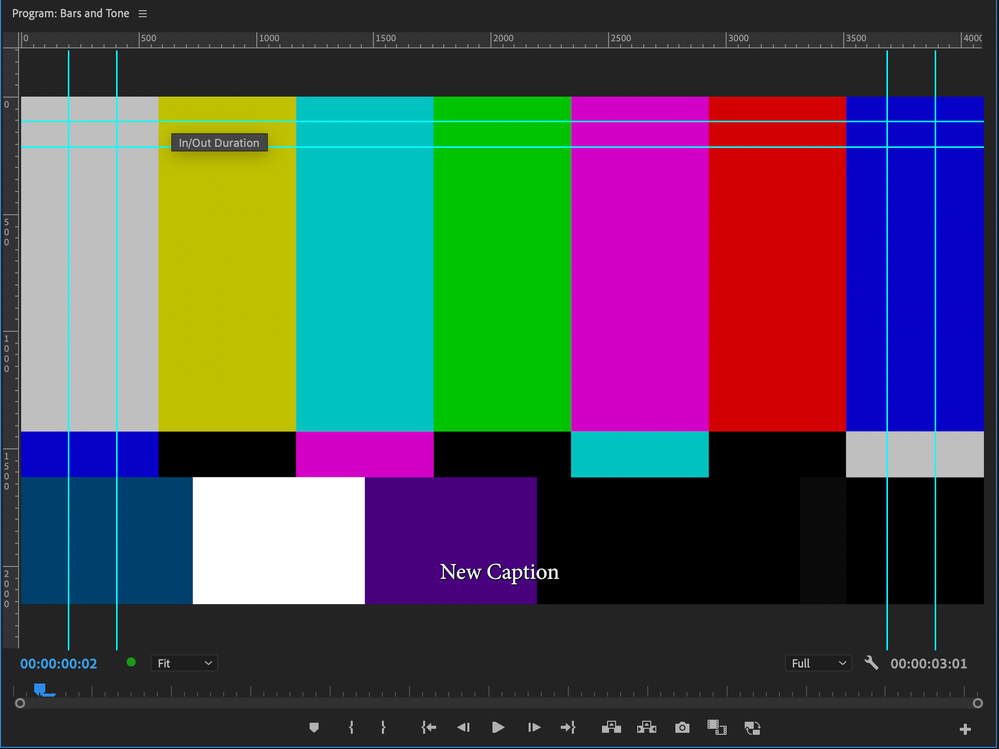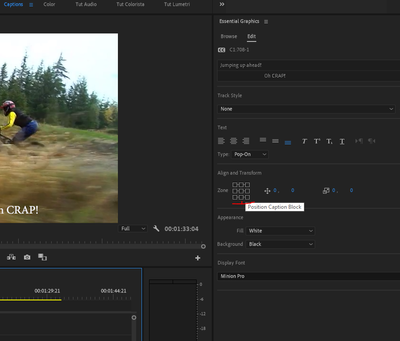Adobe Community
Adobe Community
- Home
- Premiere Pro
- Discussions
- Re: PP 15.0 - Captions won't go to the bottom of t...
- Re: PP 15.0 - Captions won't go to the bottom of t...
PP 15.0 - Captions won't go to the bottom of the screen
Copy link to clipboard
Copied
I can't seem to find a way to move the captions to the bottom of the screen in the most current version of PP 2021. The new subtitle track doesn't allow for 'motion' control in the EFFECTS PANEL, and the tools in the ESSENTIAL GRAPHICS panel don't allow you to move captions to the bottom of the screen. Any thoughts or workarounds?
Copy link to clipboard
Copied
When you say the bottom, do you mean actually touching the bottom of the frame? Or just generally in the lower portion of the frame? The default behavior of a new subtitle is what I could consider "the bottom of the screen." See below.
Copy link to clipboard
Copied
I mean 'bottom' bottom. I have a client who likes captions lower than the example you have shown -- not much, but none the less, lower. In older version, you could move them to whereever you like. It seems that this new version has a limit as to how low they can go.
Copy link to clipboard
Copied
In the Captions workspace version of the EGP, note the "Captions Position Block" ... you select one of those nine boxes, and it places them 'centered' in the area of that box. Then you use the controls just to the right of that tool to fine-tune placement on the screen within that box's area.
Neil
Copy link to clipboard
Copied
Right, but if you select the lowest centered block and then try to change the '0' to a lesser number (so as to shift the text lower in the frame, the new software limits how low you can go. I have a client who likes captions a tad bit lower than your example (set against a 50% opacity black bar). But I can't seem to find a way to get the text lower than the example shown in your pic.
Copy link to clipboard
Copied
Yes, a side effect of making the caption track its own type of track meant that it was no longer subject to Effect Controls. And some workarounds (e.g. moving the caption track down to the edge of the frame) are no longer possible.
There is no workaround for this other than using regular graphics text and not captions. You can roll back to 14.9 and advocate for this to be added as a feature.
Here is one feature request to upvote.
See my posts here:
and here:
Stan