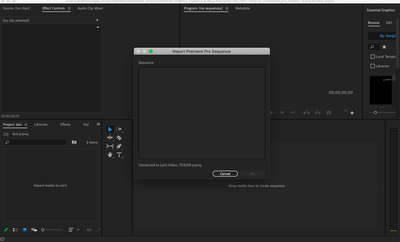Adobe Community
Adobe Community
PP CC 2018 Project Opens Empty
Copy link to clipboard
Copied
When I open a 2017 project in 2018 the project opens completely empty. I can still open the project normally in 2017 but when I open the project in 2018 after agreeing to convert the project the entire thing is empty. No clips, sequences, nothing. Anyone know how to work around this?
Thank you in advance.
Carlo
Copy link to clipboard
Copied
Reset to saved layout: hit that a couple of times.
Copy link to clipboard
Copied
I tried the revert to saved layouts and nothing happened. Just got an error in bottom right corner saying unknown workspace. I also tried to import the entire project into a new project created in CC 2018 but nothing was imported. Still had every panel empty.
Carlo
Copy link to clipboard
Copied
Hi Carlo,
Please follow the steps:
1. Go to the following location in the machine
In Windows, C:\Users\UserName\Documents\Adobe\Premiere Pro\12.0 (Or)
In Mac, Documents > Adobe > Premiere Pro > 12.0
2. Rename the 12.0 folder to Old_12.0
3. Launch Premiere Pro, Create a new project(do not open Old projects)
4. In Menu bar, Window > Workspace > Uncheck Import Workspace from Projects.
5. Open the old project & check the issue.
Let us know the status of the issue.
Thanks,
Vidya
Copy link to clipboard
Copied
Did all the steps listed above and the project still opens with all panels, empty. No bins, clips, timelines. Is a removal and re-install the next step? We haven't seen this issue with our PC's at work. I am only seeing this on my MBPro.
Copy link to clipboard
Copied
Import the project instead of opening.
Copy link to clipboard
Copied
I tried that as well. Still nothing unfortunately.
Copy link to clipboard
Copied
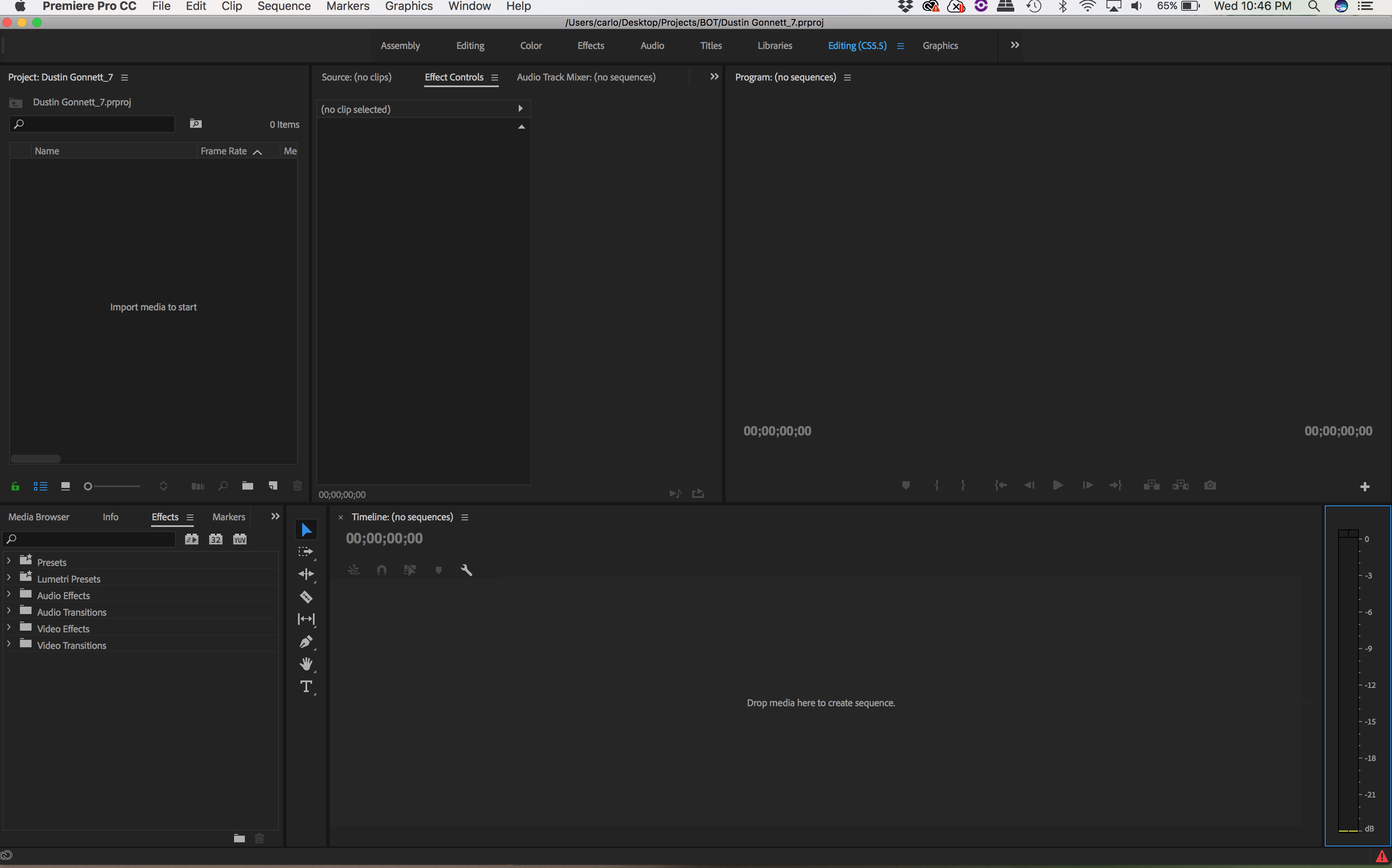
Copy link to clipboard
Copied
I have the same issue. I have several different files open blank, the files are completely empty. Resetting to saved layout has no effect as the filles open with no error and they are completely empty. Any advice on helping resolve this would be great thanks.
Copy link to clipboard
Copied
Hi laurie__a,
Sorry for the issue. Have you tried to rename Adobe folder in Documents? Please share a screenshot of Premiere Pro workspace.
Thanks,
Vidya
Copy link to clipboard
Copied
Hi Vidya
Here is a screen shot of one of the files. There are several cases of this happening.
Thanks

Copy link to clipboard
Copied
Hi laurie__a,
Thanks for sharing the screenshot. It seems like the preferences are corrupted. Please follow the steps mentioned above & let us know the status.
Vidya
Copy link to clipboard
Copied
Hi giotron,
Sorry for the delay in response. Double-click on the red error message button in the right bottom corner of Premiere Pro workspace in the screenshot you shared & share the error message with us.
Thanks,
Vidya
Copy link to clipboard
Copied
I had a similar problem and those solved it.
Do you know what cause this. In my case, when I opened my project is was just a blank dark grey screen and I couldn't do anything. Always had to force quit.
Thanks Vidya.
Copy link to clipboard
Copied
Hi domingol86927334,
It happens when the preferences/workspaces are partially corrupted. The only resolution is to reset the preferences.
Thanks,
Vidya
Copy link to clipboard
Copied
and how do y reset the oreferences? i opened a new project and that was ok after re-opening. but the last project was only black.
Copy link to clipboard
Copied
Hy Vidya, i tried to hit Alt-Shift for about 4 minutes while opening Adobe premiere 2018, but nothing happened. How long should i hold the ALT_Shift key?
thanks Evita
Copy link to clipboard
Copied
Hi evav6857860,
1. What is the exact dot version number of Premiere Pro? Steps: FAQ: How to find the exact version of Premiere Pro you're using?
2. What is the OS version?
Please try the following steps:
1. Create a new blank project in Premiere Pro.
2. Import the old project file(.prproj) into the new project using File > Import
3. Check the Project panel for sequence files.
4. Double click on the sequence files & check the timeline.
Let us know the status.
Thanks,
Vidya.
Copy link to clipboard
Copied
hay
thanks for replying:
this is the version:
MacOS Sierra.
and sorry but i already tried this. also changing the name of Adobe 12 into old_12.
but it does not help.
i wanted to throw away the preferences by holding the Al-Shift down, for 4 minutes or so, but adobe did not open, nothing happend so i stopped doing this.
my adobe has a lot of strange things. in the first version of adobe he threw some films away,
and then i made a new version by making a new project and copying al the files into a new map, and importing this into the new project, but that did not help. i worked on a drobo. might that be the reason?
now i try it on a external disk.
shall i clean my mac and clean reinstall everything?
dagev
Copy link to clipboard
Copied
hay
now sense that maybe i was closing the wrong project! i don’t know if this is the suspect, but how do you see in which project you are working?!?!?!?
https://www.reddit.com/r/premiere/comments/77fz36/howto_turn_off_the_multiple_projects_feature_of/
thanks
eva
Copy link to clipboard
Copied
Dear mister,
i have got new problem:
my search function works very badly in adobe premiere 2018, 12.1.1 on MacOS sierra.
sometimes it works, then it i grey, then it works again..
the same for the other search function (the Apple F)
i see that a lot of people have the same issue.
is it a bug in the system?
or can i do something about it?
thanks, eva
Copy link to clipboard
Copied
Hi Eva,
Sorry for the delay in response. The search option in Project panel is a known issue. Engineering is working on a fix. Hopefully, it will get fixed in the next update.
Thanks,
Vidya.
Copy link to clipboard
Copied
hay i have the same problem. do you mean : import the old project in to the new project? or import it?
or?
Copy link to clipboard
Copied
I spent 14 hours building 3 projects yesterday and this morning every one is blank. I tried everything on this thread--renaming, importing--doing all the things suggested and still every project opens empty. I'm due to give this presentation on Wednesday and I lost everything. And nothing in this thread has worked. Macbook air. Mojave 10.14.5. Premiere Pro CC 12.1.1 Build 10.
Copy link to clipboard
Copied
Same here. I tried everything that was suggested here: renaming Adobe folder on documents, resetting preferences (by holding option when opening Premiere), deleted cache files, unchecked the "import workspace from projects", tried to import the file into a new blank project....and I still get an empty project.
I'm desperate because I spent hours working on this last week and I really needed this project 😞 (it doesn't happen with all projects, only in the recent ones, and after the last update. It won't let me open on the previous version, though)
Any suggestions or new workarounds?
-
- 1
- 2