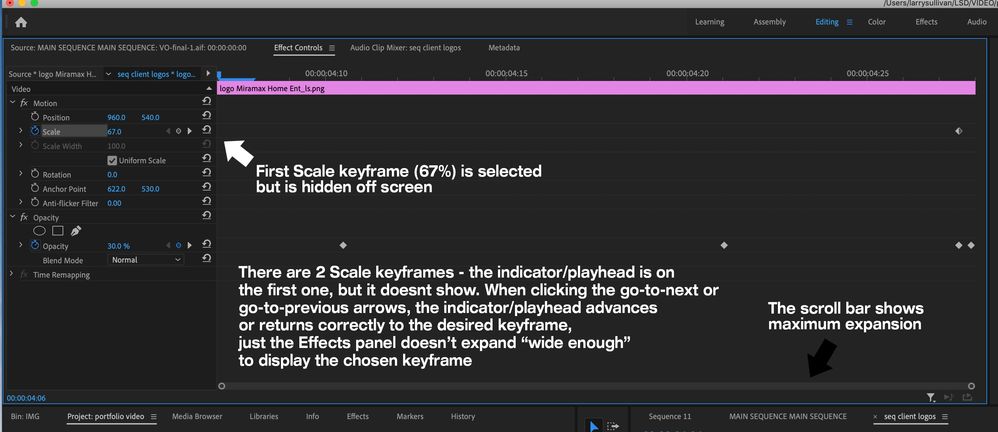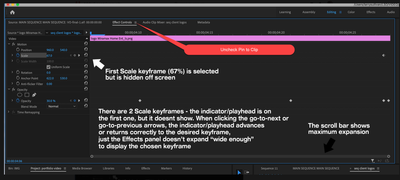Adobe Community
Adobe Community
- Home
- Premiere Pro
- Discussions
- PP doesn't expand the Effects panel wide enough to...
- PP doesn't expand the Effects panel wide enough to...
Copy link to clipboard
Copied
This has irked me for years and hasn't been fixed, I'm not finding the answer online, and I'm not sure if I can explain it properly - although this post on another forum seems to partially address it.
In the Effects panel, I create a Scale keyframe at the beginning of a sequence, then move through and create several more keyframes throughout, so the Effects panel scrolls horz. to where I'm working, and the first keyframes scroll behind the interface, as expected. When I scroll back to the beginning, the first keyframe has disappeared. If I expand the scroll bar horz. to show the full view, the first and last keyframes don't show.
However, I can still select the first keyframe when I click on the second one and use the little go-to-previous arrow, the indicator/playhead will jump to it correctly - off of the Effects panel screen altogether. This happens to last keyframe also.
Is this just what people get used to with PP? What am I missing here?
PP15/Build 41 MacOS10.14.5
 1 Correct answer
1 Correct answer
That will give you more room to maneuver in the ECP
Copy link to clipboard
Copied
That will give you more room to maneuver in the ECP
Copy link to clipboard
Copied
Thanks great to know!
I'm curious why the default setting allows such a confusing disappearance of beginning and ending keyframes ... Is that helpful somehow?
Copy link to clipboard
Copied
The vast majority of keyframed work is done to a specific clip, where you want the ECP "zoomed in" on the clip you're working on. Hence the default of "pin to clip".
In several years of editing, I've never needed to change it. Nor have I seen more than a couple posts about this here since 2014. So for the vast majority of users, the default is the preferred default setting. And yes, for certain things, it's useful to change that behavior.
Neil