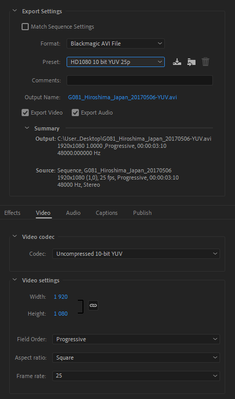Adobe Community
Adobe Community
- Home
- Premiere Pro
- Discussions
- PP will no longer import Blackmagic .avi on win 10
- PP will no longer import Blackmagic .avi on win 10
PP will no longer import Blackmagic .avi on win 10
Copy link to clipboard
Copied
After the last update, Premiere will not import avi-files created and exported in Blackmagic format. Even files I just exported from PP 14.3 is refused, with the message "Unsupported format or damaged file."
I'm editing programs for broadcasting, and have an extensive library of high quality clips, made over the last eight years. Till this spring, I had no problems importing the files. They are captured on PP through a Blackmagic DeckLink Studio 2 as 1080i50 Uncompressed 8-bit 4:2:2.
It is not the Apple 64-bit snag, as our computers run win10. And I have installed the latest drivers from Blackmagic; Desktop video 11.5.1.
Any suggestions?
Bjorn Aas
Norway
Before anybody asks; here are the Mediainfo tree:
General
Complete name : I:\FMTV\Intro Bjørn Aas.avi
Format : AVI
Format/Info : Audio Video Interleave
Format profile : OpenDML
File size : 31.7 GiB
Duration : 5 min 26 s
Overall bit rate : 832 Mb/s
Recorded date : 2020-06-24T22:52:05+02:00
Writing application : Adobe Adobe Media Encoder 2020.0 (Windows)
Video
ID : 0
Format : HDYC
Codec ID : HDYC
Duration : 5 min 26 s
Bit rate : 829 Mb/s
Width : 1 920 pixels
Height : 1 080 pixels
Display aspect ratio : 16:9
Frame rate : 25.000 FPS
Bits/(Pixel*Frame) : 16.000
Time code of first frame : 00:00:00:00 / 00:00:00:00
Time code source : Adobe tc_A / Adobe tc_O
Stream size : 31.6 GiB (100%)
Audio
ID : 1
Format : PCM
Format settings : Little / Signed
Codec ID : 1
Duration : 5 min 26 s
Bit rate mode : Constant
Bit rate : 1 536 kb/s
Channel(s) : 2 channels
Sampling rate : 48.0 kHz
Bit depth : 16 bits
Stream size : 59.8 MiB (0%)
Alignment : Aligned on interleaves
Interleave, duration : 1000 ms (24.99 video frames)
Interleave, preload duration : 1000 ms
Copy link to clipboard
Copied
Anyone who have a suggestion to solve this problem? The deep silence is not reassuring...
Bjorn Aas
Norway
Copy link to clipboard
Copied
Can you playback the clip/s in their own player, Media Express? If you have Blackmagic Desktop Video 11.5.1 you should have Media Express installed as well.
If no or if yes, press Win+X and then F and uninstall Blackmagic Desktop Video. Re-start the computer when promted. Then, download Blackmagic Desktop Video 11.5.1 again, unzip it an install it again. Re-boot the computer.
Gick det bedre nu?
Copy link to clipboard
Copied
No, still refused by Premiere. But the files will open in
- Blackmagic Media Express
- VLC
- Pavtube Video Converter.
The last one saves me, as I can convert the Blackmagic .avi-files to Apple ProRes 422 HQ, so I can avoid quality loss from down- and upconverting the files.
But still I find it annoying that files I export from PP are refused, because it is called "Unsupported format or damaged file". Especially when I have used files in that format for eight years without any problems.
What happened to Premiere Pro 14.3 (Build 38) that hampers my workflow?
Bjorn Aas
Norway
Copy link to clipboard
Copied
Can you upload one short clip that refuses to import for you to let´s say Dropbox, OneDrive and post the link here or send it to me via Private Message? What are the exact export settings used when you export? I can export and import the file using this setting and the RGB option as well. (See the image below)
I believe that there is an local issue, so try to Use the Creative Cloud Cleaner Tool to solve installation issues to uninstall Premiere Pro. Restart the computer when done and install Premiere Pro again. You must reinstall Desktop Video again. Re-boot when promted.