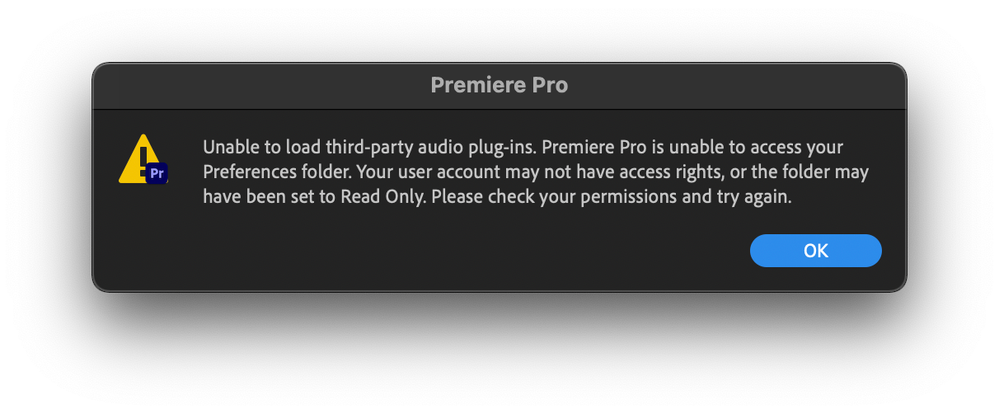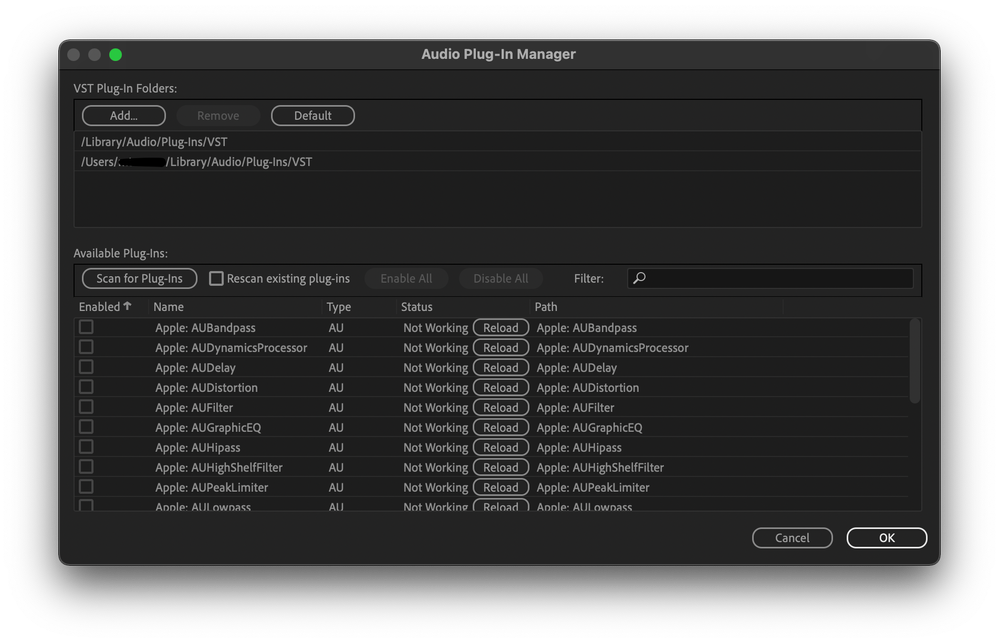Adobe Community
Adobe Community
- Home
- Premiere Pro
- Discussions
- Re: Preferences folder read-only error / third-par...
- Re: Preferences folder read-only error / third-par...
Preferences folder read-only error / third-party audio plugins error
Copy link to clipboard
Copied
When I launch Premiere 2021, it scans for audio plugins then tells me it can't load third-party audio plugins, suggesting it doesn't have access to the "Preferences folder" and that I need to make sure I have read-write access.
I do have read-write access for the User/.../Library/Audio/Plug-Ins/VST folder, but read-only for the ~/Library/Audio/Plug-Ins/VST folder. But these exact permissions are how my other computer is set up and I never have this issue with Premiere on that machine. Are there other "preferences" folders I need to look at?
When I look at the audio plugin manager, it says all of the Apple AU plugins are not working and the button to enable them is grayed out.
I've tried uninstalling and reinstalling multiple times. Anyone know what else to do? I'm running on MacOS Big Sur 11.4 and latest version of Premiere 2021.
Copy link to clipboard
Copied
Try going to your System Preferences>Security and Privacy>Privacy Tab>Full Disk Access
...then add Premiere to the list of applications if its not already there.
Copy link to clipboard
Copied
I'm having the same error with Premiere Pro 2023, but this solution did not work for me. Anyone have other ideas?
Copy link to clipboard
Copied
Hi,
Pretty frustrating not to have any help by now. Apologies. Can you set up a case with our support agents? Go to this web page: https://helpx.adobe.com/contact.html. In the lower right corner, begin a chat with Adobe Support and explain that you would like to be routed to the video queue. This action will allow you to reach the specialists for Premiere Pro, who are very good at figuring out situations like this.
Let me know if you have trouble opening a case. Take note of the case number. You can message me if you hit any roadblocks.
Thanks,
Kevin