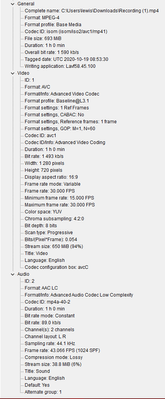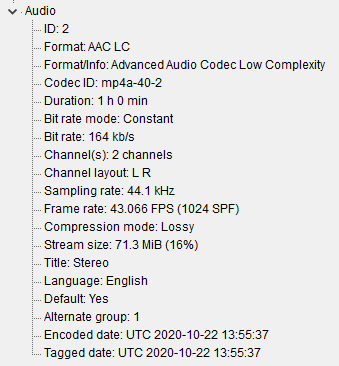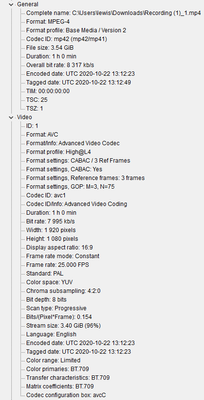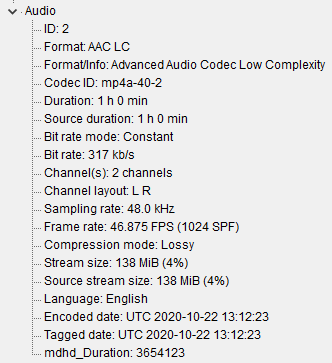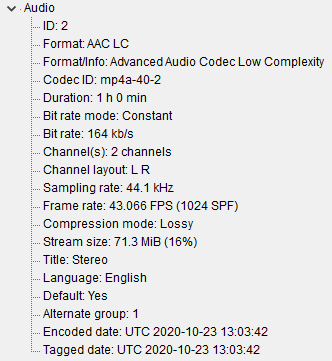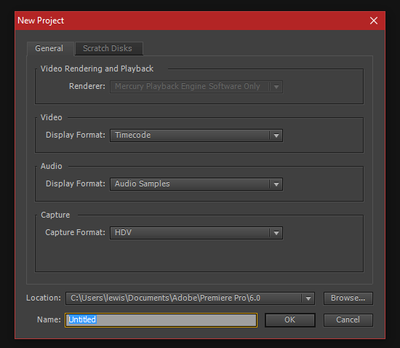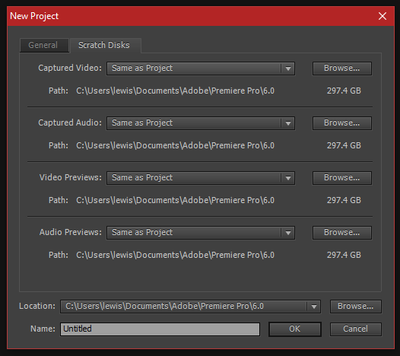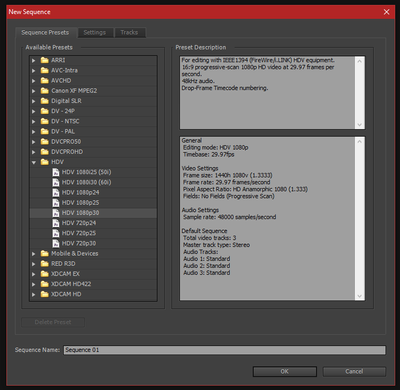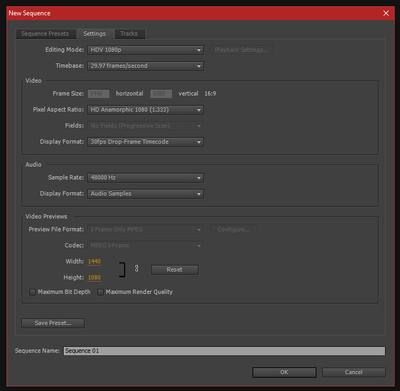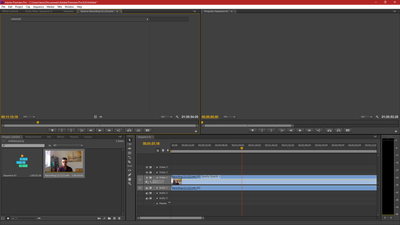Adobe Community
Adobe Community
Copy link to clipboard
Copied
When I drag & drop the video into the sequence, and then press spacebar to play, nothing happens. Tried pressing play too, same issue. I have tried multiple videos, same thing is happening. I currently cannot edit any videos due to this error.
Also, when I close the application, I have to open task manager to end task as it starts not responding
This is what I have tried to fix the issue, with no luck:
- Run in Win7 compatibility mode
- Turn off full-screen optimisation
- Force it to run as Admin
- Reinstalled GPU drivers (clean install)
- Made sure that Prem Pro was up-to-date
- Reinstalled the whole of my CS6 bundle
- Ran my PC in safe mode
- Cleared the cache and media cache for Prem Pro/Adobe
- Made sure my Windows it up-to-date
 1 Correct answer
1 Correct answer
I would just like to comment that none of the fixes below worked at all. I deleted all of my files related to Adobe Prem Pro in my [users] file (the path will look like C:\Users\[name]\Documents\Adobe\Premiere Pro - unless you've changed this), and it started working again.
Copy link to clipboard
Copied
To update, I have just installed the trial verion of Prem Pro 2020, same thing is happening.
Copy link to clipboard
Copied
Post full comp specs and screenshot of clip in mediainfo in treeview.
Copy link to clipboard
Copied
My PC Specs:
RTX 2080Ti
i7-9700k
32GB RAM
Z390e MoBo
WindowsOS
Copy link to clipboard
Copied
The file is variable frame rate, use Hand brake to convert to constant frame rate:
https://handbrake.fr/downloads.php
Here is a tutorial:
https://www.youtube.com/watch?time_continue=34&v=xlvxgVREX-Y
Copy link to clipboard
Copied
Can't I do this with Adobe Media Encoder?
Copy link to clipboard
Copied
No as AME does not correct the framerate and you will run into issues when using the audio.
If this is screenrecording set it to contstant framerate in the settings and drop the bitrate.
Also make sure you have a dedicated a/v drive.
Putting stuff on the C drive is not a good idea.
Copy link to clipboard
Copied
Okay, so I just installed HandBreak and this is what the file now says:
Just for the purpose of it, here is it through AME:
Copy link to clipboard
Copied
You need to set the framerate to constant.
Copy link to clipboard
Copied
So after following that tutorial, these are now the mediainfo settings:
I am also just clicking "New Project" with the default settings:
This is what happens when I click "keep existing settings" when dragging the video into the editing window:
And this is what happens when I click the change option:
Copy link to clipboard
Copied
Often when a timeline will not play it is because the audio hardware settings are incorrect. Could you post a screenshot of those hardware settings.
Copy link to clipboard
Copied
Please could you tell me where I would find that?
Copy link to clipboard
Copied
I find it odd that nothing appears in the source monitor nor the program monitor. Do you see the video in Handbrake or other players?
So to test, in the PR Project Panel, double click on the handbrake video. It should open in the Souce Monitor. Does anything show in the Source Monitor?
You are creating an HDV 1440x1080 sequence. Your original video is 1280x720 and and converted in Handbrake is 1276x720.
In the PR Project Panel, right click on the handbrake video and pick "New Sequence From Clip" - this ensures the clip and the sequence match. Does anything show in the Program Monitor for that sequence?
Stan
Copy link to clipboard
Copied
So I have tried this with mutlitple videos. Tried with the correct settings etc (PremPro does prompt me to change sequence settings, which I do as well). I have even tried this with videos rendered from PremPro and recordings that have worked in the past.
All the videos play okay on any other media player.
I have spoken to my works PremPro Pro and he is stumped by my issue.
Copy link to clipboard
Copied
Change the m4v extention to mp4 or mts.
Copy link to clipboard
Copied
I would just like to comment that none of the fixes below worked at all. I deleted all of my files related to Adobe Prem Pro in my [users] file (the path will look like C:\Users\[name]\Documents\Adobe\Premiere Pro - unless you've changed this), and it started working again.