 Adobe Community
Adobe Community
- Home
- Premiere Pro
- Discussions
- Re: Premier Pro cs4 project timeline problem
- Re: Premier Pro cs4 project timeline problem
Premier Pro cs4 project timeline problem

Copy link to clipboard
Copied
I am using Premier Pro CS4 for some years, I am now getting an extra timeline imposed over the project timeline as soon as I drag video sequences into the timeline. I have selected 'workspace' in an attempt to change workspace settings I found that import the workspace of another project was selected. I selected use original workspace and the timeline cleared to normal but when attempting to drag video onto project timeline the problem reoccurs. The operating system is windows 10 installed within the last year and the video was shot on an IPAD2.
Is it possible to fix this problem. Cheers Glenn
Copy link to clipboard
Copied
Can you post a screenshot of it?
Copy link to clipboard
Copied
I have the same problem.
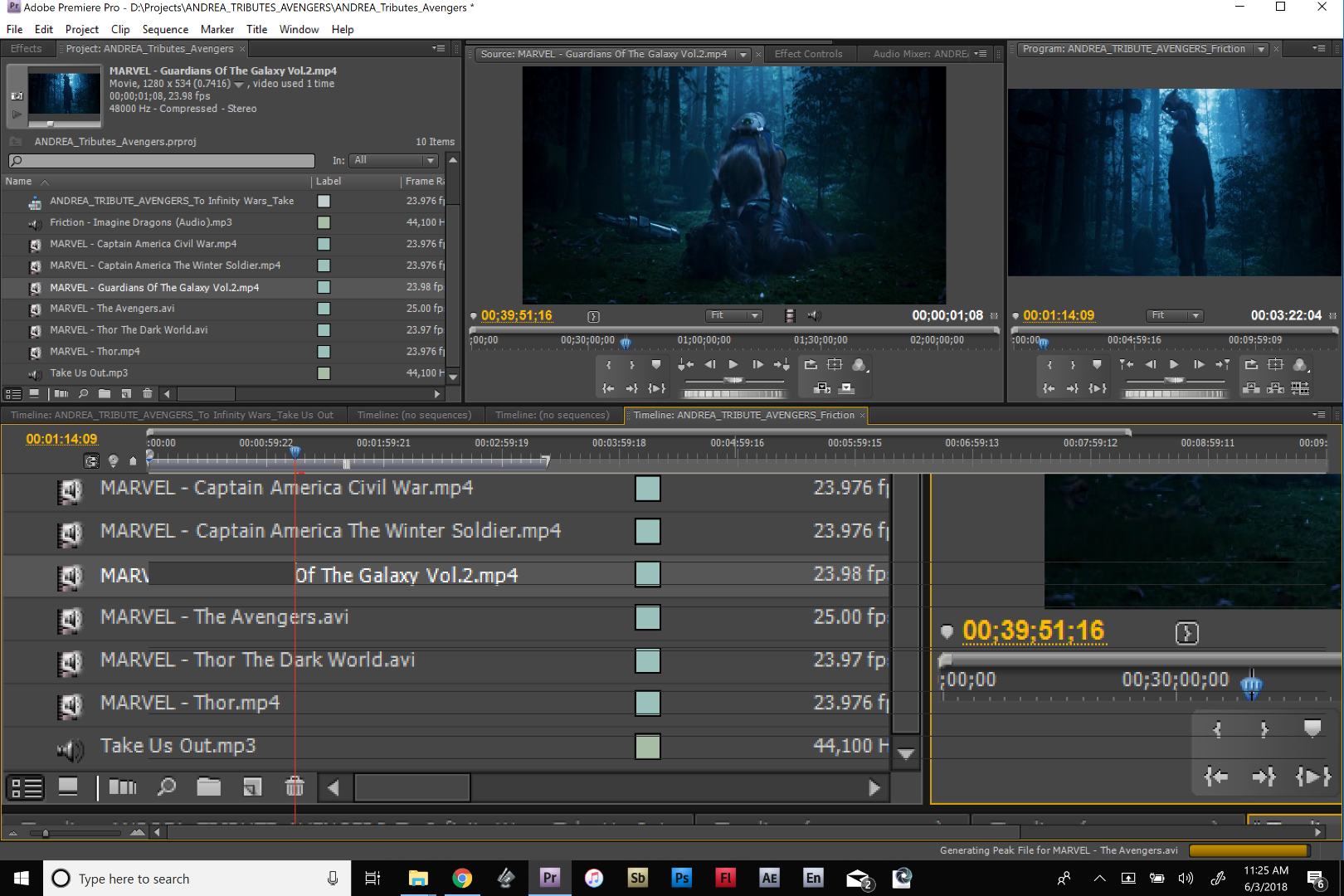
Copy link to clipboard
Copied
I had a similar bug. I "fixed" it in Windows by going to:
Display Settings > Scale and Layout
and set the value to "100%". If you have a high resolution screen, it's often set to 125% or 150% and it seems that Premiere cannot deal with that.
Copy link to clipboard
Copied
When CS4 was launch there were no high resolution displays............
Copy link to clipboard
Copied
Try resetting the preferences:
FAQ: How to reset preferences in Premiere Pro?
If that doesn't work, try resetting the Workspaces:
Reset a workspace
Reset the current workspace to return to its original, saved layout of panels.
- Do one of the following:
- Click the Workspace menu icon and select Reset to Saved Layout.
- Choose Window > Workspace > Reset to Saved Layout.
from here:
https://helpx.adobe.com/premiere-pro/using/workspaces.html
If that doesn’t work,try updating or rolling back your graphics driver directly from the video card manufacturer’s site.
Copy link to clipboard
Copied
Also, for anyone with CS4 who reads this... do NOT attempt to fix your problem by uninstalling and reinstalling
NOTE - The CS2-CS3-CS4 activation servers have been removed from service
-https://helpx.adobe.com/creative-suite.html?promoid=19SCDRQK
-So even if you have a disc or saved download, CS2-CS3-CS4 are completely dead
-Adobe also no longer supplies the special non-activation version of CS2-CS3-CS4
