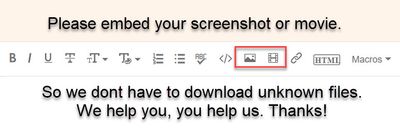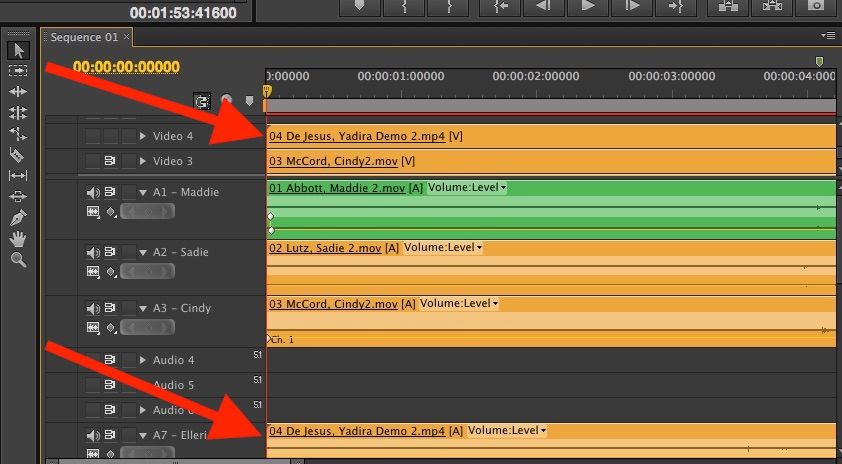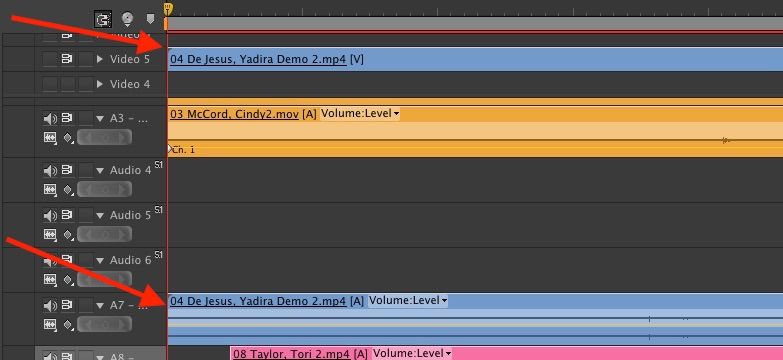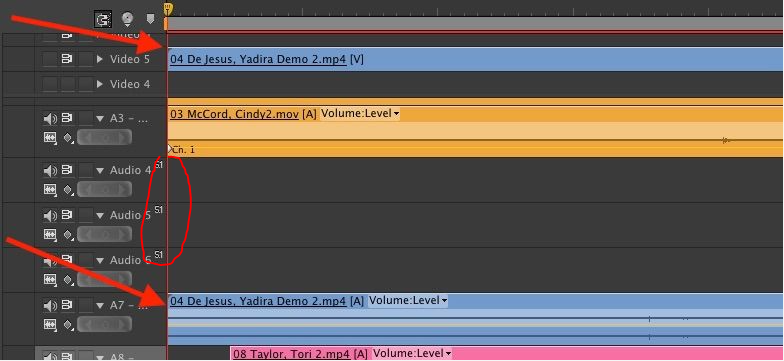Adobe Community
Adobe Community
- Home
- Premiere Pro
- Discussions
- Premier Pro CS6 - Audio Track Being Placed in Non ...
- Premier Pro CS6 - Audio Track Being Placed in Non ...
Copy link to clipboard
Copied
I have a very curious problem. Everytime I try to place this one video in the timeline, the correcponding audio track is placed in a non-corresponding audio track. I am placing the video in Video 4 and the audio keeps on being placed in Audio 7, where there is audio for another video in the project. I have tried everything including going to versions of the project before I imported this particular video and re-impirting it, and nothing works.
Also, it doesn't matter in which video track in the timeline I place the video, the audio always lands in Audio 7.
Please see the attached screen captures.
Any suggestions would be greatly appreciated!
Thanks!!
 1 Correct answer
1 Correct answer
When adding a clip the audio goes to the track of the same type that is nearest. I see you have some 5.1 tracks and I assume you are adding stereo so the audio is placed on the nearest stereo track.
Copy link to clipboard
Copied
Copy link to clipboard
Copied
Copy link to clipboard
Copied
When adding a clip the audio goes to the track of the same type that is nearest. I see you have some 5.1 tracks and I assume you are adding stereo so the audio is placed on the nearest stereo track.
Copy link to clipboard
Copied
All audio tracks in the timeline are the same. How do I get the audio track to go on Audio 4 track?
Copy link to clipboard
Copied
Your tracks 4,5 and 6 look like 5.1 tracks.
Copy link to clipboard
Copied
I don't know why the tracks would have been created as mono. I deleted the audio tracks and replaced them with new ones ensuring they where stereo. Problem solved.
Thanks!!!
Copy link to clipboard
Copied
They weren't mono but surround.
Copy link to clipboard
Copied
Understood. That explains the S.
Thanks again.
Copy link to clipboard
Copied
I think the S is a 5, as in 5.1