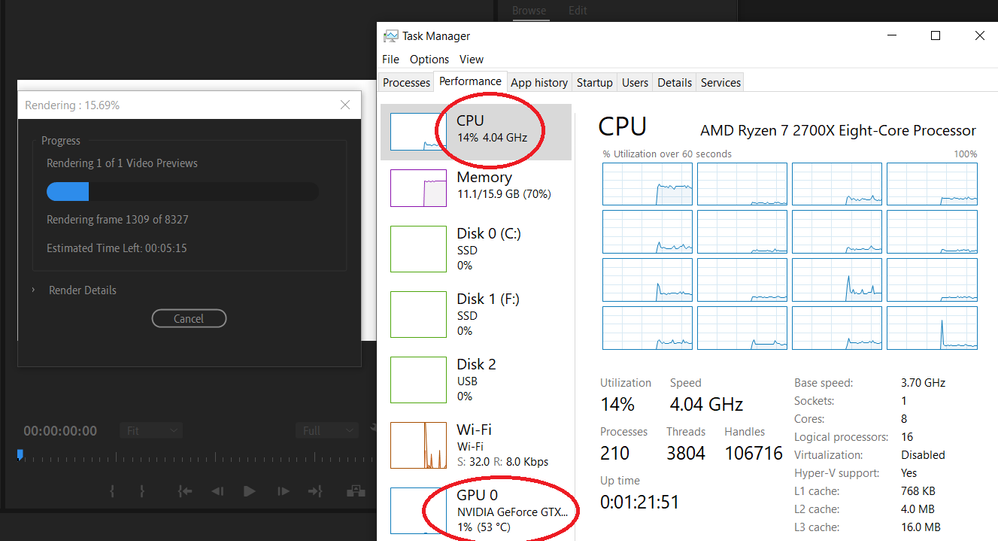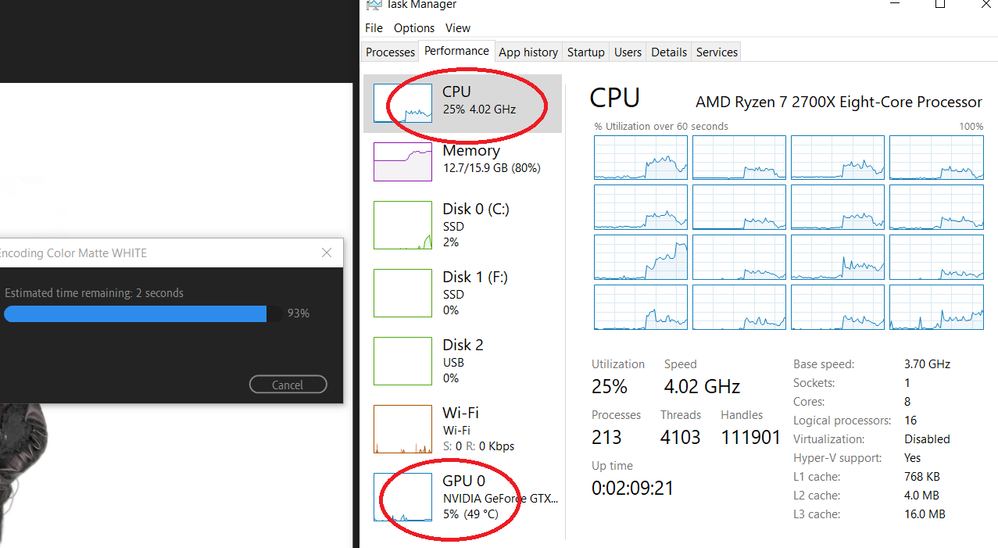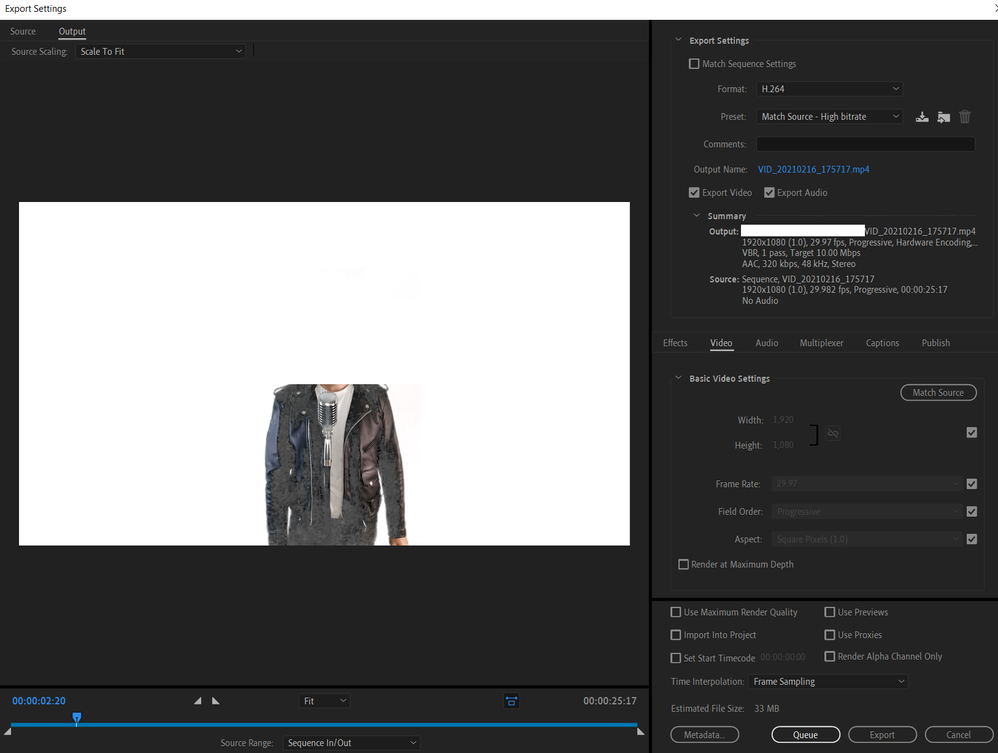Adobe Community
Adobe Community
- Home
- Premiere Pro
- Discussions
- Re: Premier Pro dynamic bridge NOT using CUDA ?
- Re: Premier Pro dynamic bridge NOT using CUDA ?
Premier Pro Dynamic Link NOT using CUDA ?
Copy link to clipboard
Copied
As the title says, Premier Pro Dynamic Link NOT using CUDA. Im pressing 'enter' in Premier Pro to render preview of effect i did in After effects (chroma key). The rendering is taking a LONG time and i see barely any GPU activity. I also see under utilization of CPU (only 19%).
I have "Mercury GPU acceleration" enabled in both Premier Pro (v14.0) & After Effects (17.1.0)
System specs:
Windos 10 64bit
AMD Ryzen 7 2700X
Ram 16gb
GTX 1080 ti (nvidia driver 461.40)
[Title and text edited by mod: correct terminology]
Copy link to clipboard
Copied
Read this doc on what cuda does and does not do.
CUDA, OpenCL, Mercury Playback Engine, and Adobe Premiere Pro | Adobe Blog
Copy link to clipboard
Copied
A common misconception is that CUDA/OpenCL processing is only used for rendering for previews. That is not true. CUDA/OpenCL processing can be used for rendering for final output
Disapointing.
That article was from 2011. Has really NOTHING improved since then..?! The Adobe Dev team should make it their focus to ofload as much as possible to the GPU.
How about my 19% CPU utilization. Shouldnt it use near 100% of CPU?
Its taking way too long to render previews. And after i make a small change, it has to do it all over again.
Copy link to clipboard
Copied
Here's a screen shot of the CPU under utilization.
Copy link to clipboard
Copied
Just did a test EXPORT render.
Only 25% CPU utilization & 5% GPU.
It does seem like Premiere Pro is having a problem fully utlizing my computers resources. Would having more RAM help? Or is this a software problem?
Copy link to clipboard
Copied
Post screenshot export settings with left tab to output with image.
A lot depends on what is on the timeline, effects used, plugins used, export settings.....
Copy link to clipboard
Copied
Export settings as requested.
Literally all i have done is send video to AE via dynamic link & used 'keylight 1.2' to chroma key, And created a whtie colour matte in PP to go behind. In AE i have background set to white, but have also experimented with adding a white solid in the backgroud in AE, and still dont get that weird ghosting problem. I did that to test if a background showed through in AE, it didnt. If i render export directly from AE the video doesnt have the ghosting problem. So i think the problem is on PP end.
Copy link to clipboard
Copied
Oops sorry i just realised im mixing my render problems thread up with this performance thread. This thread is obviously about low CPU/GPU utilization.