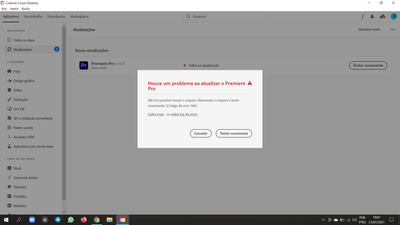Adobe Community
Adobe Community
Turn on suggestions
Auto-suggest helps you quickly narrow down your search results by suggesting possible matches as you type.
Exit
0
Premier Pro Erro 146
New Here
,
/t5/premiere-pro-discussions/premier-pro-erro-146/td-p/12192203
Jul 21, 2021
Jul 21, 2021
Copy link to clipboard
Copied
Olá amigos,
O Premiere, na versão atual não está sendo possivel atualizar devido ao erro 146, já executei os passos com o suporte da adobe. Já executei diversos passo e etapas, mas nada acontece, eu gostaria de saber se alguem está com esse problema e como resolver.
Messagem do erro:
Exit Code: 146 -------------------------------------- Summary -------------------------------------- - 2 fatal error(s), 2 error(s), 1 warnings(s) FATAL: Error (Code = 146) executing in command 'MoveFileCommand' for package: 'AdobePremierePro15AllTrial', version:15.4.0.47 FATAL: Error occurred in install of package (Name: AdobePremierePro15AllTrial Version: 15.4.0.47). Error code: '146' ERROR: CopyPrimitiveEx | GetAnyOperationsAborted failed with error: 0 ERROR: CopyPrimitiveEx | GetAnyOperationsAborted failed with error: 0 WARN: Unable to move file at "C:\adobeTemp\ETR1FEE.tmp\1\universal\App\Essential Graphics\Slates\Classic Slate.mogrt" to "C:\Program Files\Adobe\Adobe Premiere Pro 2021\Essential Graphics\Slates\Classic Slate.mogrt" Error 1392 O arquivo ou pasta está corrompido e ilegível.. Try setting correct permissions to the specified file/folder or parent folder, so that admin has rights to modify it. -------------------------------------------------------------------------------------
TOPICS
Error or problem
Community guidelines
Be kind and respectful, give credit to the original source of content, and search for duplicates before posting.
Learn more
Adobe Employee
,
LATEST
/t5/premiere-pro-discussions/premier-pro-erro-146/m-p/12193507#M358322
Jul 22, 2021
Jul 22, 2021
Copy link to clipboard
Copied
Hi there!
Sorry about that. Have you already tried signing out and back into Creative Cloud?
Lookinf forward to your response.
Thanks,
Kartika
Community guidelines
Be kind and respectful, give credit to the original source of content, and search for duplicates before posting.
Learn more
Resources
Troubleshooting Software & Hardware
Frequently Asked Questions
Premiere Pro New Features
Copyright © 2023 Adobe. All rights reserved.