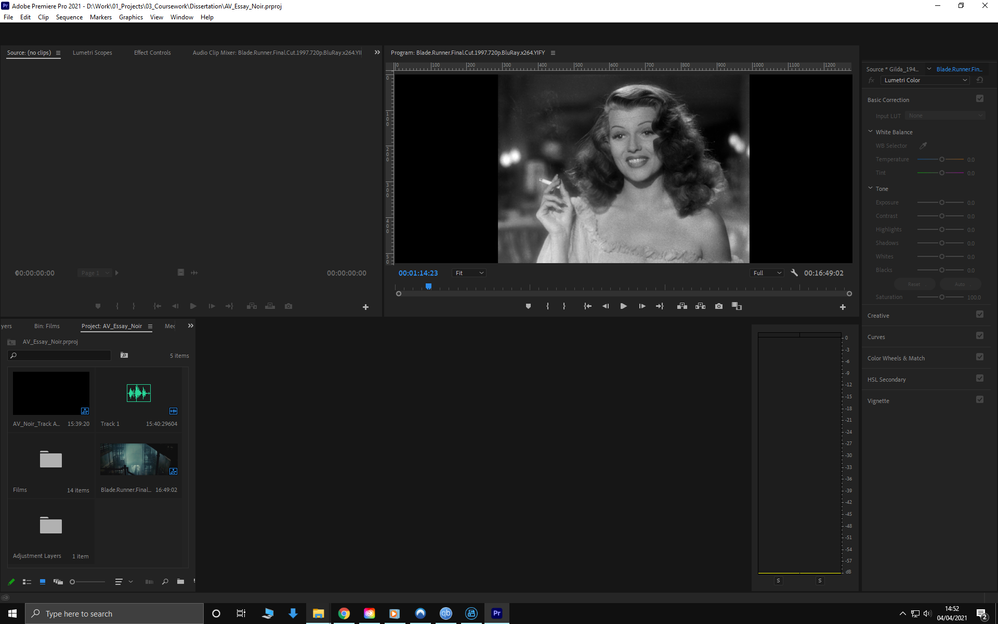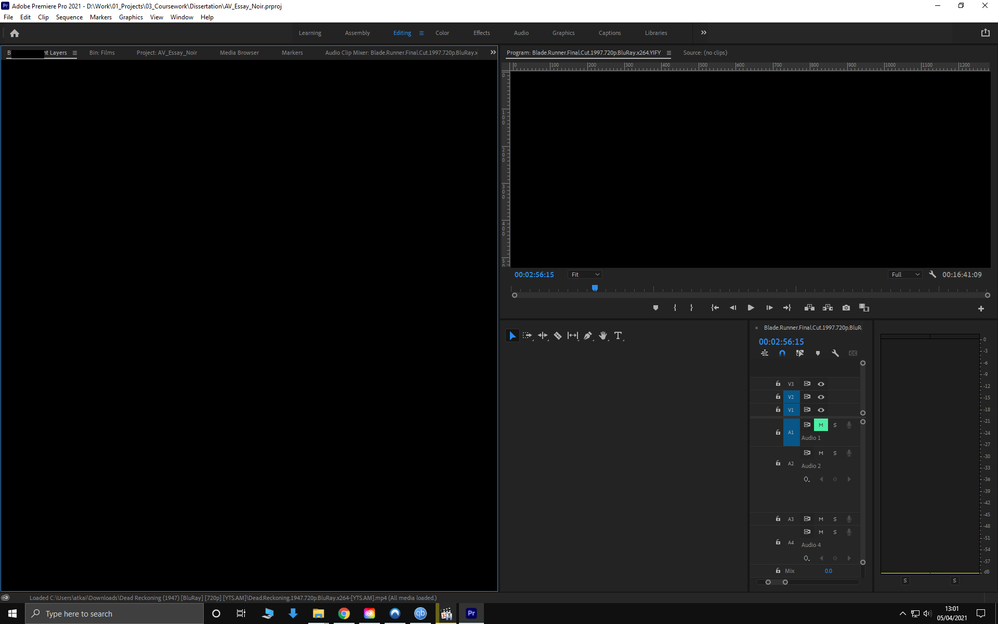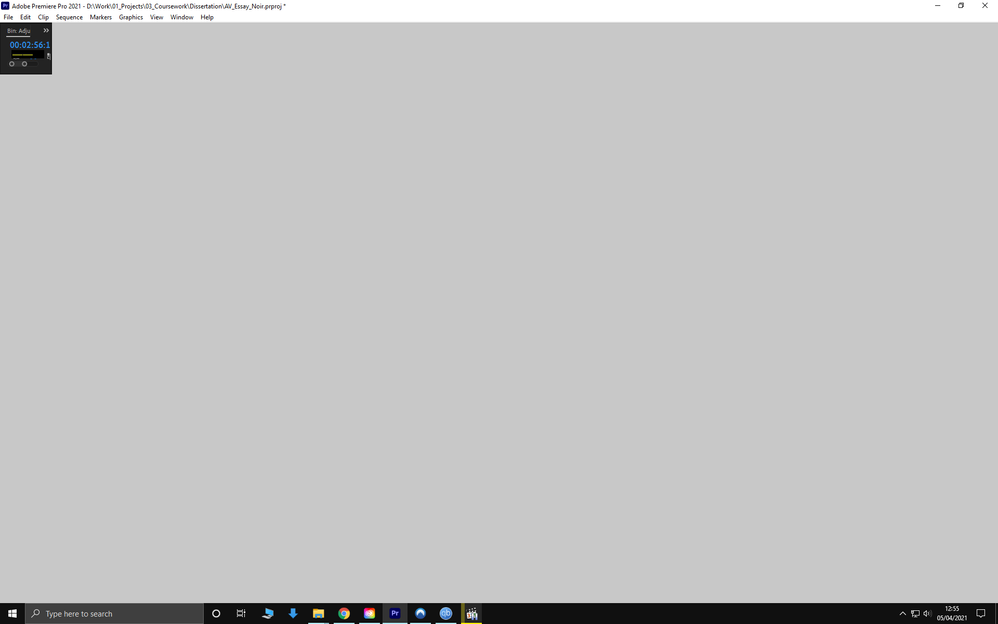Adobe Community
Adobe Community
- Home
- Premiere Pro
- Discussions
- Premier Pro malfunctions: Cant switch between tabs...
- Premier Pro malfunctions: Cant switch between tabs...
Premier Pro malfunctions: Cant switch between tabs and fails to load properly
Copy link to clipboard
Copied
Hello,
Since the new update, I've been having issues with Premier. During the work on the project, at some point, when I would press to switch to "Editing" or "Assembly" or any other tab the program would become unresponsive. With the tabs eventually disappearing the more I press on them with the rest of the surrounding windows following its suit. I would then restart the program and my workspace would look like it's all over the place with some of the windows not being loaded properly.
When this first happens:
After restart:
Another screen after restart:
Copy link to clipboard
Copied
Hold down Alt+Shift and launch Pr from a shortcut. Keep those keys pressed until you see the main program window. That resets your preferences and plug-in cache.
When you see the main program window, don't open any projects. Go to Preferences>Media Cache and delete all of your cache files.
Open a project and immediately reset your current workspace. Then try switching workspaces and see if things are back to normal.
Copy link to clipboard
Copied
Also, Do not count on Windows to be fully up to date when it comes to device drivers
Go to the vendor site to be sure you have an updated driver for your graphic adapter
•nVidia Driver Downloads http://www.nvidia.com/Download/index.aspx?lang=en-us
••for Premiere Pro use the STUDIO driver, not the GAMING driver
•••such as (MAY not be the latest) https://www.nvidia.com/en-us/drivers/results/170344/
•ATI Driver https://www.amd.com/en/support
There are also intermittent reports that the newest driver is not always the best driver due to driver bugs or compatibility issues, so you MAY need to try an earlier driver version