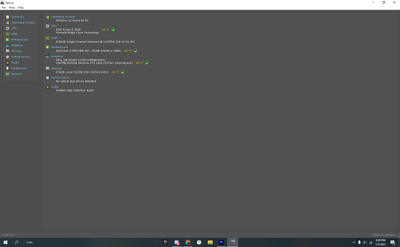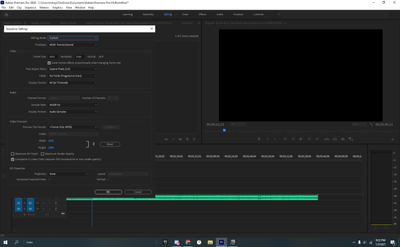Adobe Community
Adobe Community
- Home
- Premiere Pro
- Discussions
- Re: Premier pro playback pauses randomly
- Re: Premier pro playback pauses randomly
Premier pro playback pauses randomly
Copy link to clipboard
Copied
When I want to playback my timeline, after I press play, it just pauses without me doing it a second later.
Copy link to clipboard
Copied
would help if you gave us some info
Please tell us your system specs: OS version, Premiere version, amount of RAM, Hardware specs including graphics card and your source properties and your sequence settings.
Copy link to clipboard
Copied
Im on premiere pro 2020, Windows 10, and this problem just came up just a couple of days ago. I've been using premiere pro for monthes and this never happened. Im also importing 1920x1080 60fps clips on the timeline
Copy link to clipboard
Copied
as your project and timeline become more complicated they can put greater demands on your system. 8 gigs of RAM is the bare minimum and may be part of the issue. You haven't told us your source properties, in particular the codec. If your source clips are h264 you might want to transcode to something like prores422 which although they are much bigger files, each frame does not need decoding by the system for playback... You might also explore a proxy workflow. If any of this is not clear, post back. These things can get complicated.