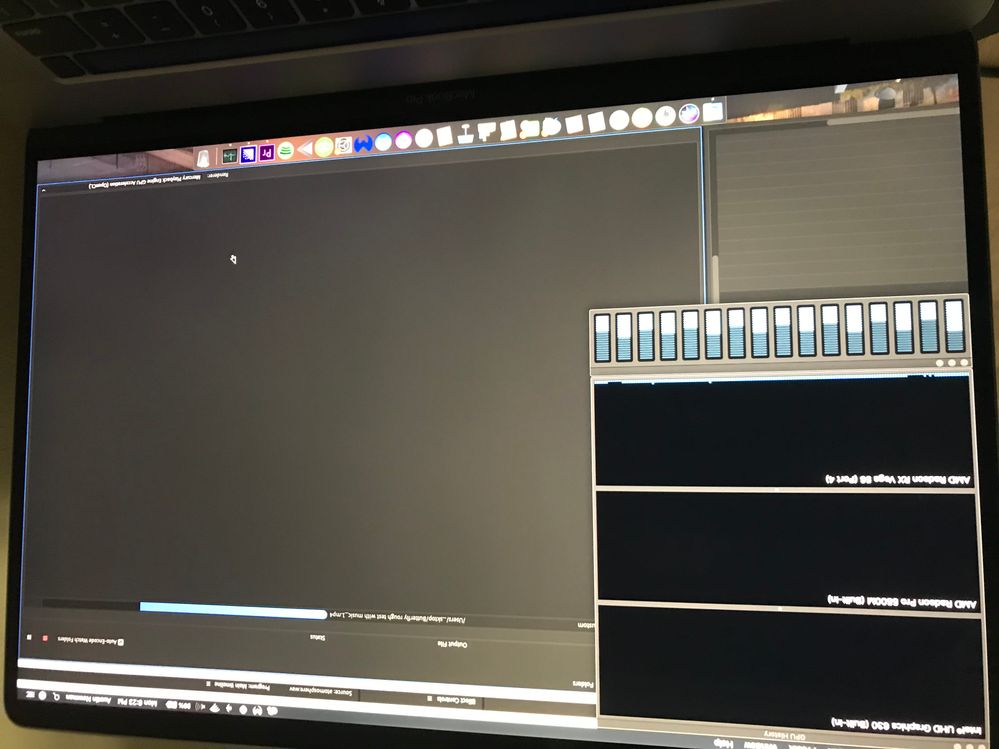Adobe Community
Adobe Community
- Home
- Premiere Pro
- Discussions
- Re: Premiere 13.1 does not use my eGPU
- Re: Premiere 13.1 does not use my eGPU
Premiere 13.1 does not use my eGPU
Copy link to clipboard
Copied
Hey Kevin.
Sadly Premiere 13.1 does not use my egpu.
Using Mojava 10.14.4
Egpu is a Vega 64 over thundebrolt3 with the akitio node pro. The Egpu itself works, other programs can use it to render.
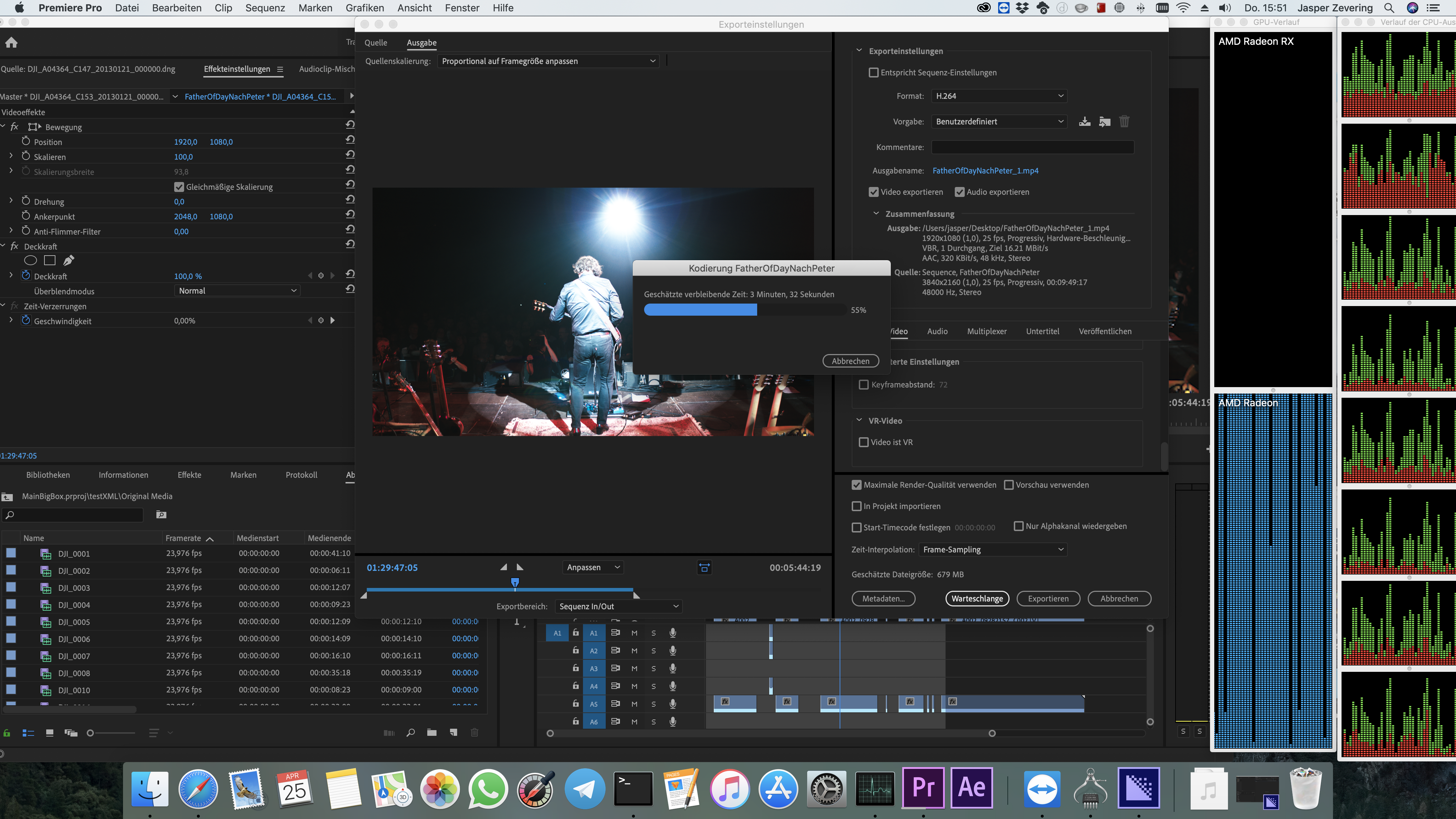
Copy link to clipboard
Copied
Are you talking about standard exports? No matter whether you have internal or external GPU, Pr only uses the GPU for certain effects as found on the GPU Accelerated Effects list. This is something many don't understand.
Now, if you have continual WARP Stabilizer or Lumetri on that, andcthe eGPU isn't doing anything, that's an issue.
So just to be sure ... is that an export using heavily things on the GPU Accelerated list?
Neil
Copy link to clipboard
Copied
Hi Neil!
Therefore i attached the picture where you can see the stress of the gpu (the blue). The internal GPU is 100% stressed most of the time. The egpu 0.
Copy link to clipboard
Copied
Couldn't see that detail on my phone. Thanks for clarifying that!
Neil
Copy link to clipboard
Copied
Right, you've got scaling going on so both GPUs should be maxed out.
Kevin
Copy link to clipboard
Copied
Sorry about that, tasaei. Let me see if I can get you some assistance. I'll branch this thread off the main one so we can focus on it a little better.
Thanks,
Kevin
Copy link to clipboard
Copied
From the picture above it's hard see whether the Apple icon for eGPU is showing at the top row right side . It should show the Vega as connected. Another way to test is to right click on the Premiere Pro icon and goto Properties and check the box where you see [Prefer eGPU] . This is Apples additional support for apps that don't call for the eGPU. We do call for it and you usually don't need to do this step but I have not tested on your chassis. 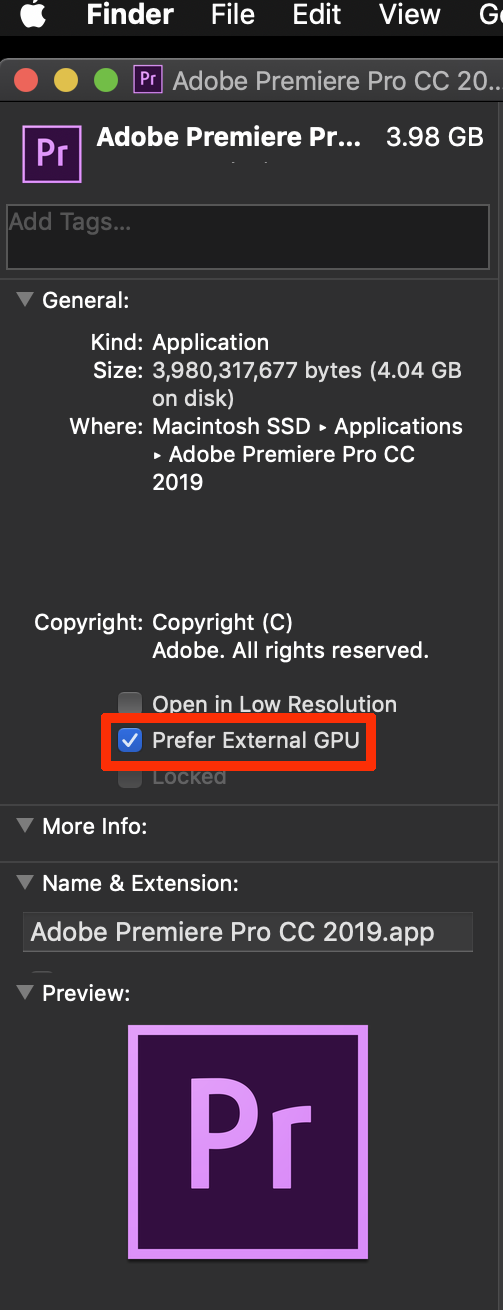
Copy link to clipboard
Copied
tasaei,
Did Dave's suggestion assist you at all? Re: Premiere 13.1 does not use my eGPU
Let us know.
Thanks,
Kevin
Copy link to clipboard
Copied
Having the Same problem on my 2018 Mac Mini with a Blackmagic Vega 56 eGPU. I'm using PP 13.1.2 and the "prefer eGPU" option is checked.
The eGPU is confirmed working with other apps but this same problem seems to occur with AE and ME as well.
PP recognized the eGPU in all the other ways that it should including yellow render bars and openCL as well as Metal render options. I've been able to use the eGPU with the same hardware on previous versions of PP, but not sure why this one doesn't seem to work.
Copy link to clipboard
Copied
Is it in use when you have GPU Accelerated effects involved? The GPU doesn't do much in standard playback or render/export situations. Think color work, Warp Stabilizer, that sort of thing.
Neil
Copy link to clipboard
Copied
I'm having the same problem. Worked on previous versions but completely ignores my eGPU now.
Copy link to clipboard
Copied
Mine is doing something similar but it is barely using my eGPU at all in Media Encoder.
option to check "prefer external GPU" was once there in Mojave doesn't seem to be there anymore for individual apps.
Copy link to clipboard
Copied
Hi Folks!
Daves Suggestion did not help.
Not using the hdmi port of the eGPU did help.
Thanks all!
Cheers
Copy link to clipboard
Copied
İ have same problem. Media encoder and premiere doesn't use egpu. I have many different effects on my videos, tried many things but I couldn't solved it. But other programs for example davinci resolve is using egpu very well
Copy link to clipboard
Copied
Full reinstall fixed this for me, not sure what was wrong but that did it.
Copy link to clipboard
Copied
What option is set in the Mercury Acceleration setting in the Project settings?
Neil
Copy link to clipboard
Copied
Mercury playback engine gpu acceleration (metal) selected now, other options are openCL and software only
Copy link to clipboard
Copied
I have a similar issue, Premiere 13.1.4, but there are more differences. Exporting to eGPU RX Vega goes for less power than playback.
Video playback in Premiera (Metal), 4K video with LUT, smooth playback.
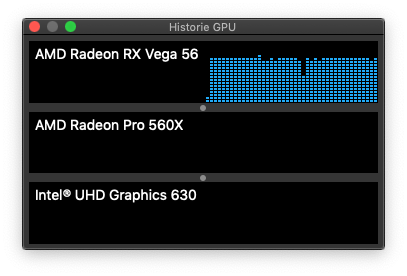
Video playback in Premiera (OpenCL), 4K video with LUT, droppped playback.
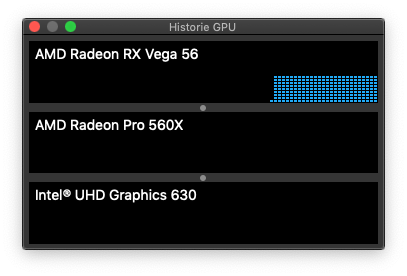
Export video (Metal).
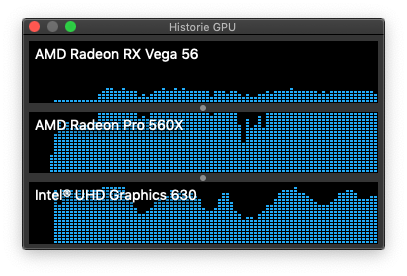
Export video (OpenCL).
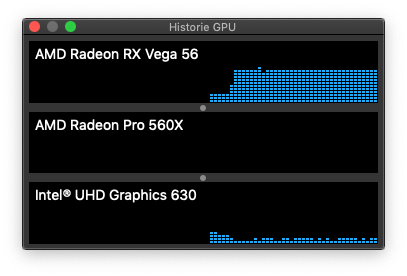
Copy link to clipboard
Copied
Can someone please explain why having an egpu doesn't speed up the playback of video and only rendering effects and exporting. I realise that's because its the cpu that is used for playback and not the gpu. But it seems with other programs like Final Cut X having an egpu drastically increases the playback performance and not just render/export. Is this just a software issue and will be updated soon in Premere Pro? Or is a egpu always going to be useless for playback? Thank you so much for your time. 🙂
Copy link to clipboard
Copied
Premiere uses GPUs for specific things, such as color and Warp Stabilizer. There's a GPU Accelerated Effects list you can search for.
Over time they've added more things to it. And they do not share upcoming plans.
Neil
Copy link to clipboard
Copied
Copy link to clipboard
Copied
There's no way us users can know before Adobe releases something what they're going to do. So none of us can speculate worth spit and those that know (staff) can't say.
Dave Helmly's comments earlier in this thread did get better performance for some people. But that may not affect what you are asking about.
Neil
Copy link to clipboard
Copied
Copy link to clipboard
Copied
i use devinchi and blasted 8k 10 mins export in 20 mins on my laptop 2080 rtx max q
does it realy come to this...for the last 10 years adobe been boasting about gpu and how effective it is
blackmagic never even made 1 commercial regarding this
i want my rendring and exporting on gpu
Copy link to clipboard
Copied
I'm with you. If switching to DaVinci and downgrading my Adobe subscription is the only solution besides winning the loto to buy an imac pro, then so be it!
-
- 1
- 2