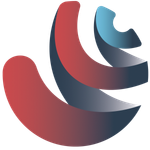Adobe Community
Adobe Community
- Home
- Premiere Pro
- Discussions
- Re: Premiere 14.5.0 Keybord does not work properly...
- Re: Premiere 14.5.0 Keybord does not work properly...
Premiere 14.5.0 Keybord does not work properly.
Copy link to clipboard
Copied
Hi guys!
After updating Premiere Pro my keyboard shortcuts don't work at all, so I can't work!
I change to the default, plug out the keyboards USB, restart pc and software with no results.
Please help, is anyone facing the same issue?
Thank you
Copy link to clipboard
Copied
Keyboard shortcuts don't work with floating panels in 14.5 unless you reset the workspace:
https://community.adobe.com/t5/premiere-pro/faq-how-to-solve-issues-related-to-undocked-panels-in-pr...
Copy link to clipboard
Copied
Thank you , I just went back to previews version !
Copy link to clipboard
Copied
Hi giorgosd53170850,
We're sorry about the poor experience. We're working on a similar issue. Could you please confirm if you were using any custom workspace split across multiple monitors or a workspace with undocked panels?
Thanks,
Sumeet
Copy link to clipboard
Copied
Hi,
I can confirm a similar issue as well. After updated to Premiere Pro 14.5 all keyboard commands stopped working. I do not use any external peripheral devices and made sure no other programs, processes, or third party apps were operating. The keyboard works fine outside of the program as well to clarify.
To answer your question above... I was using a customized workspace. I did not have any individual undocked panels but I did have two groupings of panels across two display windows. I did not think to attempt using a pre-made workspace to fix the issue before uninstalling and reinstalling an older version of premiere (14.4) which fixed the issue.
I am working in Windows OS.
Thanks,
Cooper
Copy link to clipboard
Copied
Copy link to clipboard
Copied
Same problem here. Not zooming with keyboard. Not open bin "stacked" witk Alt click (it opens in a floating window) etc. Big issue....
Copy link to clipboard
Copied
Same issue here. 14.5 totally broke keyboard functions. Working with a custom workspace. Reverting to a default workspace "fixes" the keyboard issue, but forces me to work with only 1 out of my 3 monitors.
Copy link to clipboard
Copied
I am having a similar issue. Some of my custom keyboard settings don't work, while other ones do. I reloaded it, restarted, switched to different workspace modes... it's just broken. The software worked before I upgraded. It didn't work afterward.
After researching, it seems this has been a known issue for quite some time now. More than six months. Adobe is costing customers loads of money in lost efficiency. Here's to hoping this issue gets sorted before DaVinci soaks up the rest of their cutsomers.
Copy link to clipboard
Copied
Hope that gibe with DaVinci thing felt good. Instead you could have confirmed something about your system, like Mac, Win? Which versions, also do confirm you are on PP 14.5, as that is what this thread is about (from October). Also, hardware specs, etc.