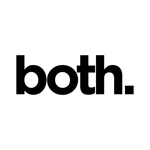Adobe Community
Adobe Community
Premiere 14.7 is BROKEN
Copy link to clipboard
Copied
Playback turns black when paused. Exports fail because it can't render still images or generated text on a regular basis.
I've been using Premiere for over a decade and each new release is worse than the last lately. Sure would be nice to get a stable release that actually works as intended.
Copy link to clipboard
Copied
Not using any control surfaces, just standard keyboard and mouse.
The only workaround is to do a timeline render to a preview file that works for rendering using previews (We've been using Apple ProRes 422HQ). This adds an extra step in rendering and QC, takes up extra storage, introduces artifacting, and is not stable for longer format projects. But it gets the exports out for now, until they come up with an actual fix.
Copy link to clipboard
Copied
First, you can install 2019 still via the CC Desktop app, under 'older versions'. Their system is current plus one version back. Current is the 14.x/2020 version, one back is 13.x/2019 version.
Second ... your comment worried me, a bit ago about getting artifacts induced when t-coding to ProRes 422HQ, that you're getting artifacting and it's somehow unstable for long-term projects.
You should not be getting artifacts nor instability working with ProRes422HQ ... and I've not heard of others with that issue. So ... that indicates to me that something within your system is somehow rather broken. But ... what?
As to "blogger" comments about auto-reframe and scene-detect, sorry dude, but that's the time we live in, not "bloggerness". You may not have had this in your inhouse workflows, but most major companies repeat their adverts on their social media accounts also.
So I've had numerous of my colorist acquaintances talk of needing to be able to do this sort of thing. The client comes in, says we got this ad we're running and we're running it across broadcast, streaming, and social ... what parts of the finishing can you do? Well ... even for a colorist, it's getting to the point where being able to use auto-reframe is a professional concern.
The more of the pie you can handle, you know?
And scene detect ... um, that's been something that those of us especially who work color not necessarily on our own projects have wanted for YEARS. No, that wasn't for bloggers who mostly have no interest in it. It's for people working on things that involve fixing projects they've been given.
It was available in SpeedGrade long ago, their old and sadly discontinued grading app. And now, finally, in Premiere itself. You better believe I've been after them getting that done in every Premiere version since they EOL'd Sg. At NAB and MAX both, and the engineers knew they'd hear about it when they saw me coming.
Among many other things, of course ...
Neil
Copy link to clipboard
Copied
Why are you wasting your time trying to sell me on the merits of these features while glossing over the fact that there is a major bug with the core functionality? The fact that it persists on many more machines than just mine. It's easily reproducable, and I have several tickets that Adobe had closed unresolved over this past year.
You clearly don't understand what I'm talking about with needing to do timeline render previews just to get it to export, and the instability of relying on the "use previews" function as a workaround for exports. Instead you go on a tangent about transcoding when that's not even what I'm talking about.
Please respond with comments that are relevant if you want to have a discussion.
Copy link to clipboard
Copied
Hey Dale,
Sorry for all the headaches. I do a lot of crazy things with underpowered machines, like 4K with heavy graphics with a 2013 MBP and only 1 GB VRAM. Smart rendering is the way around all of those issues. I render only a little at a time, but I can output at 4K. It sounds like you have found that out that when you saved GPU cycles by rendering in ProRes rather than the stock codec. You used the previews in your output too, yes? Did you output to ProRes too?
I can give you this advice as an editor: I know it sounds crazy, but I think you need a more powerful GPU to pull off the cool stuff you are attempting. I think your situation with your current workflow would go much better.
Optimizing footage via ingesting to an editing codec in Media Browser so your footage is already optimized (say, to ProRes or Cineform) before you edit would be one thing to look into to save GPU cycles. Of course, these things take prep time and more drive space. I understand that not everyone can do what is optimal because of time constraints, drive space, etc.
Keep in mind the grind you're putting on only 6 GB VRAM. Oversized GFX/PSD/PNG, etc., for one. That hits the GPU. If you are tapping the GPU in other ways, like using the Text tool and the stuff in the EGP, that further taxes the GPU. If you are scaling to or from those UHD frames, that sucks even more VRAM. Frame rate changes hits the GPU. Some of the RED footage hits the GPU. Basically, not conforming footage to a common codec before you even edit is going to put tax on the GPU. Lumetri? Yes. Any other GPU accelerated effects? Yes. So you add it all up, I'm saying that for your workflow you're out of VRAM. If you changed up your workflow keeping some of these things in mind, you might get away with only 6 GB. 🙂
Until you get more, I would continue using smart rendering and/or optimizing footage in your current workfow to get your outputs done.
Keep in mind that after the output, you can delete all the preview files and regain all that drive space. Yes, it takes extra time, but that's what I would do if I could not upgrade my GPU.
I compliment you in pushing Premiere Pro to its limits. I just think that with a 4K heavy graphics workflow with little optimization of media is going to require a monster GPU. In the support realm, that is what a lot of higher end folks are doing, I've noticed.
Regards,
Kevin
Copy link to clipboard
Copied
Kevin,
I appreciate the response. The problem is this: My workflow hasn't changed and I have had no issues for years running on a i7 5920k with no iGPU, and a GTX 970 with only 4GB of VRAM or on my laptop with an i7 8750h and GTX 1060 GPU with only 4GB of VRAM.
Really the only thing that has changed is when updating to Premiere 2020, the type tool causes render errors, adding color mattes to graphics causes them to fail renders as well. I work in Premiere 14.4 right now because it gives me the best playback performance and still gives me hardware accellerated exports. Just playing footage with no effects whatsoever in 14.7 is jittery, and when I pause it goes black making it unusable. My main concern is that I've had 3 tickets in the last year that have been escalated to the highest level of support, and none have been resolved (one on this account, and 2 on my old account from a previous job). I just hope that in the future, Adobe prioritizes stable releases over gimmicky new features.
My new system has a i7 10700k with an iGPU, and the RTX 2060 with 6GB of VRAM, 64GB of DDR4. I decided on this build after following Adobe's system requirements and optimizing for Premiere guides, as well as referencing Puget Systems testing.
Since you are suggesting a more powerful GPU, I'm wondering this: Would not enough VRAM cause a render to fail or just slow it down?
Playback of the commercial that fails to export without the workaround shows only 2.5GB of VRAM being used and during export, when it fails it only shows 4.5GB of VRAM being used at its peak, while GPU usage floats between 4%-24% and peaks around 39%. I'd just hate to spend the money to upgrade my GPU just to find out that it wasn't the cause of the issue to begin with. It seems like I'm not really tapping out the silicon or the VRAM when it crashes.
Copy link to clipboard
Copied
Dale - I have been having similar issues since upgrading to 14.7
I am running:
Processor Intel(R) Core(TM) i9-9900K CPU @ 3.60GHz, 3600 Mhz, 8 Core(s), 16 Logical Processor(s)
Installed Physical Memory (RAM) 128 GB
Name NVIDIA GeForce GTX 1080 Ti
Model Samsung SSD 970 EVO 1TB
I tried everything related to the GPU, RAM, and CPU... what fixed it for me. Adjusting the Audio Hardware to Input None - No idea why it works, it just does.
Copy link to clipboard
Copied
joed71689218,
I appreciate that, but have already done that a while ago. So that's not the issue that I'm experiencing.
Copy link to clipboard
Copied
Sorry Dale. Hey, since you have NVIDIA, can you see if rolling back your drivers one version might help? I've heard of others having problems along these lines and would be something you may want to check.
Thanks,
Kevin
Copy link to clipboard
Copied
Definitely a good idea Kevin. I had to roll back and and have been on the previous version for a while now because all I get in my playback monitor within premiere is black. But thanks for keeping up on this and offering a good suggestion to help. I'm on 14.4 right now and haven't haven't had any export issuse with my current project, but I'm about to add color, text, and graphics (which usually cause the problems). We'll see how it goes here shortly.
Copy link to clipboard
Copied
Thanks for trying, Joe D. Your input is appreciated.
Kevin
Copy link to clipboard
Copied
Still getting crashes, blackout of playback window, and GPU render errors on export. Always when using text with basic images (.png, .jpg). Been dealing with this for over a year now. Easy to replicate over and over, no one at Adobe wants to fix or add to list of known issues to be fixed. This is getting old...
Currently working with 14.8, but every version of 14.x has the same exact issue!!!!!!!
Copy link to clipboard
Copied
system. Unfortunately updates often require better hardware, but wondering
if you've tried a proxy workflow to see if a lower resolution helps the
issue.
Never easy to troubleshoot from a distance. Happy spend an hour with you
on zoom or teamviewer if you'd like. You can send me a direct message by
clicking on my username at the top of this post
Michael
Copy link to clipboard
Copied
I'm already using a Proxy workflow. And clearly you missed this previous response regarding the GPU:
"
My workflow hasn't changed and I have had no issues for years running on a i7 5920k with no iGPU, and a GTX 970 with only 4GB of VRAM or on my laptop with an i7 8750h and GTX 1060 GPU with only 4GB of VRAM.
Really the only thing that has changed is when updating to Premiere 2020, the type tool causes render errors, adding color mattes to graphics causes them to fail renders as well. I work in Premiere 14.4 right now because it gives me the best playback performance and still gives me hardware accellerated exports. Just playing footage with no effects whatsoever in 14.7 is jittery, and when I pause it goes black making it unusable. My main concern is that I've had 3 tickets in the last year that have been escalated to the highest level of support, and none have been resolved (one on this account, and 2 on my old account from a previous job). I just hope that in the future, Adobe prioritizes stable releases over gimmicky new features.
My new system has a i7 10700k with an iGPU, and the RTX 2060 with 6GB of VRAM, 64GB of DDR4. I decided on this build after following Adobe's system requirements and optimizing for Premiere guides, as well as referencing Puget Systems testing.
Since you are suggesting a more powerful GPU, I'm wondering this: Would not enough VRAM cause a render to fail or just slow it down?
Playback of the commercial that fails to export without the workaround shows only 2.5GB of VRAM being used and during export, when it fails it only shows 4.5GB of VRAM being used at its peak, while GPU usage floats between 4%-24% and peaks around 39%. I'd just hate to spend the money to upgrade my GPU just to find out that it wasn't the cause of the issue to begin with. It seems like I'm not really tapping out the silicon or the VRAM when it crashes."
Copy link to clipboard
Copied
I've spent HOURS with Adobe techs and had tickets escalated to senior engineers without resolution over the last year. This is an issue that has persisted across several machines with different hardware configurations. The resolution I'm looking for is to have Adobe add this issue to the list of known issues, and to commit to a fix.
Copy link to clipboard
Copied
Sometimes fresh eyes catch something others have missed.
Copy link to clipboard
Copied
I appreciate the response, not trying to sound ungrateful, because I appreciate the response and the offer to try to help. I'm hoping ADOBE does something about this though. If it has to do with my hardware config or my workflow, I'm sure that one of the dozen Adobe techs would have picked up on that by now. The issue is persistent across several updates (all 14.x versions) and everyone else in our studio is experiencing it, all using different hardware (Intel, AMD processors and graphics cards, Nvidia).
Copy link to clipboard
Copied
Hello again Dale,
I think I have a solution -
Could you uninstall your gpu drivers.. and install the latest "Studio" driver?
I recently solved a problem with that. was close to yours.
Let us know.. *fingers crossed*
https://both.works
Copy link to clipboard
Copied
Blaclef,
Thanks for the response. I am already using studio drivers, have been doing so since Nvidia switched to dual the driver pipeline. Always do "clean installation" and have even done an uninstall using DDU. Everyone in our studio has been experiencing the same issue, so it's not just my machine. It's affecting AMD and Nvidia GPUs and both Intel and AMD CPUs.
-
- 1
- 2