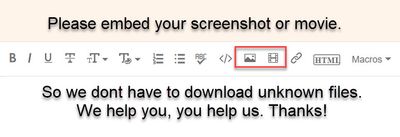Adobe Community
Adobe Community
Copy link to clipboard
Copied
Help! Sorry about my bad english. Naturally I speak german language.
I made a long film in 4K with fimi palm. Now I want to split it up in 6 episodes. Thats why I split the long film into 6 parts. I copied each part into a new sequence, but the resolution is not in 4k, but in 1080p.
Now premiere does not export the part. see attachement
Premiere doesn't render the file either.
Can someone help me???
 1 Correct answer
1 Correct answer
@cornille777 wrote:
Now premiere does not export the part. see attachement
What is on the timeline at the timecode listed in the error message?
but the resolution is not in 4k, but in 1080p.
By @cornille777
That is because your original sequence is 1920 X 1080, not 4K.
Copy link to clipboard
Copied
Copy link to clipboard
Copied
The way images are uploaded to the forum has changed. Just click on the image and you won't have to download it to see it. You can even magnify it.
Copy link to clipboard
Copied
@cornille777 wrote:
Now premiere does not export the part. see attachement
What is on the timeline at the timecode listed in the error message?
but the resolution is not in 4k, but in 1080p.
By @cornille777
That is because your original sequence is 1920 X 1080, not 4K.
Copy link to clipboard
Copied
Thank you for your advice. I had been working on it für a few days, so I had to take a break and rest.
Now I've worked through the films again und followed your advice. And yes, it actually works!