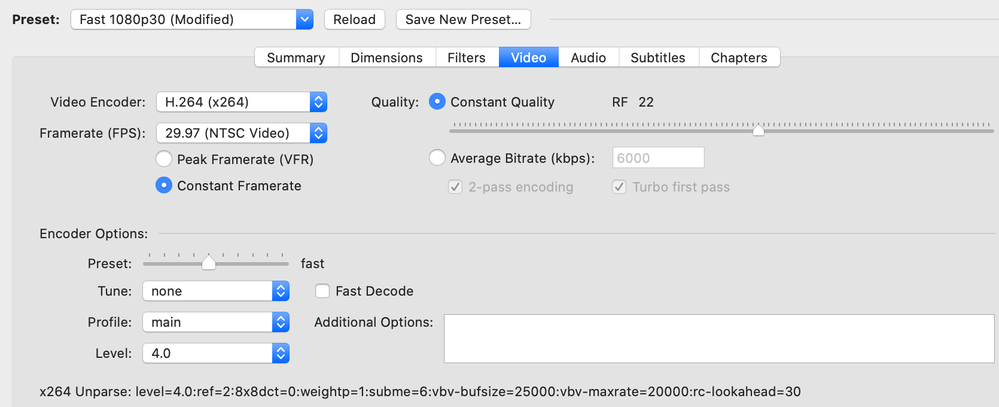Adobe Community
Adobe Community
- Home
- Premiere Pro
- Discussions
- Re: Premiere 2020: Parts of a video start flickeri...
- Re: Premiere 2020: Parts of a video start flickeri...
Copy link to clipboard
Copied
I'm trying to put a couple of videos together that I recorded on my iPhone 7 (didn't use any extra gadgets whatsoever, everything filmed on iPhone). When I watch the recorded video on my iPhone it looks good, when I watch it on my computer in QuickTime or any other video software it looks good. When I drag the video into Premiere, it starts flickering, not throughout, only from time to time. It doesn't happen to all videos I import, only some (roughly speaking, of 6 imported videos 1 will have that flickering problem going on).
Because I can't find a solution to this issue my only "workaround" so far is to use those videos that don't flicker and edit them in Premiere on my computer, then export, then move that file to my iPhone, from where I can add in the parts of the videos that would flicker in Premiere. Needless to say, it is very tedious to do, takes a lot of time, and often I run into the problem that my space on the iPhone isn't enough to import the partly edited Premiere file mp4.
I am using .mov files and am editing on my macOS Catalina 10.15.7 using Premiere Pro 2020. Thank you for your time in helping me out with this issue, really appreciated!
 1 Correct answer
1 Correct answer
iPhone footage is known to be variable framerate, which is not properly supported by NLEs such as Premiere Pro.
Please use Handbrake or Edit-Ready (Mac) to change the variable framerate in fixed framerate (25fps or 29,97), using Placebo quality setting.
This will most likely solve your issue. Flickering could also be the result of a mismatch between your camera's shutter speed setting (should be 1/50th or 1/60th) and the lights used (50Hz, 60Hz or some whacky other number).
Copy link to clipboard
Copied
iPhone footage is known to be variable framerate, which is not properly supported by NLEs such as Premiere Pro.
Please use Handbrake or Edit-Ready (Mac) to change the variable framerate in fixed framerate (25fps or 29,97), using Placebo quality setting.
This will most likely solve your issue. Flickering could also be the result of a mismatch between your camera's shutter speed setting (should be 1/50th or 1/60th) and the lights used (50Hz, 60Hz or some whacky other number).
Copy link to clipboard
Copied
Thanks much, this did the trick. In case someone else runs into the same issue, I used Handbrake and changed Framerate to 29.97, and selected 'constant framerate' (screenshot attached below). After dragging the new file into Premiere, the flickering was gone.
Interestingly, out of curiosity I dragged the old corresponding file into Premiere after that again, and the flickering was gone as well! (no idea why that would be the case)
Richard, if you don't mind, could you be so kind to have a look at this post and see if you have any advice?
Based on my research it seems to be related to the issue of the video being shot using an iPhone, so I tried to convert all the videos as you suggested above using HandBrake, but the issue still persists. Any thoughts? Thank you!