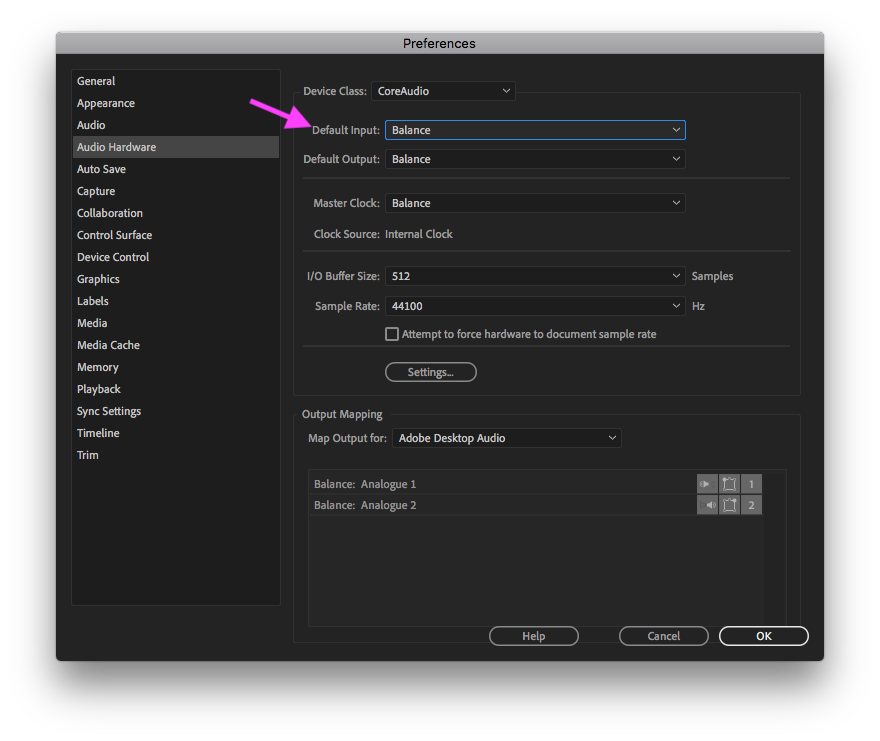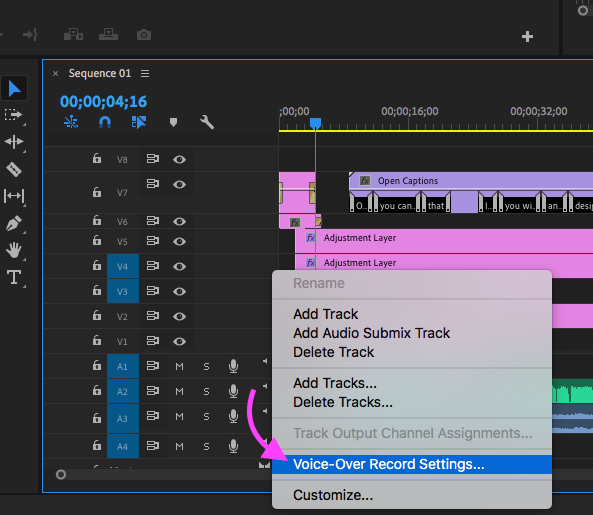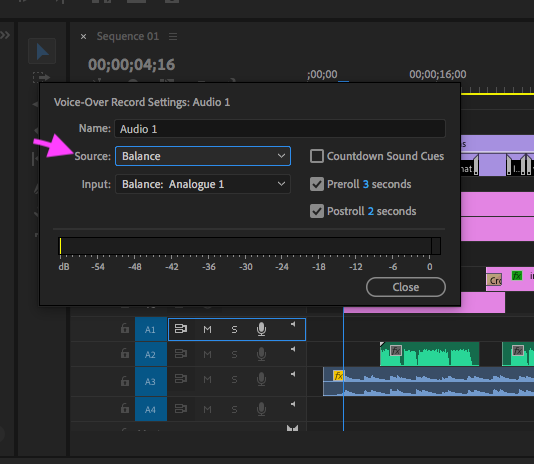Adobe Community
Adobe Community
- Home
- Premiere Pro
- Discussions
- It says here that you need Premiere Pro CC https:/...
- It says here that you need Premiere Pro CC https:/...
Premiere Capture Will Not Pick Up USB Microphone
Copy link to clipboard
Copied
When I open up capture and record, there is no audio. Premiere recognises the microphone to record on the timeline, but does not pick up the microphone for Capture. Using Blackmagic Decklink Mini Recorder 4k, Mackey EM-USB Microphone, Windows 10 Pro 2020. I have searched as many YouTube Videos that I can find on the subject. Have made many recordings successfully in vMIx. I would rather use my Premiere Pro CS6.
Copy link to clipboard
Copied
It says here that you need Premiere Pro CC
https://www.blackmagicdesign.com/products/decklink/techspecs/W-DLK-06
Regarding the microphone, try to install the most updated drivers possible.
Copy link to clipboard
Copied
Thank you for taking the tme to respond. It is very much appreciated. I am not having any trouble with the Blackmagic capture card. And I am NOT pulling audio through the card, only video, and the video is good. The microphone is USB and is plugged in separately. Premiere is not picking up the audio in Capture. Premier DOES pick up the microphoe for a Timeline recording, so the program does recognize the microphone.
Copy link to clipboard
Copied
Did you check if the Audio Hardware preferences have the correct input selected, which is the microphone? My screenshot is from Pr CC 2020 but I think the settings are the same in CS6 as in CC.
Copy link to clipboard
Copied
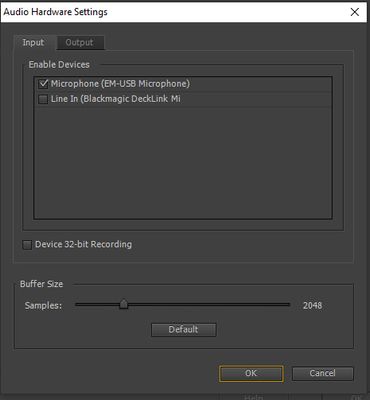
Thank you for your responce. This is a snapshot of the audio hardware settings. I should have sent this the first time.
Copy link to clipboard
Copied
At the top of the track mixer I think you have to make sure you have selected the correct input.
Copy link to clipboard
Copied
Now try to right click on the Audio Track, look in CS6 for the Voice Over Record Settings option, then select the correct input which is the one for your microphone.
Copy link to clipboard
Copied
Thank you for your ideas. I have been caught up in a major work project, and I havn't been able to respond. When I right click on the audio track, all that I get is: "Rename, Delete Tracks, Delete Track". It seems that my program looks differnt than yours. Since nothing seem sto work, I have decided to go ahead and record in Adobe Audition while I am capturing. I have rehearsed this many times. I just use the "clap" method of lining up the video wth the audio.
Copy link to clipboard
Copied
Excellent! The idea is not to get stuck, I hope you can solve it later. You could also ask the device manufacturer for some support or try updating the version of your application.
Regards!
Copy link to clipboard
Copied
Audition is an excellent program. Althought when I start capture in Premiere and then click on Audition to record, the Premiere capture freezes. I then click on capture and it starts up again. Although I am having trouble with capture sometimes freezing after a few seconds, and sometimes freezing after thirty seconds.