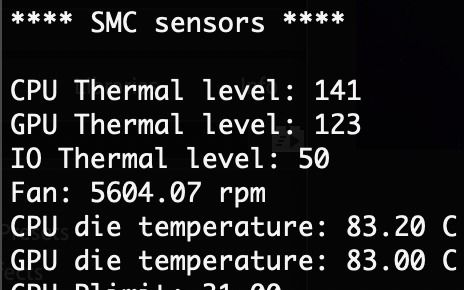Adobe Community
Adobe Community
- Home
- Premiere Pro
- Discussions
- Premiere constantly crashes when I use GPU acceler...
- Premiere constantly crashes when I use GPU acceler...
Premiere constantly crashes when I use GPU acceleration (metal) Macbook Pro 16 inch
Copy link to clipboard
Copied
It was all good, until one day...
My Premiere Pro crashed about 5 minutes after I opened it. And it did it again and again. Then I switched from Mercury Playback Engine GPU Acceleration (Metal)-Recommended to Mercury Playback Engine Software Only in File-->Project Settings-->General-->Renderer. Then it solves the problem.
I'm using Macbook Pro 16 inch 2019. Pr is updated to the latest version (Version 14.3.1, Build 45) by Adobe creative Clould
The first week when I was running Pr on this computer, everything was fine, until it's not. I don't know why I can't select GPU Acceleration (Metal) anymore. Can anyone help me?
Thank you!
Copy link to clipboard
Copied
are you trying with an old project or a fresh new one?
did you try to reset the preferences? delete media cache?
if opening a project created on a previous version, try to delete the render files.
Which MacOS are you on?
Copy link to clipboard
Copied
I'm having the same issue. What is the resolution? I have trashed preferences, removed render files and also had to resort to playback software only (not ideal).
Brand new Mac book pro, using 2020 Premier.
Copy link to clipboard
Copied
try deleting media cache.. if the problem persists check that you are on your latest OS update
Copy link to clipboard
Copied
are you on your latest OS update?
Copy link to clipboard
Copied
Yes, I deleted the media cache several times. I was on Catalina. I just updated to BIG Sur. Will test on this OS, and see. My issues occurred when creating and adjusting mask points as well as rendering and exporting with Premire and Encoder. Is the green flashing/screen tearing and subsequent crashing something that will happen every time an update is needed? That seems off...
My MacBook is brand new (3 weeks old) should I look into getting the GPU graphics card warranty replaced by Apple?
Copy link to clipboard
Copied
can you share your system specs?
Copy link to clipboard
Copied
Macbook pro 2019
2.3 ghz 8 core i9
64 gb 2667 ram
Intel uhd gfx 630
Was using Catalina, just updated to Big Sur
Copy link to clipboard
Copied
no discreet gfx?
Copy link to clipboard
Copied
No effects. No plug ins. Basic masking and scaling. Green flashes and screen tearing which leads to MacBook freeze, whenever I adjust those things or render my timeline. Changing to software only renderer dsnt cause the issue. But that render option isn't ideal.
Issue Just occurred also with big Sur os system.
Should I get the GPU replaced by Apple?
Copy link to clipboard
Copied
intel integrated gfx is not enough, masking requires GPU acceleration
and should have a compatible gfx for this kind of work
Copy link to clipboard
Copied
Hey Carlos, apologies... I also have an AMD Radeaon 5500MM 8GB.
I'm still getting the green flashes and crashing. Are you with Adobe? What is the solution for this problem?
Speculating....but is this likely and issue with the graphics card? I had an AMD Radeon R9 M290X 2GB, on my on my old iMac and never had this problem (Green flashes and crashing when masking and exporting) Or is it a setting that I need to check and fix so that Premiere and Encoder uses the correct AMD GPU card instead?
I'd like to ge this resolved ASAP as I have some big edits coming up.
Copy link to clipboard
Copied
im an Adobe user just like you and we are here to help, we are not Adobe employees...
you can try to install gfx card status, its a nice tool to check which gfx your system
is using, and you can also manually switch between them. if premiere pro is using
the integrated gfx, such green glitches and stuff are likely to happen, along with crashes.
But if premiere pro is using the discrete gfx, and having those issues, consider updating
the OS, and make sure you have the latest premiere pro update as well
Copy link to clipboard
Copied
I have the exact same issue. Brand new MacBook Pro (16-inch, 2019), 8-Core Intel Core i9,
4 GB 2667 MHz DDR4, AMD Radeon Pro 5500M 4 GB.
I'm guessing it's an overheat issue since the CPU gets to 150 degrees and the GPU to 130. It's an Apple thing. I will try on my RTX 2070 PC ad see if I get the same result.