 Adobe Community
Adobe Community
Copy link to clipboard
Copied
Not sure what this is but I get a crash on my project repeatedly on a simple render of anything. The cpu is overheating and the computer shuts down.
I have a Nvidia quadro M4000 card and AMD FX 9590 CPU 32 GB ram and SSD drive with the OS and Adobe CC loaded. The video is on a seperate 7200rpm, Drive and this machine smokes everything else I put on it.
I have a deadline and can't even pre- render 60 frames of 1080 effects from AE on my timeline without a crash.
C'mon Adobe there needs to be a tutorial on setup or something this is really dissappointing!
I have wasted about 80 hours or repairs and refiling and chase around fixes and I am out of time and patience with this.
I am going into the project manager now to move the project to a new file to see if that helps.
 1 Correct answer
1 Correct answer
If your CPU is overheating it is not a fault of Premiere clean your CPU heatsink and/or check if the fan is working.
Copy link to clipboard
Copied
Hi streamingindie,
Sorry for the crash issue. Is this happening with all projects?
Have you tried updating the GPU drivers? Try to export to another format & test.
Please follow the steps in this article in the section "finding solutions for unknown errors" & let us know the status.
How to fix issues that cause errors when rendering or exporting
Thanks,
Vidya
Copy link to clipboard
Copied
I just updated the drivers to be sure. The project manager crashed with an unknown error. I was trying to create a new project file.
If I switch the renderer from GPU then the video card I bought was a waste of money and I could have just used a cheap AMD one.
I bought it specifically because of the Adobe preference to Nvidia.
So, no, I am not going to switch to software only.
I do however appreciate the rapid responses here from both of you. Thank you for caring about my dilemma
Copy link to clipboard
Copied
Hi streamingindie,
As suggested by Kristian Gabriel, just for a test & to corner the issue, change the Renderer to Software-only mode & let us know the status. We can try downgrading the GPU drivers as well.
Thanks,
Vidya
Copy link to clipboard
Copied
I will try this tonight.
I also was finally able to use the project manager to create a new project but still have complete crash of the computer on render to blue screen...ugh.
Thanks again for your help.
Copy link to clipboard
Copied
If your CPU is overheating it is not a fault of Premiere clean your CPU heatsink and/or check if the fan is working.
Copy link to clipboard
Copied
Okay, Embarrassing as It may be I fixed this with changing the CPU to a lesser one that does not have the heat issue of the 5Gig AMD chip.
In the process I found that there was far too much thermal paste between the CPU and the cooling unit.
If this helps anyone else I am glad for it. It's almost like forgetting to plug in the unit and calling for support..
Thank you everyone for your help.
Copy link to clipboard
Copied
Updating GPU is an excellent start! If that doesn't work--you can disable GPU Acceleration in Premiere and/or Media Encoder when you output. You can adjust this in Premiere by going to FILE > PROJECT SETTINGS or going to the center-right side of Media Encoder and using the drop down menu to select 'Mercury Playback Engine Software Only'. Chances are if you are still having issues--it could be an old or new Video Card update. Your card may need updating or if it has been updated--you may need to 'roll back' to an older update if the current one is buggy.
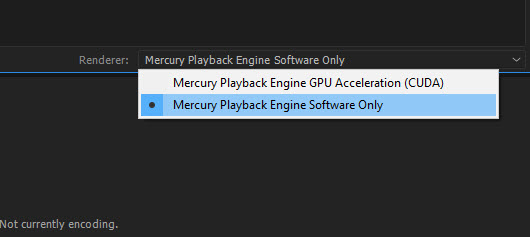
Copy link to clipboard
Copied
I had to switch to software only as well. It takes 20+ minutes to render a simple clip. If I don't render every clip after making any ajustment, or try rendering 2 clips it freezes my computer. My CPU is spiking to 100% and eventually it just freezes. Have to do a cold boot. If I speed ramp anything and try to render it just freezes my computer.
I spent 2 hours with chat techical support and it was no help.
I bought a new HP Pavillion with 32 GB ram. Has an Nvidia 1650. All well within the recommendations from Adobe.
Never had any issues before the new updates. I tried uninstalling and reinstalling 14.7 but no change.
These are serious issues with these new upgrades.
I either have to get this fixed or try another editor. I can't work until this is solved.
Copy link to clipboard
Copied
So I've read through a bunch of threads like this and wanted to share what finally worked for me. Note that every time I start Premiere, it tells me my GPU acceleration is going to be an issue, but I've been able to render and export movies despite that. For the current project, I had made an all-photo slideshow with motion animation and music. I had the Premiere file saved on my Desktop. When I got to the last 10 seconds or so, my file crashed. And from that point on, I could no longer Render without the file crashing or the blue screen of death popping up.
I tried clearing my media cache, didn't work. I tried setting the Video Rendering and Playback under the Project Settings tab to "Mercury Playback Engine Software Only." Prior to the rendering issue, Premiere had actually been working pretty well, and the only thing that had changed was that I had more files in my Recycling Bin and on my desktop. And I seemed to remember that I had previously been saving all my video files to my Samsung T5 SSD.
I had about 7 GB of files in my recycle bin. I deleted all of that. Then I moved all my Premiere files onto my SSD. Finally I was able to render the footage, albeit very slowly. I was also able to export the file. My Project Settings are "Mercury Playback Engine Software Only" with a DV Capture Format. My video is about 00:01:51 in length.
Anyway, maybe this info will work for somebody else. For whatever reason, working from the SSD has helped ease the number of times Premiere crashes.