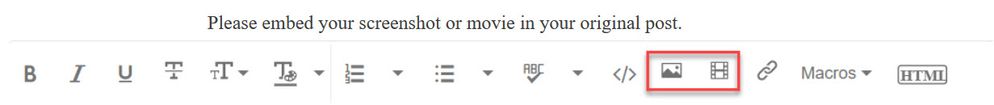Adobe Community
Adobe Community
- Home
- Premiere Pro
- Discussions
- Premiere crashes if "Hardware-accelerated GPU sche...
- Premiere crashes if "Hardware-accelerated GPU sche...
Premiere crashes if "Hardware-accelerated GPU sched." enabled
Copy link to clipboard
Copied
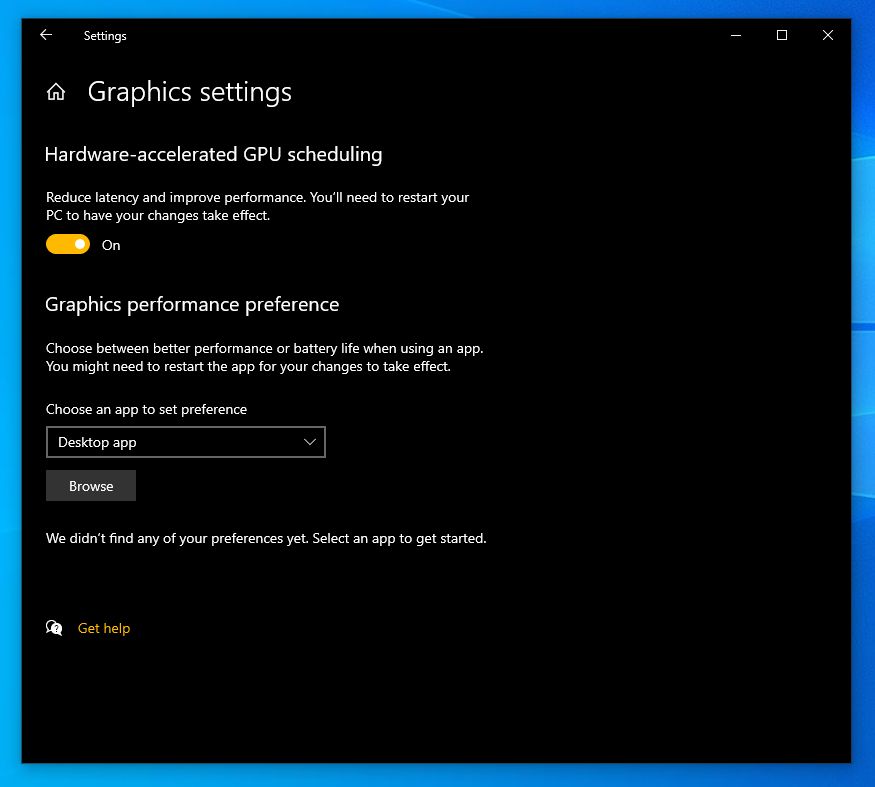
I tried latest versions of Adobe Premiere 2018 - 2019 - 2020, the result was the same. I've also tried;
-Completely removing GPU drivers&updating my GPU drivers to the latest stable (and to the Adobe-recommended 'studio' drivers)
-Disabling any other applications running background
-Updating Windows 10 to the latest patches
-Completely removing all Adobe softwares and manually deleting all the related folders/files in my system.
Nothing has fixed the situation. However, when I turn the "Hw-accelerated" setting off, Premiere doesn't crash anymore, it's most likely that Premiere *might* has a bug with the mentioned graphics setting.
My hardware specs:
-Intel i9-7900X 3.30 Ghz CPU
-64 GB DDR4 Ram
-2xNvidia GeForce RTX 2080TI (Nvlink enabled)
-2xSSD drives
Copy link to clipboard
Copied
...so we dont have to download unknown files: we help you, you help us. Thanks!
Copy link to clipboard
Copied
We've just uploaded the photo the way you asked us to do. Thank you for your help.
@R_Neil_Haugen, The cards are already linked with or without the mentioned option on or off. And as I said earlier, premiere pro works fine when that option is off.
Copy link to clipboard
Copied
Premiere can have issues with twin GPUs that are 'linked'. That might be it.
Neil
Copy link to clipboard
Copied
If you leave the system setting off and just let Premiere do the job, does this fix your troubles?
I've never seen nor set any GPU item in the Windows system things ever, btw. Never had any issue with Premiere using the GPU.
Neil