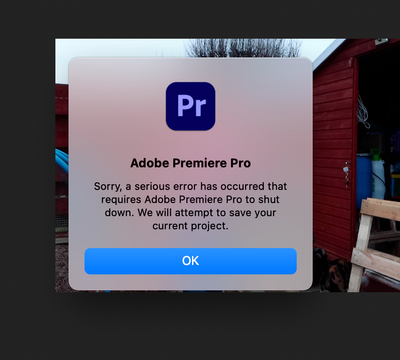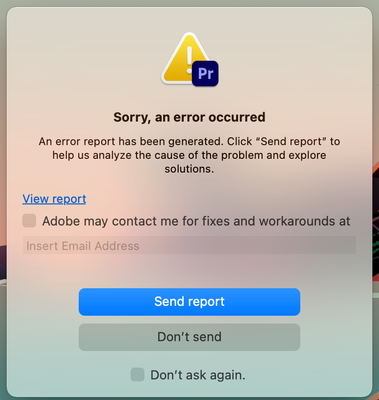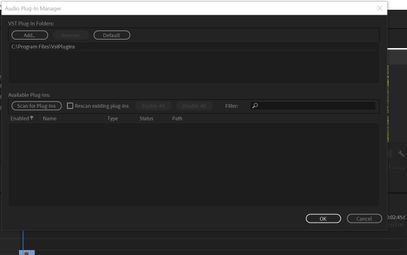Adobe Community
Adobe Community
- Home
- Premiere Pro
- Discussions
- Re: Premiere crashes on close and during edits
- Re: Premiere crashes on close and during edits
Premiere crashes on close and during edits
Copy link to clipboard
Copied
Hi,
I'm now at my wit's end with this.
I am on an imac and using the latest version of Premiere Pro, however over the last 5 or 6 months, I'm having severe issues where premiere crashes every single time I quit the application. It also randomly quits during my edits and loses all my work, even the autosaves are gone and the project reverts back to the newly created state with no media etc. So this is not just an issue with the current version of Premiere Pro.
I've tried all the fixes such as uninstall and reinstall, resetting preferencing, resetting workspaces, uninstalling plug ins etc. Nothing has resolved this and I'm now at the point of working to learn Final Cut Pro. Is there something else I can try?
Unfortunately, I've spoken to friends and colleagues who are reporting the same issue, not sure if it's relevant but we are all mac users.
Copy link to clipboard
Copied
Hi Elia!
We're sorry about the crashing issue. Would you mind sharing more information?
- Can you share the system details (OS, CPU, RAM, GPU)?
- Does it happen with a particular project?
- Are you getting any error codes or messages?
Let us know.
Thanks,
kartika
Copy link to clipboard
Copied
Hi Kartika
- Can you share the system details
OS macOS Big Sur Version 11.2.1
CPU - 4.2 GHz Quad-Core Intel Core i7
RAM - 64 GB 2400 MHz DDR4
GPU - Radeon Pro 580 8 GB - Does it happen with a particular project?
No it happens in all projects - Are you getting any error codes or messages?
I've also included a screenshot of the error which just happened while I was simply playing a video and I've added the crash report. thanks
Basically happens in all projects, but seems to be random rather than when I do a particular thing - for instance, this just happened and all I was doing was playing a video.
I THINK but I'm not 100% sure, but I think it started after Big Sur came out.
Copy link to clipboard
Copied
Thanks for the details. Can you try cleaning cache files? https://community.adobe.com/t5/premiere-pro/faq-how-to-clear-your-media-cache-in-30-seconds-in-premi...
Also, what type of files are you editing?
Kartika
Copy link to clipboard
Copied
Hi Kartika,
as I mentioned on the original message, I have tried that and the other guidance I found.
elia97816019 - is also me - if I reply to the emails from this forum I am logged in through my work account so both elia97816019 and defaultkueic8wd00am are the same person :DI wondered if this could be a mac specific thing as the crash report mentioned something about the library?
It doesn't just happen when I'm editing, it happens when I'm saving, playing through the video etc as well. In general, it's MP4 files I use
thanks again
Eli
Copy link to clipboard
Copied
Thanks for sharing more details.
Can you refer to this article? https://helpx.adobe.com/x-productkb/global/repair-disk-permissions-running-disk.html
Meanwhile, I'll share the crash logs to investigate.
Thanks,
Kartika
Copy link to clipboard
Copied
Hi Eli! It appears that maybe the 3rd party audio effect called Alex that is causing the issue: https://alexaudiobutler.com/
- You can rescan your 3rd party audio effects. Go to Preferences > Audio > Audio Plug-in manager.
- Check Rescan existing plug-ins.
- Scan for Plug-Ins.
- Restart
Let us know how it goes.
Kartika
Copy link to clipboard
Copied
thanks for this, I got in touch with the folk who supply the plugin and they are helping to resolve it.
Thanks again 🙂